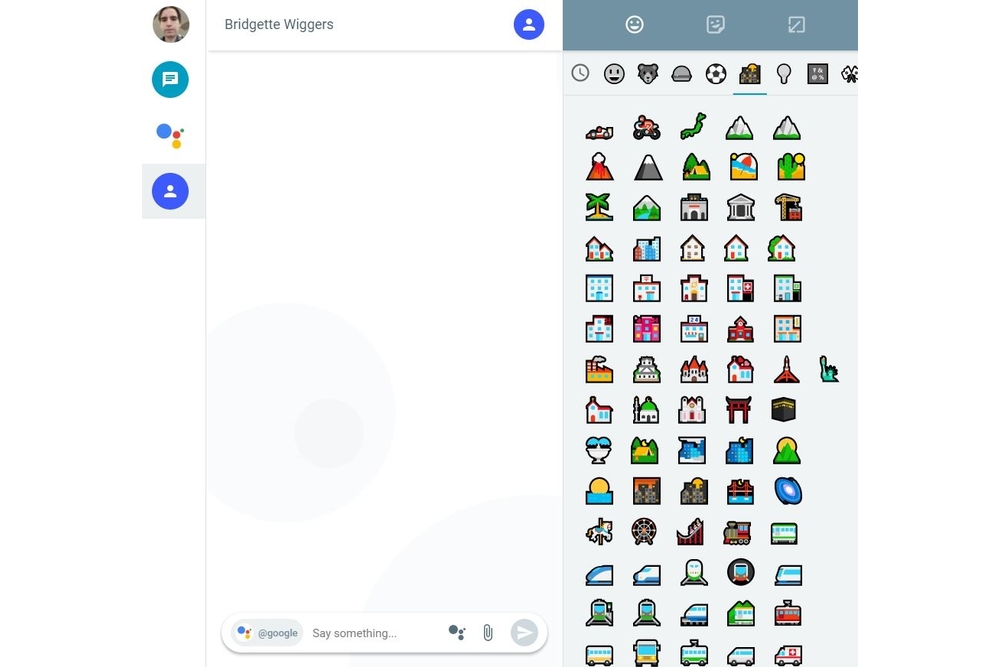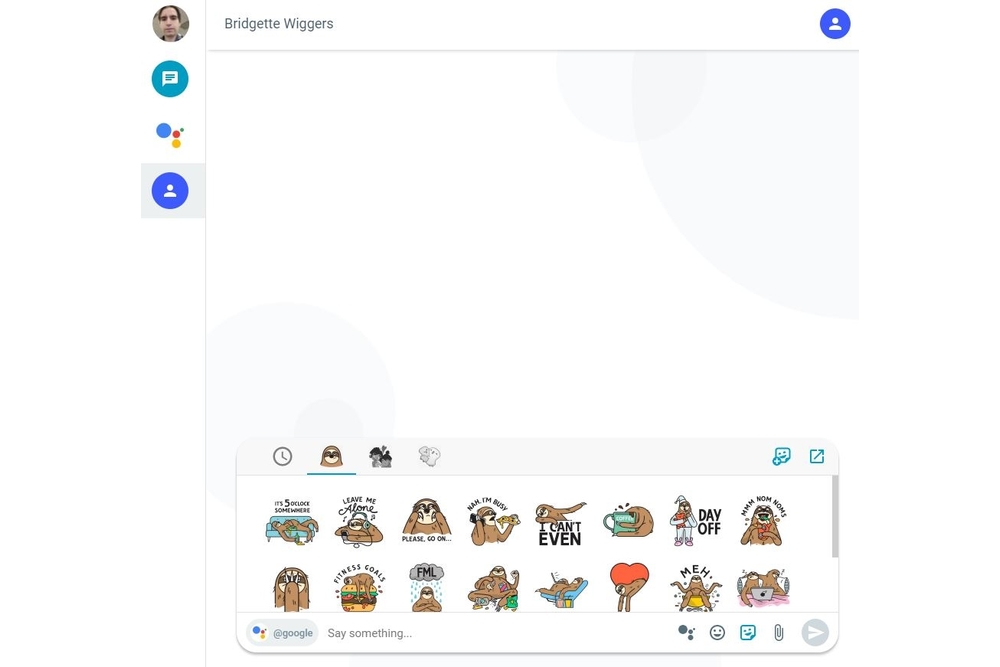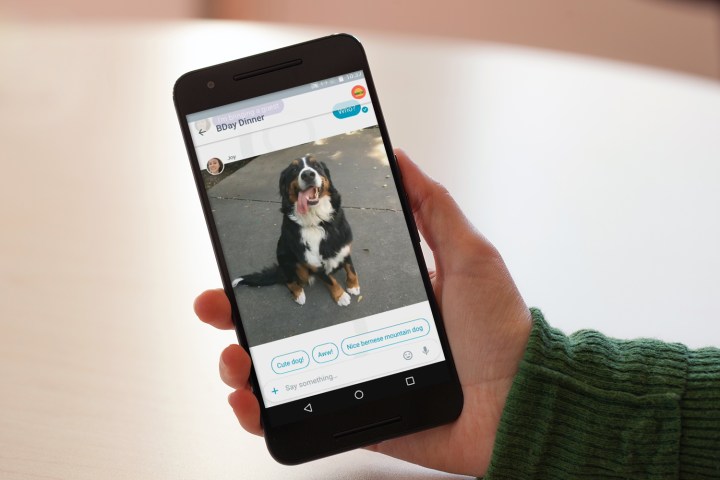
Allo for web requires an Android phone for now, and you need a registered Allo account to use it. If you meet those prerequisites, signing up is as simple as heading to the Allo website, tap the three line menu on the top left of the Allo app, and click on Allo for web. Tap Scan QR code to open the camera, and point it at the QR code on the Allo web interface, and you’re ready to go.
Allo for web keeps things as simple. On the left-hand side is your profile picture, message history, and quick links to contacts you’ve synced with your Google account. Messaging works just like it does on your phone: When you start a chat with another Allo user (either public or Incognito), you get a menu of stickers and emojis, and any personal stickers you’ve created with Allo’s selfies feature. Allo for web, just like the Allo app, suggests short phrases — Smart Replies — that let you reply with a single tap.
You aren’t restricted to chatting with contacts who have signed up for Allo. Allo for web, just like Allo on Android and iOS, supports text messaging (SMS). But you can’t send stickers to SMS recipients, and they don’t see Allo’s animations and interactive elements.
There isn’t much in Allo for web you can tweak. Clicking on your profile picture brings up the settings menu, which lets you disable the noises and pop-up alerts that indicate the arrival of a new message. You can change the theme of each conversation thread by clicking on your chat partner’s profile picture in the upper right-hand corner, which pulls up a theme selector. That’s about it.
What’s more interesting about Allo for web is how Google Assistant, a core part of the Allo app on smartphones, is finally available on a web interface. The artificially intelligent Assistant responds inline when you invoke it by typing “@google” or click the Assistant button. Via a dedicated Assistant channel on the left-hand corner of the Allo for web menu, you get reminders or news sources you’ve subscribed to (try typing “send daily”), and reminders from your phone and other devices (“remind me”). You can ask the Assistant about movies (“good movies nearby”), restaurants (“Indian restaurants in Midtown Manhattan”), airline reservations (“my flights”), or diversions (“let’s play a game), and it’ll answer to the best of its abilities.
Allo for web is available now. Sadly, there’s one snag — you need Google Chrome to use it at the moment. If you try to access allo.google.com/web on any other browser, you’ll get this:

Google’s Head of Product for Allo, Amit Fulay, has been responding to Twitter users asking about alternate browser support, saying the Allo team is “actively working to support more browsers in the future.” On the iOS side, a Google spokesperson told Digital Trends the Allo team is “working on bringing support for iOS soon,” but no specific date has been shared.
Update: Added notes that Allo for web only works on the Google Chrome browser at the moment.
Editors' Recommendations
- The 6 biggest announcements we expect from Google I/O 2024
- This Google Pixel 8a leak just spoiled everything about the phone
- Google Messages vs. Samsung Messages: Which app should you use?
- Google just announced 8 big Android updates. Here’s what’s new
- Google just announced Android 15. Here’s everything that’s new