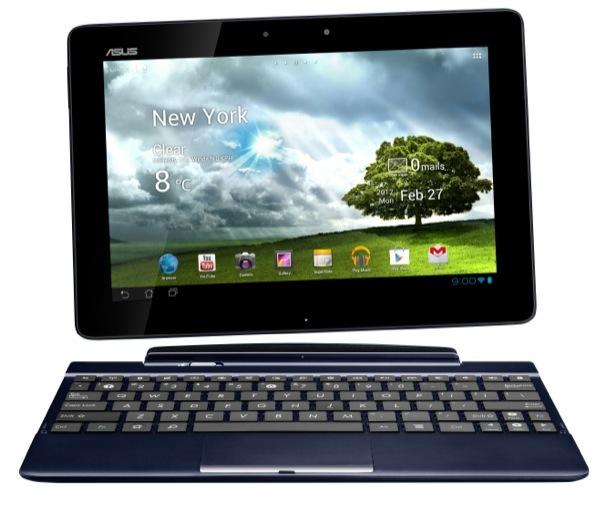 Waiting for manufacturers to update Android to the latest version is often soul-destroying, not to mention futile; so it’s good to see one firm getting it right. Asus has announced Android 4.2.2 should be available for U.S. Transformer Pad TF300T tablets as you read this, with other locations around the world to follow throughout the month.
Waiting for manufacturers to update Android to the latest version is often soul-destroying, not to mention futile; so it’s good to see one firm getting it right. Asus has announced Android 4.2.2 should be available for U.S. Transformer Pad TF300T tablets as you read this, with other locations around the world to follow throughout the month.
Asus says the Transformer Pad is the first tablet to officially receive an Android 4.2 Jelly Bean update, and that eager owners should check Software Update on their machines to see if the over-the-air software has arrived. So what can you expect when it has been installed? Asus cites the usual performance and stability improvements, but you’ll also get the option to set up multiple accounts.
This is particularly handy on a tablet, which is more likely to be used by more than one person than a phone, and each person can have their own homescreens, widgets, apps and wallpapers. It’s easy to change accounts from the lock screen too. Additionally, Google’s panoramic photo feature named Photo Sphere should be added, along with Daydream wallpapers and a Swype-like keyboard.
Once the Transformer Pad update has been completed, Asus will move on to the Transformer Pad Infinity, the MeMo Pad Smart 10 and the MeMo Pad. Owners of these three tablets should be on the lookout for Android 4.2 nearer the summer. The Transformer Pad – with its 10-inch screen, Tegra 3 and keyboard dock – was released almost a year ago, so it’s good to see continued support for it.
Editors' Recommendations
- Hurry! Apple iPad 10.2 down to $279 at Amazon for 4th of July
- Amazon discounts latest iPad 10.2, iPad Air, iPad Pro for 4th of July


