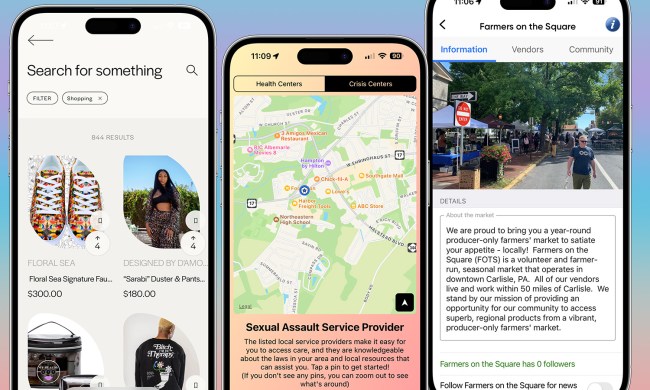The wait for BlackBerry Messenger on your iPhone or Android phone is almost over, as owners of both operating systems will be able to download the new app from their respective application stores over the weekend. It’s going to be Android owners getting the app first, as it’ll be hitting Google Play at 7am EDT on September 21, and iTunes will follow a few hours later, at 12:01am on September 22.
So what will you be able to do with the new, cross-platform BBM app? You’ll be issued with one of those BlackBerry PINs that were really fashionable back in 2008, which will enable private chat with all your friends who either also use the app, or actually own a BlackBerry smartphone. BBM works in a similar way to iMessage and regular SMS, as you can activate delivery reports and can see real-time responses. It goes further too, as by using BBM Groups you can chat with up to 30 people.
Files can also be sent through BBM, and you can set up your own profile page with a picture and status. That’s about it for the release version, but BlackBerry promises there will be future updates, in which BBM Voice and BBM Video calls will be added, along with the BBM Channels social network, which was introduced on BlackBerry 10 earlier this year.
Announced back in May at a BlackBerry Live event, this is the first time BBM has left the safety of a BlackBerry phone, and its release comes in the same week as the launch of the BlackBerry Z30 smartphone. BlackBerry has had a tough year, and it’s not getting any easier, as aside from these positive notes, the company is said to be planning to make 40 percent of its workforce redundant before the end of the year, all while pushing hard to sell the company.
As for BBM, BlackBerry has recruited Samsung to help promote the app in Africa, where the company still has a strong presence. It may need a similarly high profile partner elsewhere too, if it wants BBM to have much of an impact.