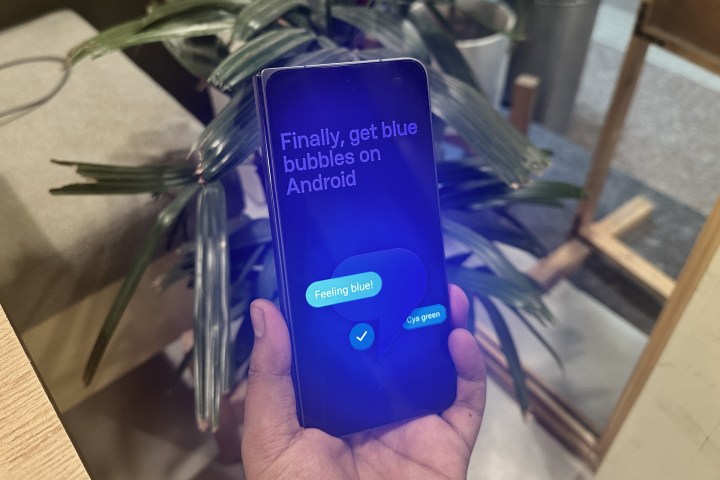
The impossible has happened. Beeper set out to unify chat platforms into a single bundle, but has ended up solving the iMessage-on-Android conundrum in a terrific fashion. In fact, it has even fixed the revolting green/blue bubble problem in one fell swoop.
Say hello to Beeper Mini, an app that puts iMessage on your Android phone and also kills the green bubble for good. And it doesn’t sacrifice functionality either. All that happened without a shady hack, something that Sunbird or Nothing Chats couldn’t pull off.
Surprisingly, it was a high-schooler who managed to reverse engineer iMessage, according to The Verge, which paved the way for Beeper Mini. It’s a standalone app, which is now available on the Play Store for a $2 subscription.
Beeper Mini is simple, swift, and safe

In a nutshell, Beeper Mini is fantastic. But above all, it’s safe. Unlike Sunbird — and by that proxy, the Nothing Chats app — there is no Mac relay workaround involved here. No third party is trying to trick Apple’s systems. Security is not an afterthought.
The Android-iPhone chat pipeline is connected directly to Apple servers, so there’s no middleman involved, and there’s little risk of eavesdropping.
The company says Beeper Mini is “built specifically to send and receive blue bubble messages with iPhones.” And the future is bright. Down the road, Beeper Mini will bring together other messaging platforms such as Signal and WhatsApp under the same umbrella.
The whole setup process is extremely simple and straightforward. All you need to do is install the app from the Play Store, verify your payment, sign up with your Google account, and you’re good to go.

The app only needs the basic permissions and collects your name, phone number, device identifier, and IP address. At no stage is it mandatory to enter your Apple ID credentials. That’s a huge relief, especially from a security perspective.
Now, once you’ve granted the basic permissions, the app automatically imports your Android-iMessage chat log. Adding new chats — solo or group — is as easy as it is with the native iMessage system.
I signed up for Beeper Mini expecting a few glitches or slowed responses. But I was in for a surprise. Message sending is almost as quick as an exchange between two iPhone users. Plus, all the core niceties that you get with the native iMessage experience are here.
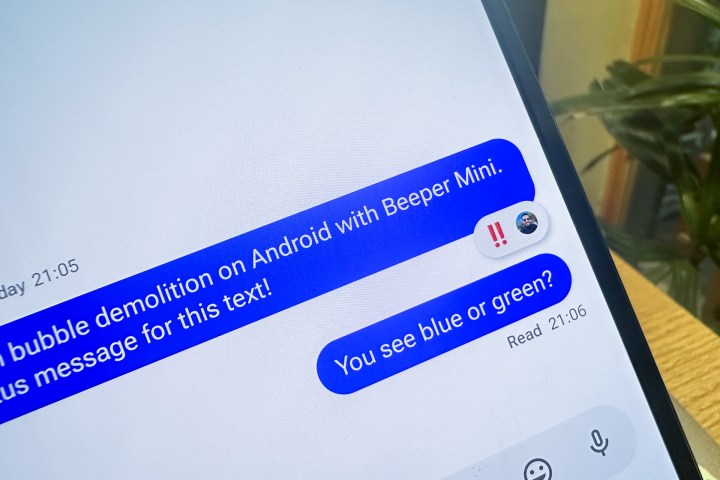
I can send hi-res photos and videos without any issues. I didn’t notice any unusually slow load times for media files. The ability to send and edit messages works just fine. Typing indicators, read receipts, delivery status, and emoji reactions all turned out flawless.
My colleague, Prakhar Khanna, was the first test mule for my Beeper Mini experiments. He remarked that tapback emoji reactions and GIFs went smoothly, and he didn’t notice any glitches either. I tested the app side by side with a OnePlus Open running Beeper and an iPhone 15 Pro Max and came out with positive impressions.
Some omissions, but time will fix them
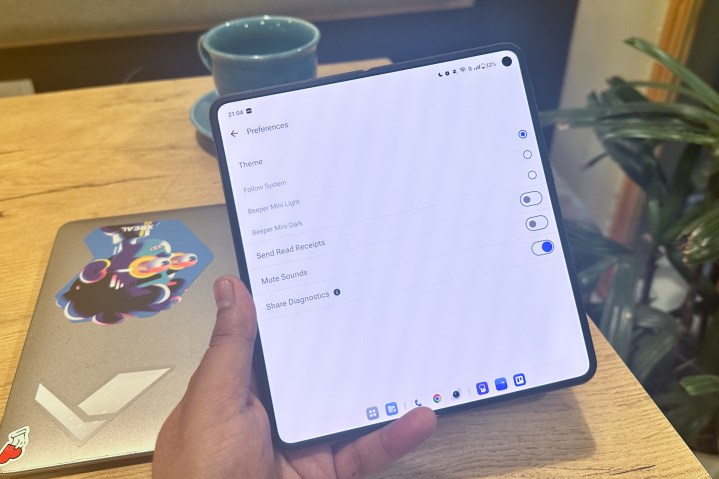
However, not all iMessage features are available on Beeper Mini. Message effects, live location sharing, and iMessage games are missing. Most importantly, the company hasn’t managed to figure out how FaceTime audio and video calls will flesh out … yet.
The latter flaw might make it or break it for a few. But then, folks who lived at the Apple-Android messaging divide always relied on third-party apps like WhatsApp, Instagram, or Telegram to make video calls. Or the good old cellular voice calls.
Thankfully, FaceTime video and audio calls are on the Beeper Mini road map. The company has promised that text search, block lists, chat history backup, message exports, and message scheduling are also coming. The UI will also be optimized for foldable phones very soon, opening the doors for a two-column view.
Of course, given the Sunbird and Nothing Chats fiasco, it’s natural to feel concerned about the security aspect. With Beeper Mini, all messages are end-to-end encrypted, which means neither Apple or Beeper can read your conversations.

As mentioned above, you can skirt around submitting your Apple ID details without sacrificing any features. However, if you want the convenience of using Beeper on other devices by using your iCloud email address, you can register your Apple ID to send and receive messages.
“Apple ID login sends your username, password and a 2-factor code using encrypted HTTPS requests directly to Apple servers,” assures the company. It’s a clear pathway and no party is storing sensitive or identifiable information in plaintext format, as was the case with the ill-fated Sunbird app.
What the future holds for Beeper Mini
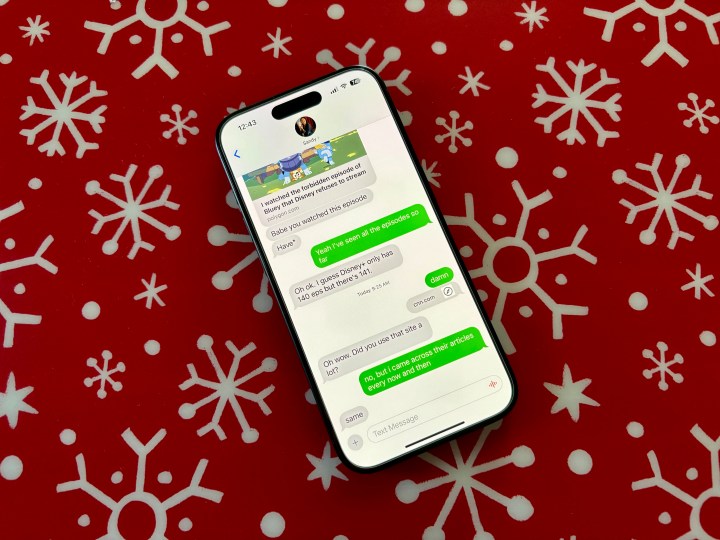
Overall, Beeper Mini looks to be an extremely well-executed product from the get-go. And with the exception of FaceTime calls, you won’t feel it’s missing anything, whether you’ve shifted from third-party apps like WhatsApp or the raw experience on RCS platforms like the Google Messages app.
But at the end of the day, the question is how bad you need to get rid of the green bubble shame? If you live in the U.S. and the green bubble is problematic for you, Beeper Mini is a godsend tech boon that costs a mere $2.
But asking yourself the above question is important. After all, you’re paying that monthly fee just to see the colors of your chat bubbles look blue. Because that is what Beeper Mini will have to rely on as its unique selling point at some point in 2024.
That’s because Apple is officially embracing RCS, the feature-heavy messaging protocol that powers the texting experience on Google’s eponymous Messages app on Android. Once the RCS-iMessage handshake happens, all the core features like hi-res media exchange, read status, emoji reactions, and typing indicators, among others, will be available by default. The only differentiator on the Beeper app will be the green bubbles.

But assuming it delivers on the promised clustering for apps like WhatsApp and Signal, and you care about features such as open-source and self-hosting, Beeper Mini could just be the messaging nirvana you’ve always wanted. For such peace of mind, the subscription hit would be worth every penny.
Editors' Recommendations
- Nomad’s new iPhone case and Apple Watch band may be its coolest yet
- 5 phones you should buy instead of the iPhone 15
- Why you should buy the iPhone 15 Pro instead of the iPhone 15 Pro Max
- 3 reasons why I’ll actually use Anker’s new iPhone power bank
- Here’s how Apple could change your iPhone forever




