
Ink Cards

If you’re big on holiday cards, here’s an app that’ll save you a trip to the store and the post office. Ink Cards lets users design a 5 x 7 card by uploading a photo and pairing it with more than 500 designs in the database. Once the design is finalized, you can write a note on the back of the card. The card’s resolution is 300 dpi, and after you add an address to send it to, the company ships it for $2 to anywhere in the world. Cards delivered to the U.S., U.K., Europe, and Canada take about two to eight business days, while sending it anywhere else in the world takes up to two or three weeks. It’s a quick and easy way to send an physical note, rather than an e-card.
Yahoo Messenger

Yahoo has missed the mark with previous attempts to get into messaging services, but its revamped Yahoo Messenger might finally be a hit. Directed at fun group messaging, the sleek app is incredibly fast and sports a nice user interface. The app uses Tumblr’s vast database to pull GIFs and even connects with Flickr. Users can like other messages and even “unsend” them, deleting the message from everyone’s chat. You can also view your chats on the Web or in Yahoo Mail. Do note that the app does need your phone number to provide a verification code.
Arts & Culture

Thinking about a trip to the museum? With Google’s new Arts and Culture app, you won’t have to leave your room. Google Cultural Institute has paired with more than 850 museums, archives, and organizations to let users browse through images of collections and explore their history. Some museums offer a 360 view, similar to Google Street View, of certain exhibits and images. The free app lets users zoom in on images, and offers categories such as time period or medium. It’ll be really easy to lose a few hours perusing through the app’s vast library.
Adobe Premiere Clip
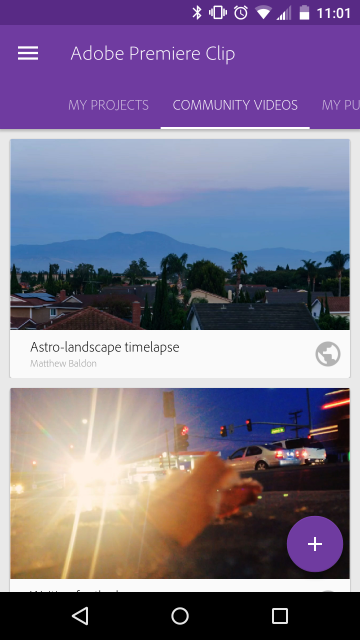
Adobe is finally taking Android seriously with its launch of Adobe Premiere Clip, a free video editing app. As it’s more designed for editing a video quickly on the go, the app lets users weave videos “in minutes” using short clips or images stored on the device. Adobe also offers the option to add a soundtrack from its library of music, or you can choose one from yours. The app lets you add titles, transitions, and slo-mo effects to videos, as well. If you’re looking for a clean, simple, and lightweight video editor, try this one out.
Tribe

Tribe is a neat little video messaging app that lets you quickly send video messages to people in your contacts or groups. Of course, it’s easier when the person you’re messaging has the app installed, but if they don’t, the app prompts a sharing feature, allowing you to send the video message to someone through another app or via text. While the app is certainly colorful, it’s also snappy and fairly similar to Snapchat. It even deletes every message from the app database after it has been opened.
That’s it for this week, but check back for more great apps every week.
Editors' Recommendations
- Everything you need to know about the massive Apple App Store outage
- No, the Journal app on your iPhone isn’t spying on you
- Apple Sports app looks to rule live scores and stats on iOS
- Apple is updating one of the oldest apps on your iPhone
- A big change is coming to the iPhone — but only for some people


