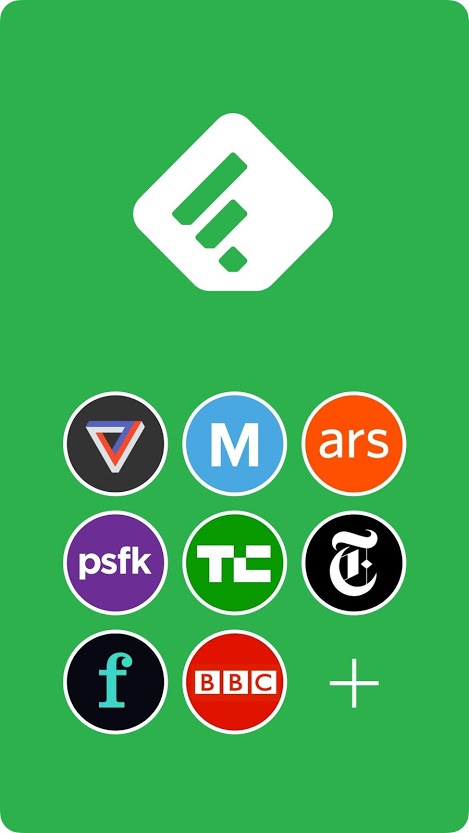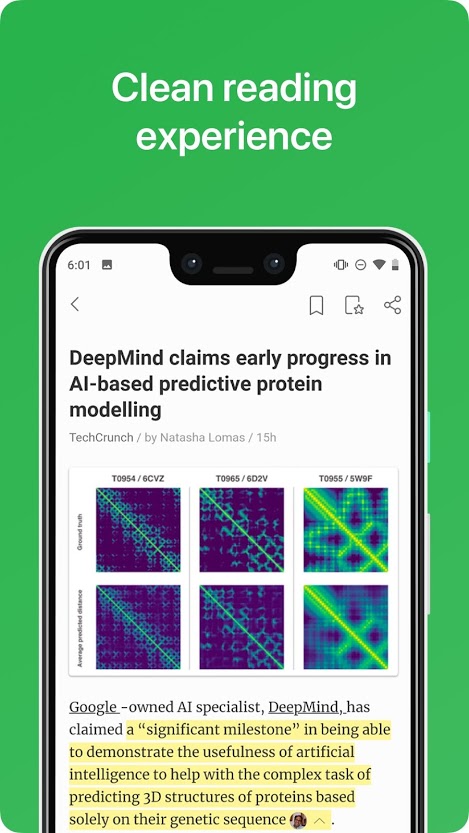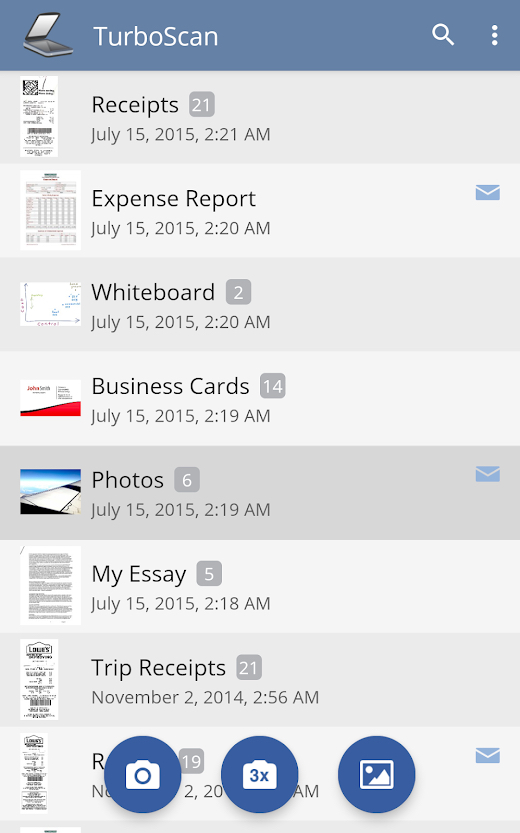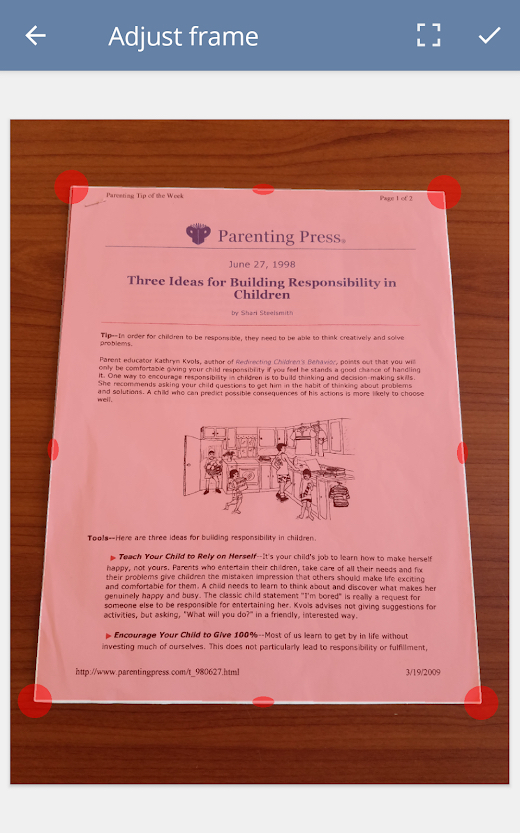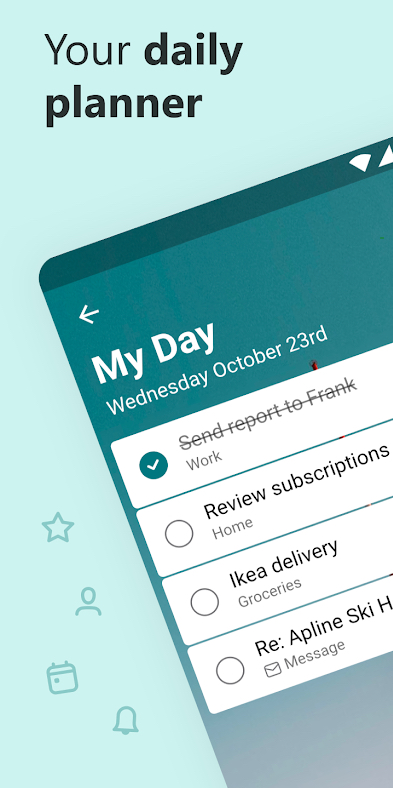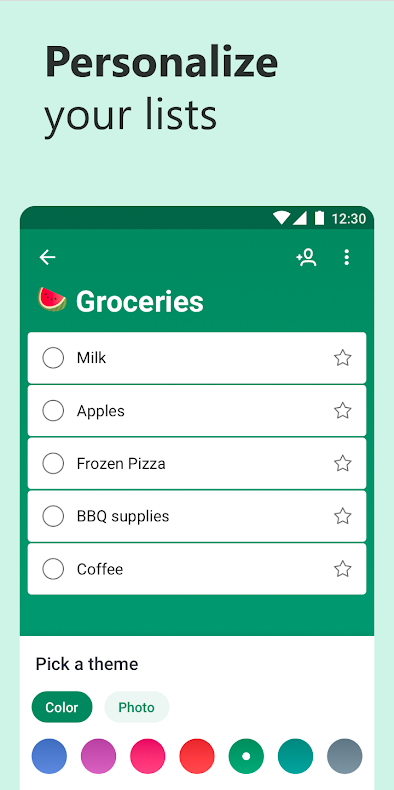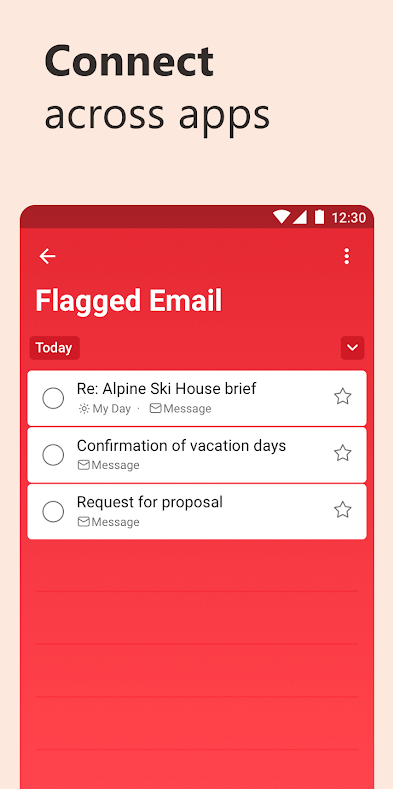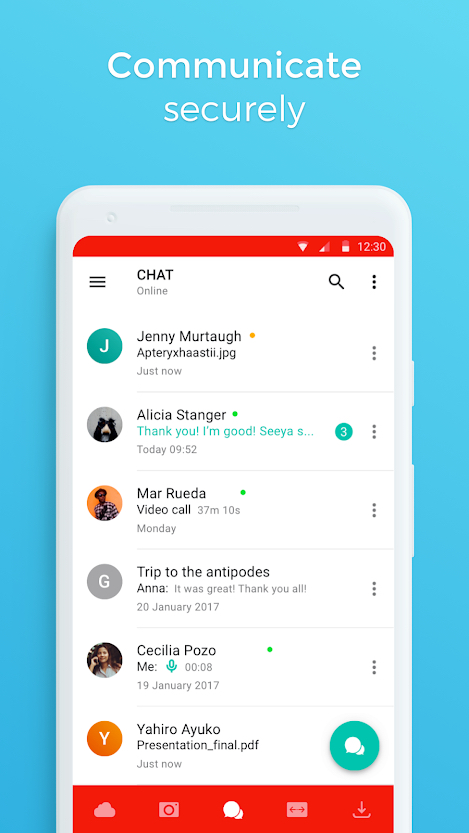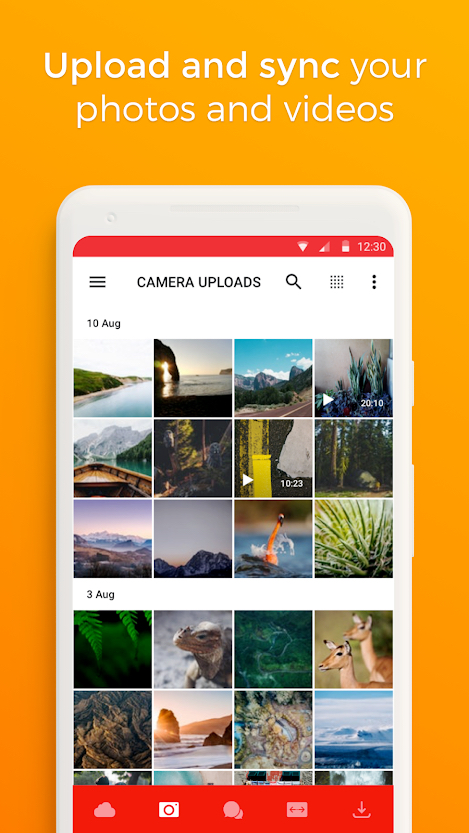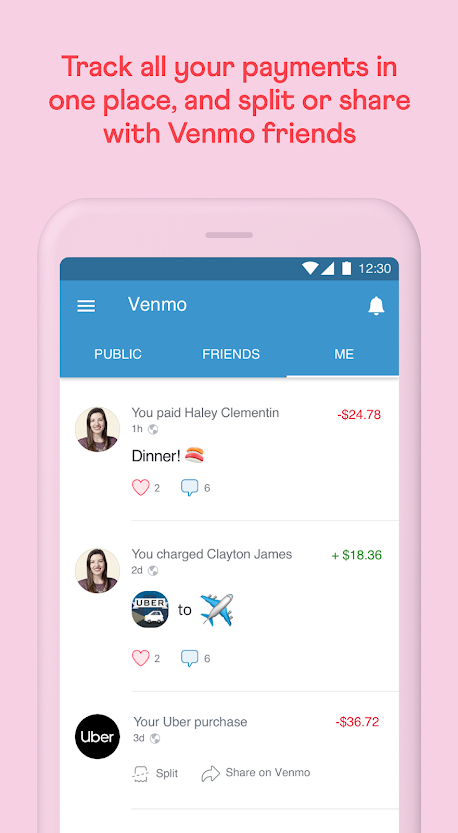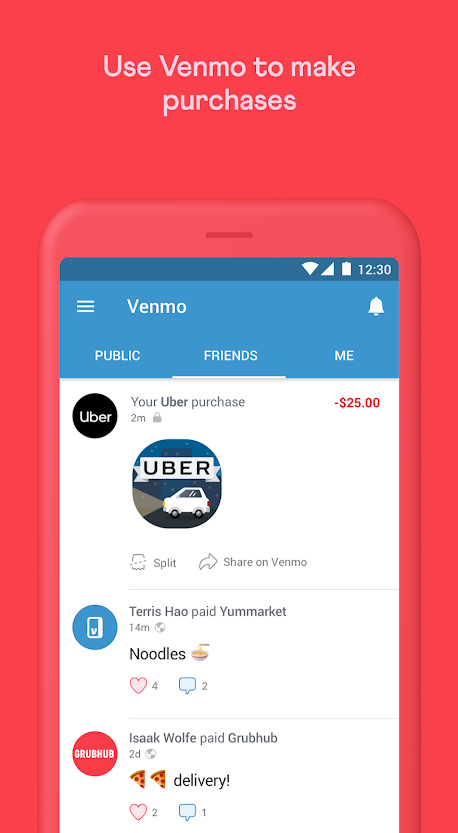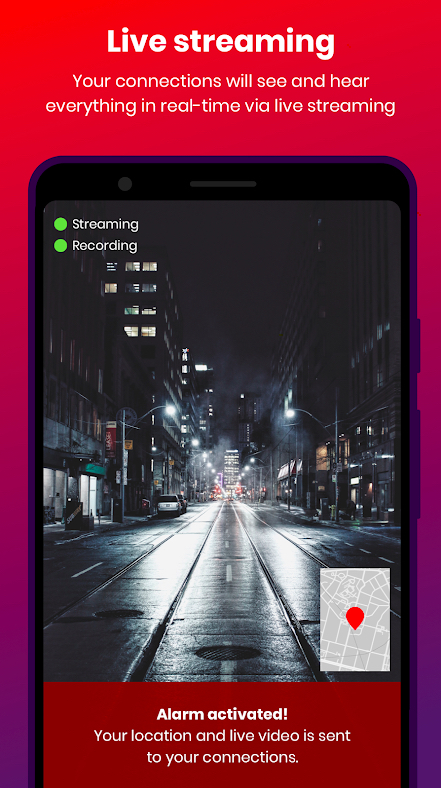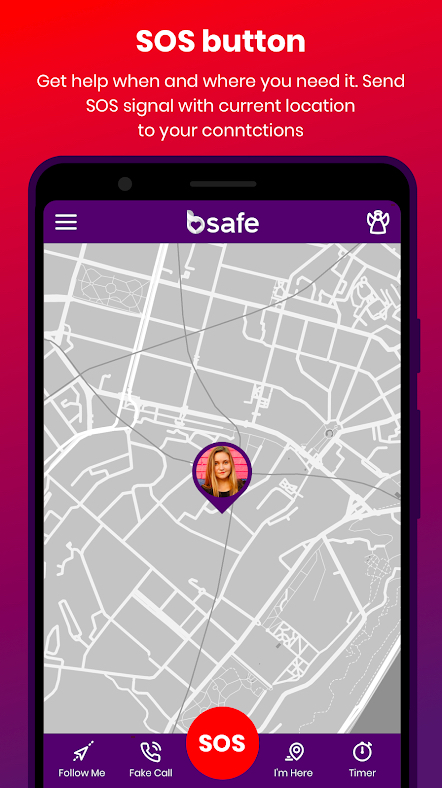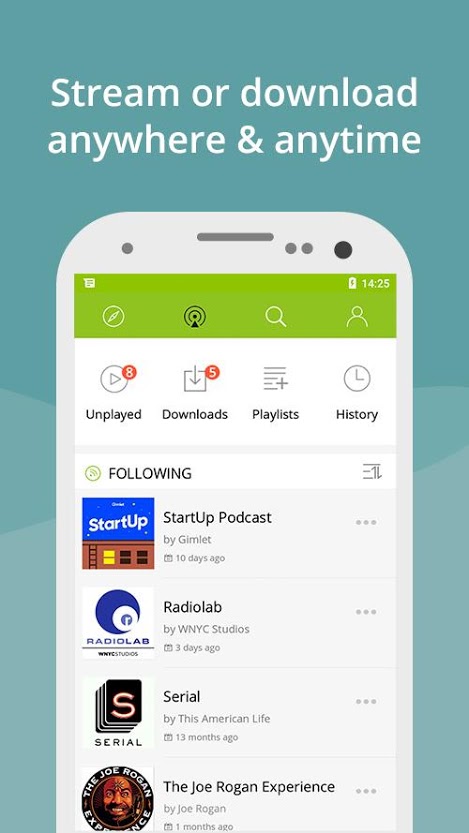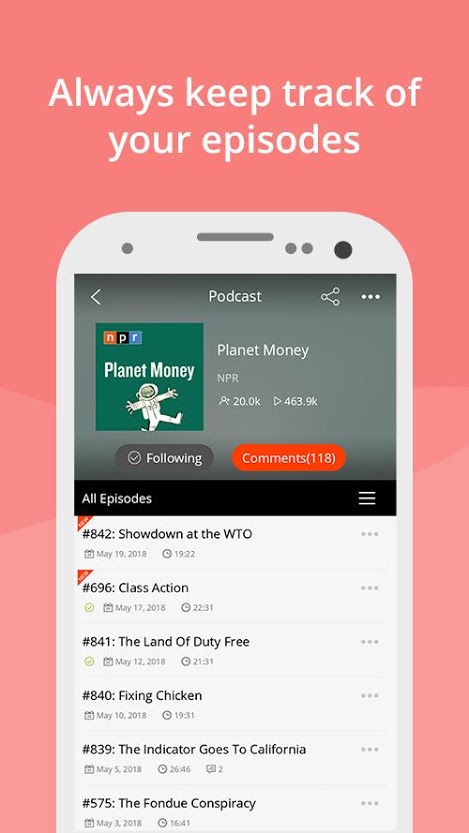It’s time for students to head back to school, and that no longer means just stocking up on spiral notebooks, pens, pencils, glue, and Post-it Notes. The item that will pack the biggest punch in a student’s life fits right inside a jacket pocket: Today’s smartphones deliver a huge degree of functionality and support, no matter the student or field of study.
Student lives become increasingly complex once they hit middle school and beyond. Thoughts turn to college, and for students already there, having to manage disparate classes, professors, and requirements can be an overwhelming amount to juggle. It doesn’t have to be that way, though. The best apps for students can help sort out everything, from assignments to taking notes to buying books. Below are a few of our favorite apps that should prove to be quite helpful.
It’s also time for teachers to head back to school, and we’ve already scoped out plenty of resources for them in our roundups of apps for educators and general educational utilities.
Campus Books

Feedly
There are plenty of news aggregators out there, but Feedly stands out from the crowd in providing a place to organize, read, and share the precise information you need to stay ahead of myriad topics of study. The app connects with more than 40 million feeds from publications, blogs, YouTube channels, and more, letting you access everything in one place, in a clean and easy-to-read format. Learn new topics and track keywords, brands, and companies as you delve deeply into your subjects in an organized way.
TurboScan
Once the province of graphic artists and designers with dedicated desktop flatbeds, scanning went mainstream years ago with popular desktop printer combos. Today, scanners have evolved even further into mobile apps that are hugely useful for academics. TurboScan lets you scan multipage documents into high-quality PDFs or JPEGS that you can easily store, search, print, name, and share in various ways. Powerful but easy to use, the app uses advanced algorithms to detect document edges, correct perspective, remove shadows, and set a pleasing contrast for text or photos, even in low-light conditions.
Microsoft To Do
Some students may already be familiar with Wunderlist, a task management app that helped people keep track of everything they needed to do for any given day or week. Wunderlist has now shut down, but fortunately, it has been reborn as Microsoft To Do, which keeps much of the functionality and interface of its predecessor. The new app lets students make shopping lists or task lists, take lecture notes, plan events and seminars, or set reminders to ensure that they complete those all-important assignments on time. It includes a daily planner, the ability to group lists according to project, and also the ability to share lists and documents with friends.
Mega
With the Mega app, you never have to stress about how to store excess files from your mobile device as you go through your busy day. The app gives you 50GB of free cloud storage, with all files transmitted and stored with end-to-end encryption. Mega makes it easy to access, view, and share files even if they were not uploaded from your mobile device. The app lets you collaborate securely by chat, text message, or interface with individual or multiple contacts. You can also link up with the app’s end-to-end encrypted cross-platform audio and video calls and verify the cryptographic fingerprint of your contacts via a separate channel to make sure they are authentic. Paid subscriptions are available if you need more storage space.
Venmo
Cash-poor students need a way to make sure that they always have enough on hand for emergencies and unexpected events. With Venmo, you get a fair and equitable way of paying for what you need, while splitting costs with your companions and paying off what you owe in a timely fashion. In addition to quickly sending money to friends, you can communicate with them, annotate expenses, pay for merchandise in stores, track your spending, and even use a Venmo card that lets you shop anywhere Mastercard is accepted — no fee or credit check needed.
bSafe
This app makes the world a bit safer for anyone out and about when the campus gets dark, quiet, and deserted. It’s a personal safety app that lets users alert selected friends, called guardians, in situations where they feel vulnerable or in danger. You can use it to send SOS signals to friends by pressing a single button or saying a safety phrase. You can also use the app to stream and automatically record video in emergencies. Other nice features include the ability to receive a fake phone call in order to excuse yourself from unwanted attention, as well as the ability to have friends see your location. It’s a great app, although you do need to pay a monthly subscription of $8 if you want access to all safety features.
PodBean
Whatever your subject of study, staying informed is a critical part of the educational process. PodBean supports that effort by providing a huge range of podcasts on almost any topic. The app has resources that let you search for specific podcasts or browse new and trending ones by category, as well as get customized recommendations for new resources. You can also hear audiobooks — bestsellers or classics — for free. The app lets you stream programs or play them offline and stay organized with your own playlists. A speed mechanism removes silences from episodes without distorting the sound, while volume boost and normalization features make podcasts easier on the ears. The app includes an audio recorder and editing tools so you can produce your own broadcast as well.