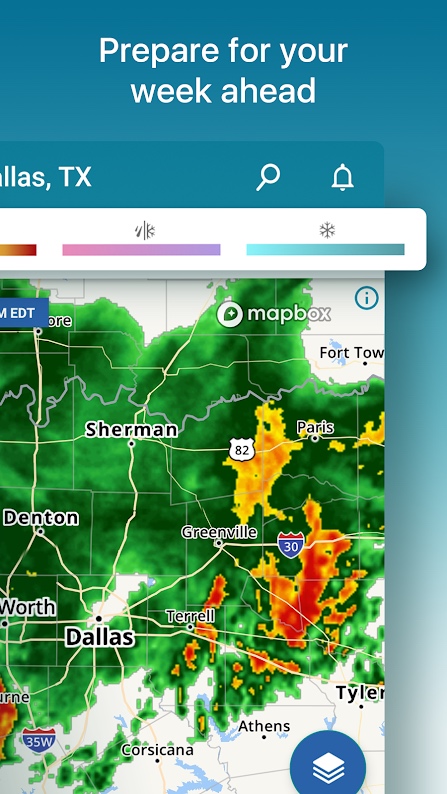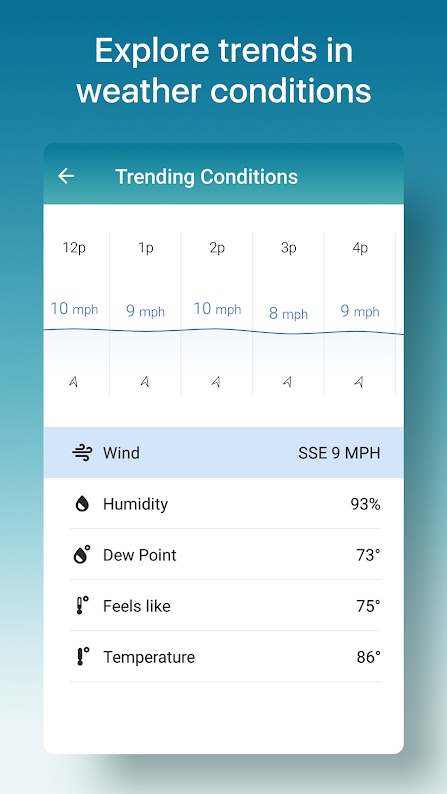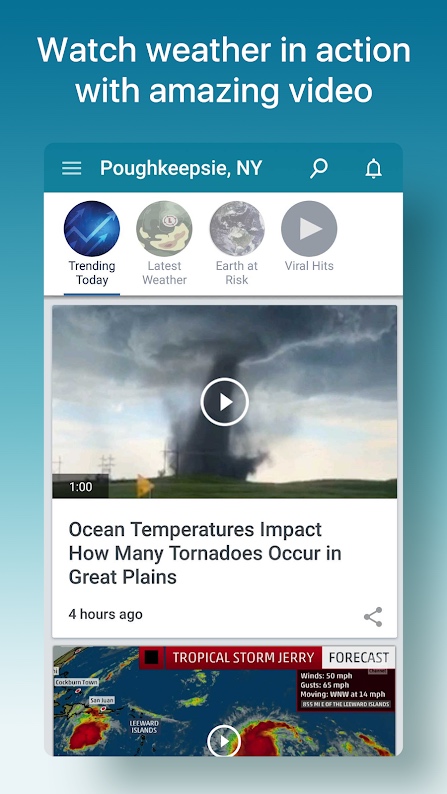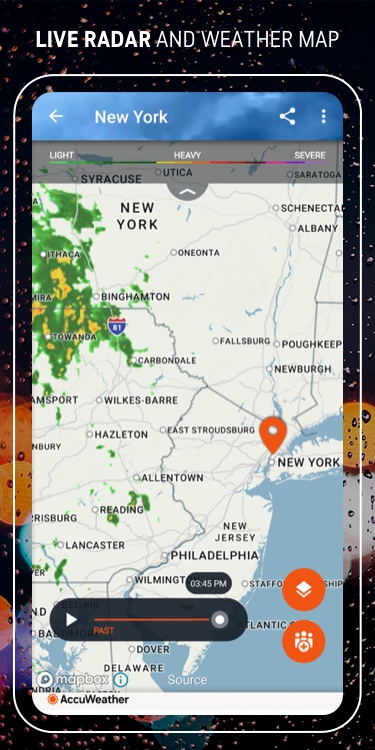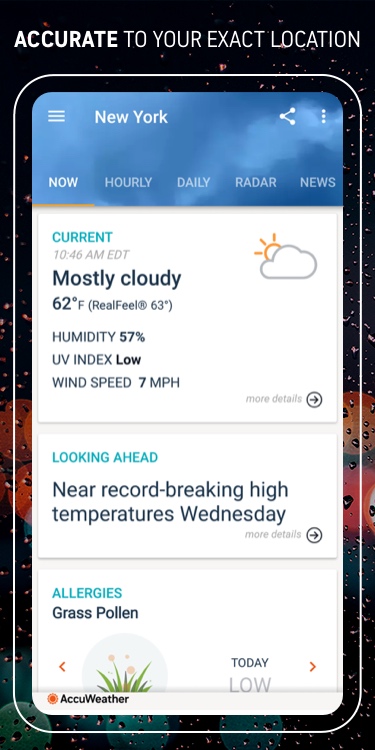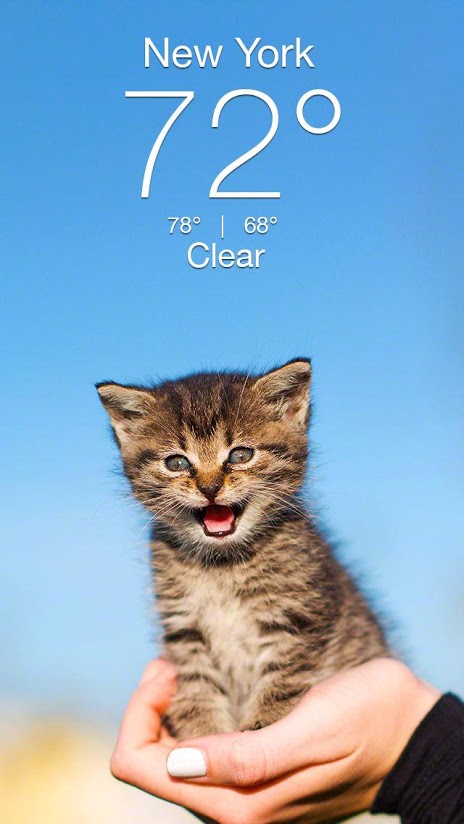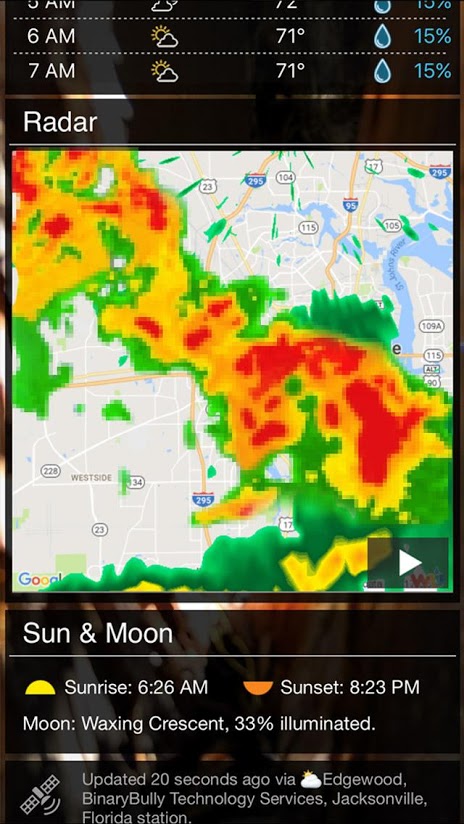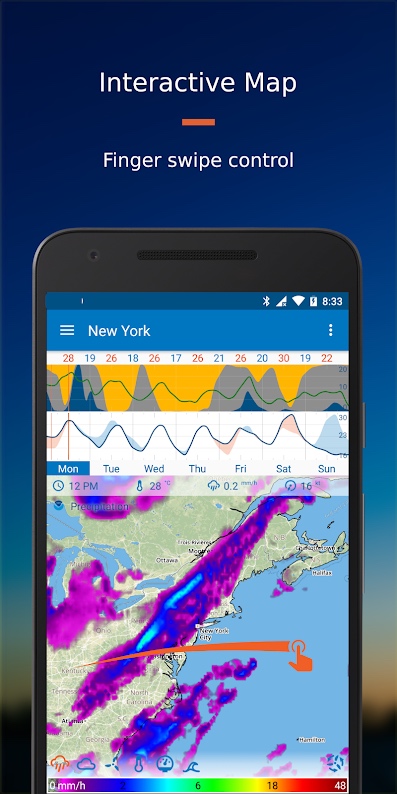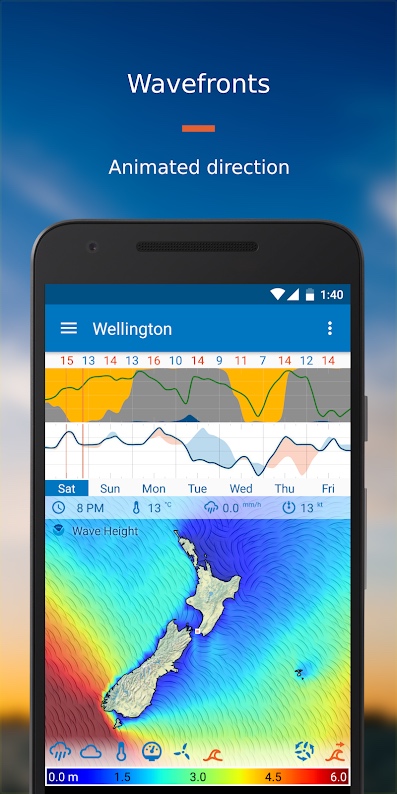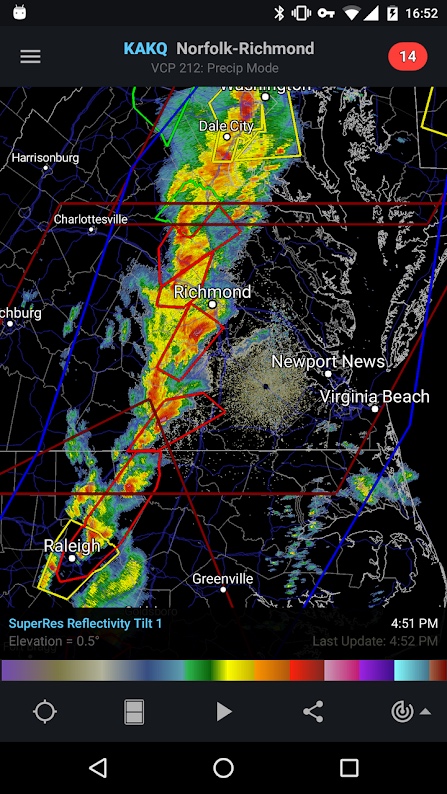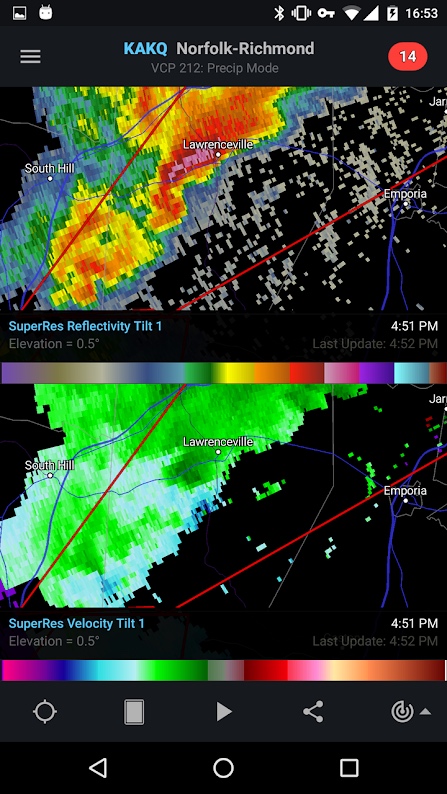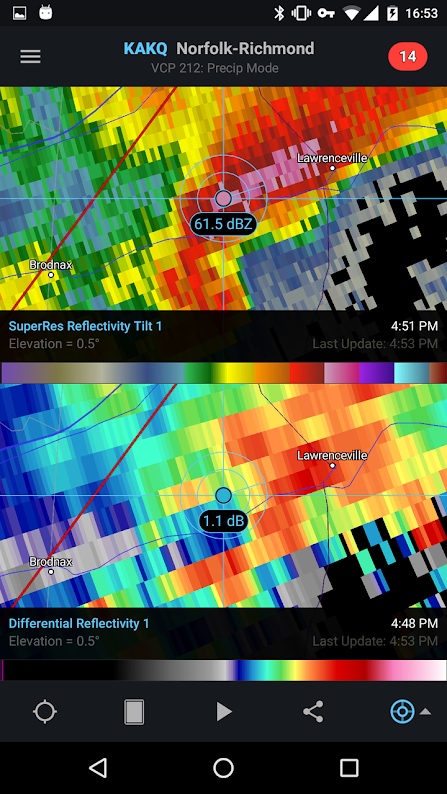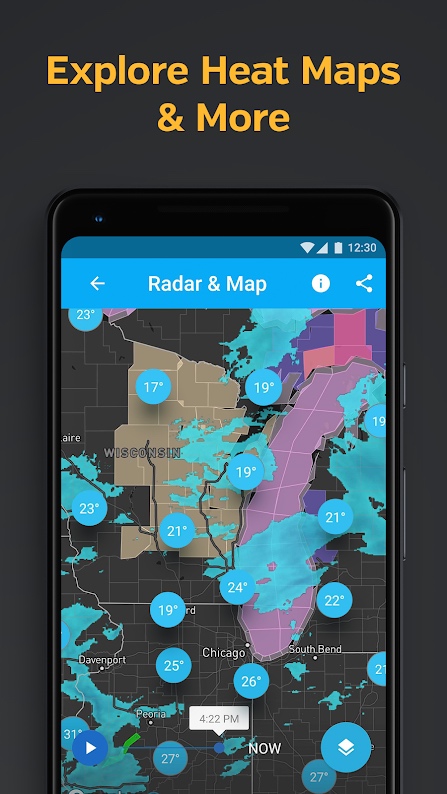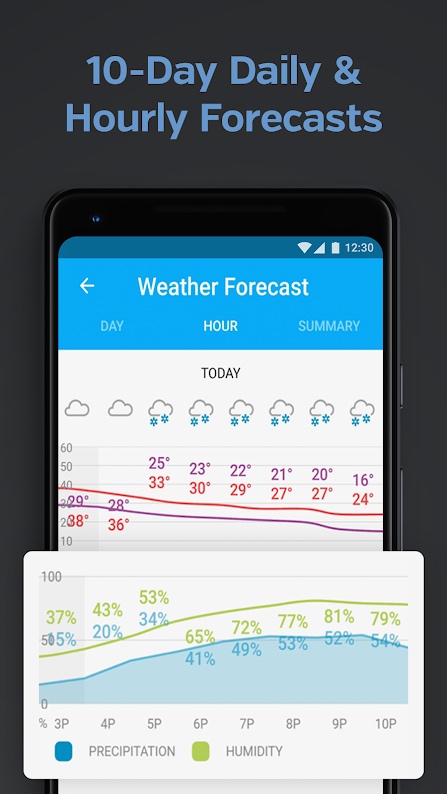Which do you check first for today’s weather report — your local TV station or your smartphone? We thought so.
With smartphone and tablet apps providing up-to-the-minute weather alerts and updates that can’t be found anywhere else, you don’t even have to roll over to start figuring out whether you need the light or the heavy hoodie or an umbrella. Not all weather apps for Android are the same. Some specialize in week-long forecasts, while others provide real-time satellite imagery. If you’re looking for a new weather app after the departure of Dark Sky for Android, we present our favorite weather apps for Android, so you’ll always be prepared when you step outside.
Using an Apple device? Check out our guide to the best weather apps for iPhone.
The Weather Channel (free)
The Weather Channel is free, comprehensive, and has just about everything you need to keep an eye on the sky. The app automatically changes based on your location and provides current weather plus hourly weather for the next two days and forecasts up to 15 days in advance. You can set the app to automatically notify you of severe weather alerts, as well as watch exclusive web content and videos recorded from the Weather Channel’s television broadcasts.
If you check the app between 6 and 11 a.m. you’ll find The Lift, an app-first six-minute weather show detailing nationwide weather. Android users get a dynamic home screen option that changes based on time, location, and weather and tells you whether the weather’s right for a variety of seasonal outdoor activities. The maps update quickly and lightning data is available. The app is free, but a $10 per year premium version ditches the ads, offers 24-hour future radar, and 96 hours of extended forecast.
AccuWeather (free)
AccuWeather gets high marks for its simplicity and comprehensiveness. The app features a MinuteCast, which gives you a minute-by-minute rundown of weather conditions up to two hours in advance. Hourly forecasts are available up to three days out, as well as a 15-day daily forecast. Other features set it apart from the rest. You get information on allergies, sunrise and sunset, as well as current weather news and videos. You can also send in your own weather reports and videos. AccuWeather might even feature your videos in its news reports.
Weather Kitty (free)
Let’s face it, you can’t go wrong with a weather app featuring kittens. Their little paws provide local weather forecasts worldwide, the 10-day forecast, and hourly forecasts for the next 24 hours. The app’s GPS feature can automatically locate your city’s local weather forecast. Weather Kitty, which is powered by Weather Underground (part of the Weather Channel), throws in the NOAA forecast to include more measurements like humidity, current moon phase, the day’s high and low temperatures and feels like temperature, live radar, wind speed, wind chill, sunrise, sunset, barometric pressure, UV index, dew point, heat index, and projected rain/precipitation. The app is free and ad-supported. Are you a dog person? You’re in luck because the same company also offers — wait for it — Weather Puppy.
Flowx (free)
If you want to see the whole week’s weather ahead in one go, there’s no app that does that better than Flowx. Simple swipe gestures let you browse through a whole week’s worth of weather forecasts on one screen. You also get details on wind speed and direction and information from over 30 different types of data. If you’re a fan of weather data, this app is for you. There’s a travel mode so you can plan trips in advance, as well as widgets with graphs for your home screen. A premium subscription gives you access to a longer 10-day forecast. The paid plan also offers additional data to consume, plus the ability to edit weather graphs. You can get the Pro mode either by paying a one-time price or subscribing per month.
RadarScope ($10)
If you’re an outdoor enthusiast, storm chaser, or even somebody that just likes up-to-the-minute weather info, this is your app. This app doesn’t tell you the temperature, nor is it going to give you a forecast. It shows you the radar, and that’s it. Still, you cannot get a better radar app from anyone else. The radar refreshes every six minutes so you’re always on top of the latest developments. Storm warnings also appear on top of the radar images. You get access to radar products such as velocity, precipitation estimates, and nearly a dozen other items. None of these metrics are available through standard weather apps. RadarScope costs $10 per year, but that’s less than a dollar a month, making it a must-have for those who experience a lot of storms and rain. For a little extra, you can also subscribe to RadarScope Pro. You can add lightning data, dual-pane radar data, and loop up to 20 frames (two hours of data).
Weather Underground (free)
Weather Underground (or Wunderground) is a weather service that has often served as the backend for several popular applications on both Android and iOS. But there’s no reason to use a third-party app when you can use Wunderground itself. Opening the app presents an immediate view of current conditions, including temperature, precipitation, and wind. Scroll down to quickly access a map of the surrounding area or dive into the daily forecast for a detailed view. Wundergound also provides you with an air quality index. With this feature, you know if it’s a great day for the park, or if staying inside might be your best bet. For those who like to look up, Wundergound tracks precise sun and moon movements, allowing you to check the exact times of your local sunrise and sunset. Once the sun does set, you can keep an eye on the moon’s current phase. The app will also tell you when the next new moon will appear in the sky. A premium membership for $20 per year or $4 per month gives you more detailed forecasts. You also get the ability to set up Smart Forecasts with weather conditions for your favorite outdoor activities.
Fu*** Weather (Funny Weather) (free)
For a lighter look at the weather, Fu*** Weather paints itself as a realistic weather app. The text is similar to what you might say when you see what it’s like outside — and that includes some very naughty words indeed.
Be warned that this app uses curse words; we find it pretty funny, but this might not be the app for you if that’s not your type of comedy. Comedy aside, this is a pretty good weather app. It provides your local weather conditions plus hourly and weekly weather forecasts. You can also view maps for radar, satellite, wind, and more.
As soon as you check out the home screen widget, you’ll be able to see a brief overview of the local forecast. However, as soon as you open the app, you’ll find all the details you need to prepare for the weather you’ll face today (and throughout the next week). Within the app, you can set your own alerts for severe weather advisories in your area. You can also use this specific app to check the weather on your wearable devices.
Whether you’re planning ahead for the day or preparing for the onset of a major storm, it’s mightily important that everyone has access to accurate forecasting. All of the weather apps we reviewed on this list will offer you safe and accurate forecasts, along with the essential information you need to prepare for whatever weather system you’re facing. Find an app that best fits your preferences, whether that’s sassy commentary during bleak weather or tons of statistics and metrics that help you plan out everything from the moon phases to the weather that creates the best surfing conditions. There’s an app for you on this list.
Technology has significantly improved our abilities to monitor and stay informed on our changing weather conditions. We recommend you look for apps that pull data from the National Weather Service and Underground Weather or other reliable sources. There are tons of apps to choose from, so pick one that’s easily accessible for you.
GOOGLE PLAY
Editors' Recommendations
- The best Android tablets in 2024: the 11 best ones you can buy
- Best refurbished iPhone deals: Get an iPhone 14 for $513
- The 6 best tablets for travel in 2024
- Apple’s Vision Pro headset can now be used to shop at Best Buy
- Meta’s ChatGPT killer is taking over your favorite apps