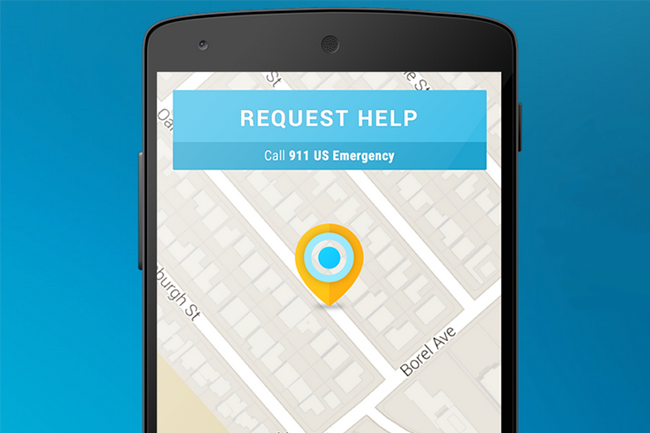
BlueLight works by bridging two common issues when making emergency calls on a college campus. The first is that, when calling emergency services, cell phones aren’t always that accurate. Unlike a landline, which is associated with the address of the account holder, a cellphone’s location depends on the nearest cell tower of a caller, often giving just a general location. BlueLight uses Wi-Fi or cellular data to provide your location data when you make an emergency call with the app. This gives far more accurate information about where you are, and therefore provides first responders with a better idea of where they need to go.
The second issue is that 911 is not always the first number students want to call in an emergency. When on campus, students prefer to first get in touch with campus security, but unless they know the number they’ll have to dig through their contacts to find it. BlueLight fixes this by automatically directing you to campus security if it detects you are on your college campus. It will also send a message to Campus Security of your name and location before connecting you. BlueLight can also be used to keep friends and family aware of where you are and what you’re up to.
BlueLight’s functions are all major improvements over a traditional emergency call system, but it’s not perfect. BlueLight only works when you have a data connection, and it only sends information over the telephone, not automatically via text message or an online system. BlueLight also only supports a few dozen schools right now, though the developers say you can contact them to get your school added if you wish. Even if your school isn’t listed, the app will still work for contacting 911 emergency services.
Right now the BlueLight app can be downloaded by students and family on the Google Play Store. An iOS version is also on the way soon.


