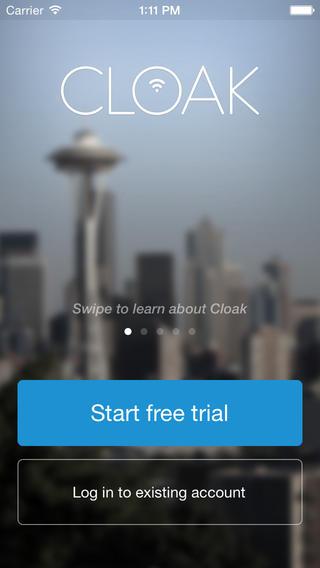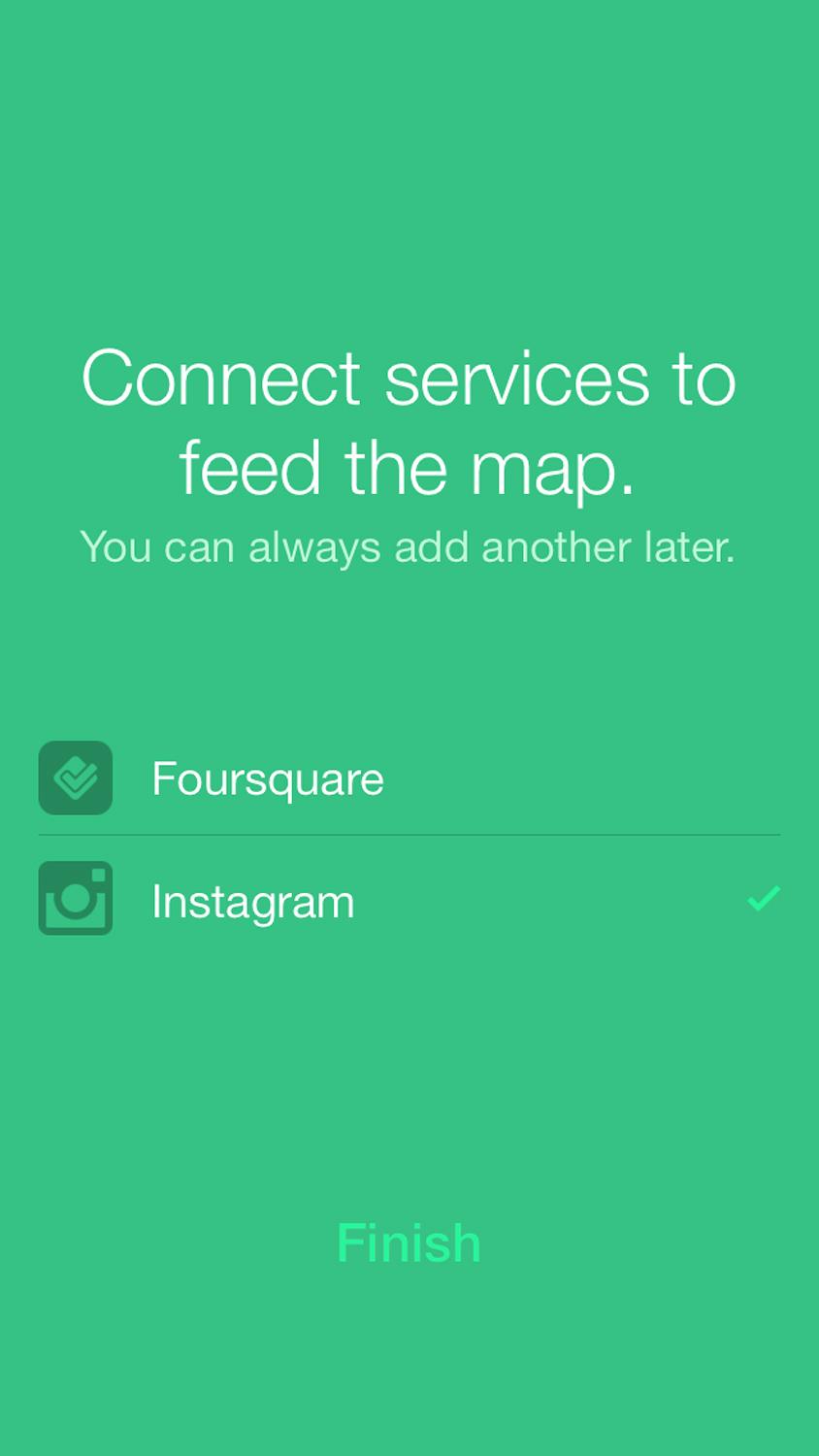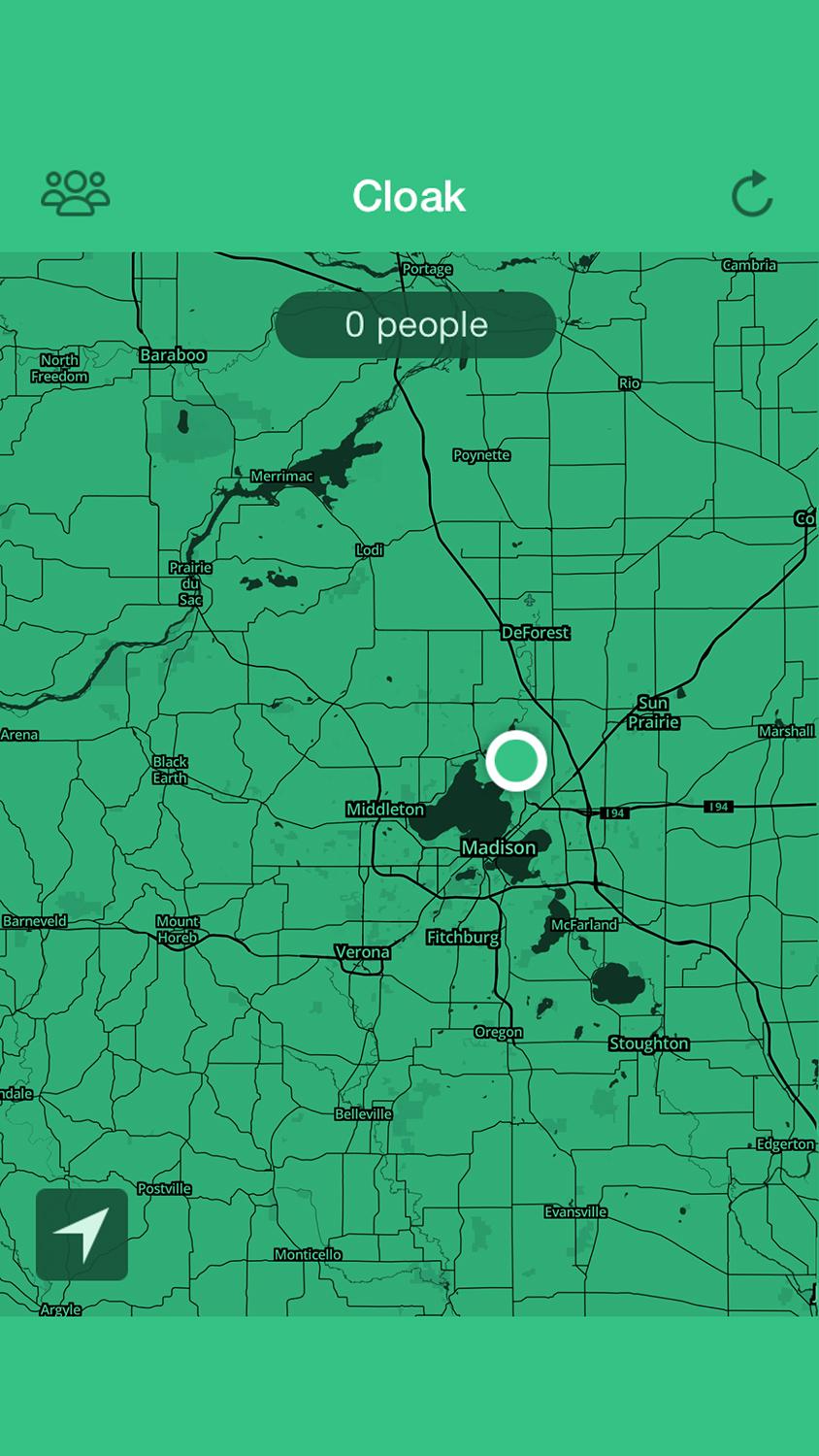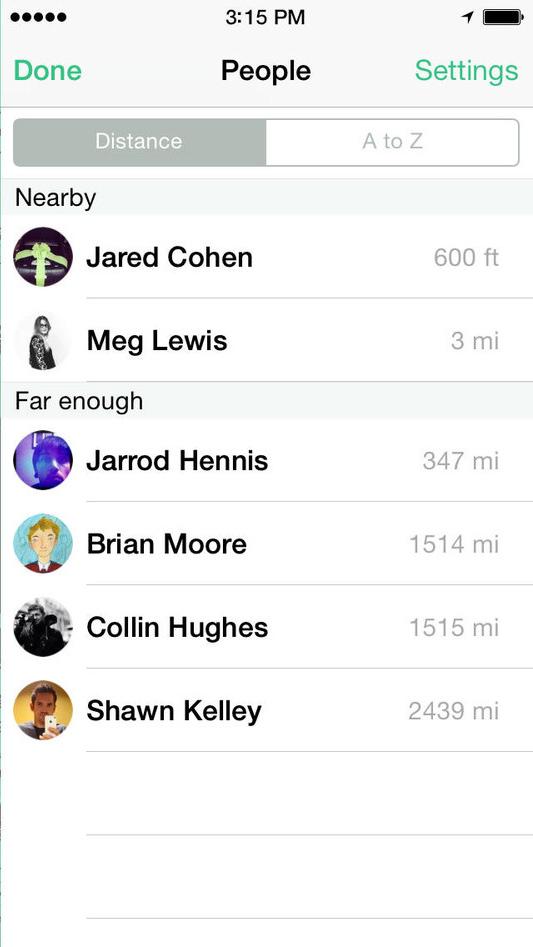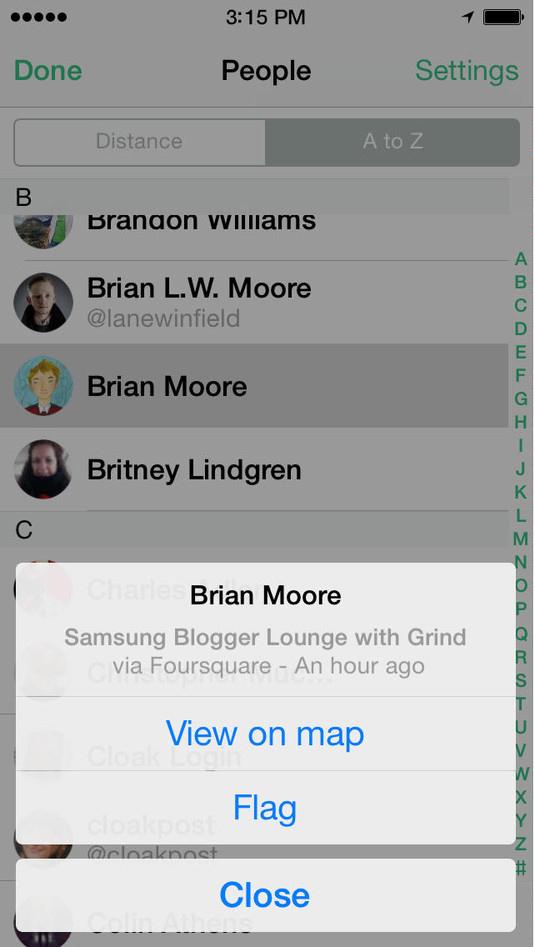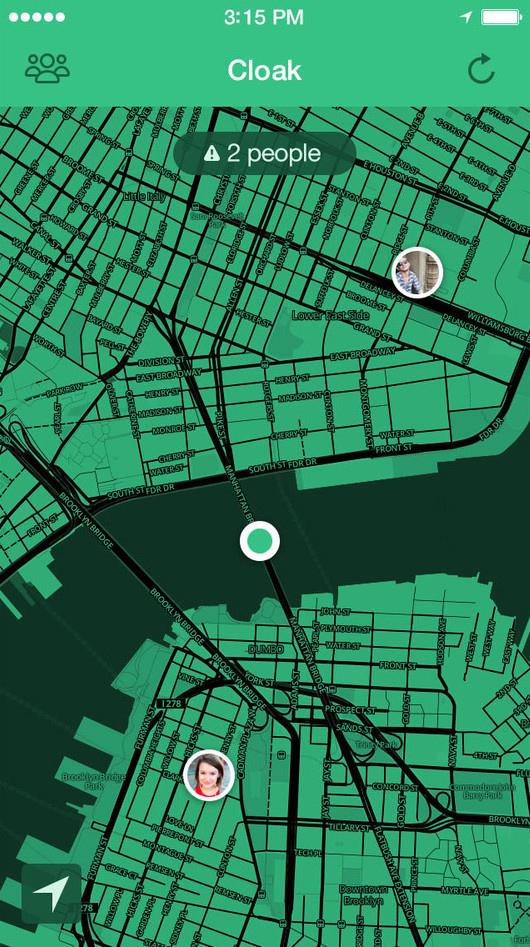As social networks become more prominent, integrating into every facet of our lives, we’ve started to outgrow some of the labels the services use. “Friends” is a term used broadly by these networks in situations that we wouldn’t necessarily use it. Co-workers, acquaintances from high school, and friends of friends who we met at a party once and they drunkenly insisted we connect with them make up a healthy chunk of “friends.” And that virtual link makes it easier for those people to approach us in real life, regardless our wishes. Cloak is an app that makes it as easy to avoid them in real life as it is online.
Cloak’s functionality is made possible thanks to the liberal online definition of friendship. Because you, like the rest of us, have at some point made the mistake of adding people you really have no interest in communicating with on networks designed for communication, you now have the information Cloak needs to make sure you never run into those people. It connects with Foursquare and Instagram and pulls location data from your connections to show who’s nearby. Users can flag people they want to avoid and Cloak will provide an alert if that person shows up within a defined radius.
Upon testing, we wondered why it lacks of support for more networks. Facebook seems like the most glaring omission, since that’s the network most people use to manage real-life friendships. Facebook allows users to tag specific locations in their posts, so that seems like a no brainer. (Cloak’s app description does note that Facebook will be added in the future.) Twitter is tougher, and Cloak claims the location data isn’t specific enough to be helpful.
Beside the limit in the networks it connects with, Cloak only works if your friends are habitual over-sharers. Cloak’s data comes from the location information provided by posts on Instagram and check-ins on Foursquare. We found, as per a suggestion in the Cloak app description, creating a burner account for Instagram and simply following the people you want to avoid is the best way to optimize that particular data.
Interface wise, we quite like what Cloak offers. It’s basically just Google Maps if someone gave it an all-green makeover, but the color scheme conveys the secretive feeling of hiding out from someone. It’s the green you’d see looking through night vision goggles. Even though Cloak was helping us avoid people, we liked seeing those people pop up on the map. To us, it felt like watching blips on our own personal radar.
For out and about use, Cloak taps into the GPS on your device to track your own location in contrast to those who you’ve marked as people to avoid. You can pick the location radius you’d like to receive alerts in, from a few blocks to a few miles — depending how big of a buffer you’re trying to keep. We didn’t have anyone break our bubble of privacy during our use, but we can see the utility. If a person you’ve been meaning to block is about to rub shoulders with you, it might be good to have some warning.
At the moment, Cloak’s biggest use is preventing you from running into people who check in religiously on Foursquare or snap a constant barrage of Instagram pictures. It’s limited by only including these two networks, but it can provide you with the framework to avoid unwanted interactions. We’ve all had days where we’d just rather not deal with certain people, friends or not, and Cloak seems like it could serve s a successful way of preventing those occurrences. Once it broadens the array of connected networks that it can pull data from, Cloak will be a full blown stealth tool. For now, it’s a decent excuse to not delete those “friends” so you can better avoid them.
(Cloak is free for iOS)
Editors' Recommendations
- How to schedule a text message on your iPhone
- Here’s how Apple could change your iPhone forever
- 10 iPhone productivity apps you need to download right now
- How to add a different home screen wallpaper on iOS 17
- When will Apple release iOS 18? Here’s what we know