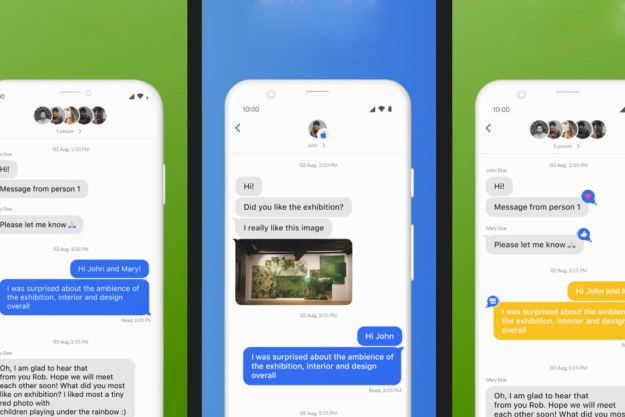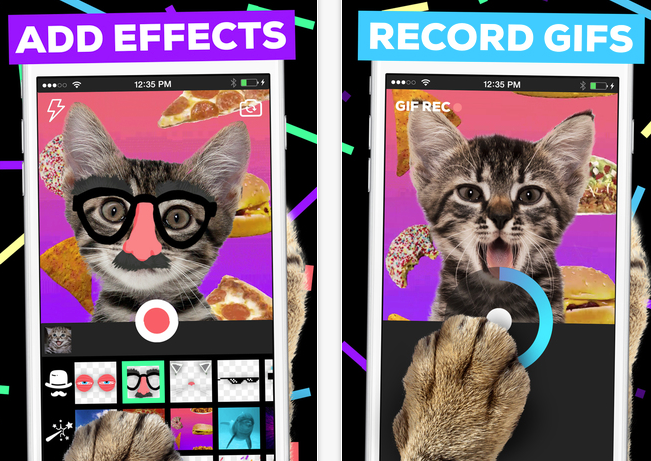
Using the new app, which is available on iOS and is now on version 2.5, you’ll be able to do things like save the loops you’re created and share them with your friends through a range of social media platforms and service — like Google Hangouts, Instagram, and so on, according to a report from Mashable.
The stickers themselves, according to a report from Mashable, occupy a 3D space — which means that they can zoom and rotate with the user’s movements.
This kind of augmented reality is only likely to continue in its popularity over the next few years. As shown a report from Mashable, users will have access to stickers like a mustache sticker, which will follow the user’s face around as it moves, or other stickers that look like they’re designed specifically for someone under the influence.
Giphy isn’t the first service to implement a layer of augmented reality on top of whatever the camera captures. Apart from Pokémon Go, Snapchat is also making waves in the AR world. Giphy, however, says that its offerings are different, because instead of disappearing, its GIFs and messages stay put, and Giphy suggests that with its features it’s “building a language.”
The new version of Giphy Cam also adds a few other new features — such as the ability to turn Apple’s Live Photos into GIFs and convert PNGs into stickers. Those new features aren’t necessarily easy to access, however. Giphy says it wants the app to have a “sense of surprise,” so if you want to create GIFs with Live Photos, you’re going to have to do some digging.
The new app is available for download starting today, so head to the App Store to download it for yourself.
Editors' Recommendations
- Everything you need to know about the massive Apple App Store outage
- 8 iPhone browser apps you should use instead of Safari
- Check your Apple Card right now — you may have a crazy 10% cash-back promo
- Is Snapchat free? Here’s how much you’ll need to pay for it
- Photographic Styles is the most underrated iPhone 14 camera feature you’re not using