As Twitter continues to flirt with the idea of being a paid social media app, many are turning to other apps like Snapchat in search of free content and a free way to connect with friends online. Unfortunately, Snapchat doesn’t make it entirely clear if it’s a free or paid experience — resulting in some confusion for new users.
Snapchat is one of the most popular social media apps today, allowing its users the ability to connect with one another instantly and capture and save precious moments in photos and videos. It’s a great app for those wanting to stay connected, but with the recent launch of Snapchat Plus, users are left scratching their heads, wondering if they can continue using Snapchat for free.
Snapchat is free, for the most part
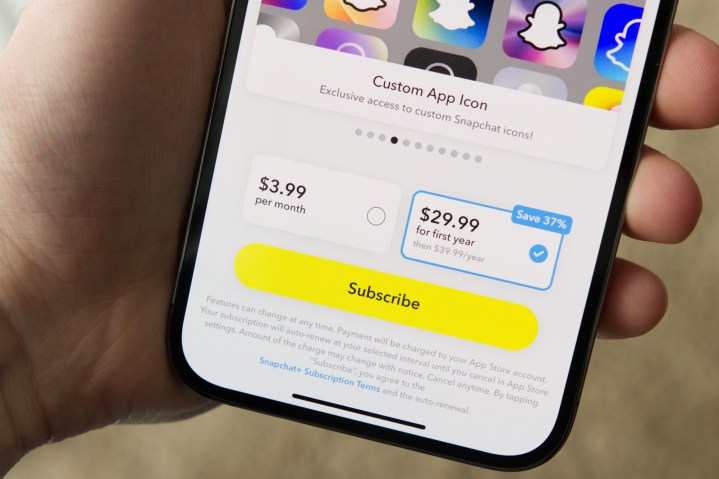
While you can pay for Snapchat, the base experience is still completely free. This means that to chat with people via text, pictures, or videos, users don’t have to pay a fee of any kind. Similarly, users are able to access the rest of Snapchat’s best features — like the Memories page, the Explore tab, and friend emojis — for no charge. Essentially, unless you want a small handful of specific features, you won’t need to pay a dime to use Snapchat.
In fact, most people don’t pay to use it. Snapchat reported that its premium service, Snapchat Plus, has over one million subscribers as of June 2022 — a small fraction of the over 300 million active users that reportedly use the app. Based on those numbers, it’s clear that paying for the app is not necessary in order to enjoy it.
You can pay for Snapchat if you want
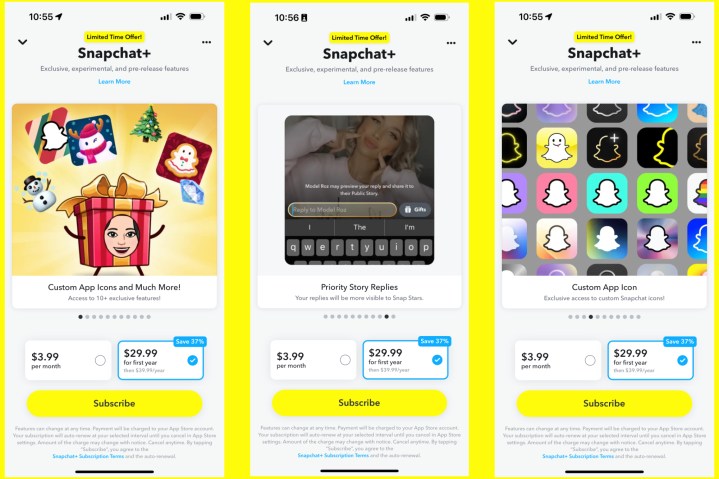
All that said, if you want to, you can pay for Snapchat Plus for $4 per month. As detailed above, Snapchat Plus isn’t required to use the core aspects of Snapchat. Instead, Snapchat Plus offers a handful of additional features that avid Snapchat users can use to improve their experience. Most of it comes in the form of additional customization options: subscribers can customize how long their Stories last, the colors of the app’s UI, what the app icon looks like on their phone, and more.
In addition to extra customization tools, Snapchat Plus also includes some useful new features. Subscribers can pin one friend as their No. 1 BFF, add an emoji friends will see after they view your Snaps, and you can see how many people have rewatched your Story. These aren’t huge features, but they can be nice to have.
One frustrating aspect of Snapchat Plus, however, is that it doesn’t remove ads from the app for subscribers. Although the ads on Snapchat are generally pretty unintrusive, they’re definitely still noticeable — and the fact that they aren’t removed for paying subscribers makes them even more irritating. While that seems to be a common theme among premium social media services now, it doesn’t make it feel any better, especially given how little Snapchat Plus actually offers aside from a handful of cosmetic options and non-essential features.
Editors' Recommendations
- The most common Skype problems and how to fix them
- Can you take a picture of the solar eclipse with your phone? Here’s how to do it
- The 10 best apps for a second phone number in 2024
- Is Temu legit? Everything you need to know about the shopping app
- Apple just released iOS 17.4. Here’s how it’s going to change your iPhone




