
Those who have mastered the game might be able to take on any opponent solo, but some of us need a little help.
Cheating at a game you play for fun kind of defeats the purpose of playing it, but sometimes when you’re playing those games you just get caught in a jam. Maybe you’re tired, or maybe you just got caught with a crappy set of letters. We’re here to help you not lose at the infamous Word With Friends 2 in case anything gets in the way of you maintaining your legendary dominance. There are a few ways to go about it.
Obviously, you don’t want to use these tools to cheat forever. But using them here and there can help you learn the game and expand your vocabulary.
Scrabble Word Finder
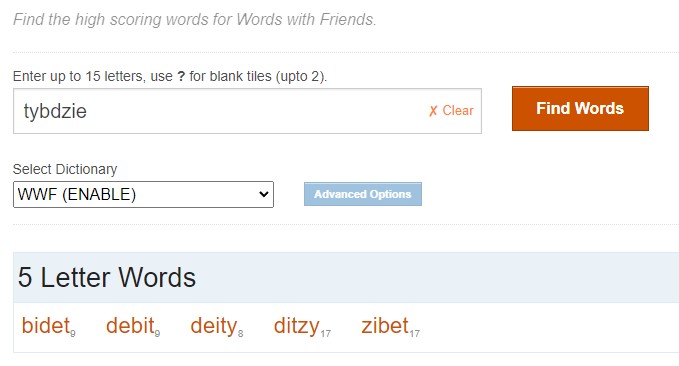
Have an oddball mix of letters in your hands and don’t know what you could possibly spell with them? Don’t worry — you can just plug them into this website and find words you’ve never heard before. Scrabble Word Finder is a browser tool that will give you a list of all the words you could spell with the tiles available to you. Just type in the letters you have (don’t forget to enter blank tiles with a question mark) and hit enter to receive a long list of words to play.
This tool doesn’t mean you’ll automatically win the game. You still have to find the perfect spot to play these words to earn the most points. You can always enter letters available on the board in addition to the tiles in your hands to find additional playable words. You can use this tool on both desktop and mobile.
WordsWithFriendsCheat.io

If you don’t want to even deal with the hassle of where to place words (let alone find the best words), you can always have a computer do it for you. WordsWithFriendsCheat.io is the only cheat site that allows you to upload a screenshot of your game to analyze the board and give you the perfect move. The only downside to this tool is that it only works on mobile.
All you need to do is take a screenshot of your Words With Friends game, upload that screenshot to the website, and look through the potential words you can play. The tool will give you quite a few potential plays, but you’ll have to watch a brief ad in order to see the top-scoring words. Having the words list tailored specifically to your board makes it easy to place ridiculously high-scoring words that combo with other played words and hit all the right spaces on the board.
If you have trouble uploading your screenshot, check out the site’s FAQ section on how the tool works. Unfortunately, this tool only works with mobile screenshots. Sorry, desktop players!
Frequently asked questions
Is it possible to cheat on Words With Friends?
The only way you can cheat in a game of Words With Friends is via apps and websites to look up words, such as the ones shown above. There are no cheat codes in Words With Friends.
How can you tell if someone is cheating on Words With Friends?
While there will be no magic notification that will tell you if a person is cheating in a Words With Friends 2 match, there are some clear signs that can make you aware of the possibility. If your opponent consistently uses all of their tiles or gets letters like ‘Q’ or ‘X’ over the double or triple letter/word bonuses consistently, that could be a big sign they are cheating. Additionally, while spoken English and written English are different, if your friend display an incredibly detailed vocabulary in Words With Friends that they do not display in real life, they are likely cheating. However, they could be using the lightning bolt symbol for a boost!
What does the lightning bolt mean on Words With Friends?
The lightning bolt on your Words With Friends app is a temporary powerup that will alert you if there is a better play available. While it isn’t exactly cheating as it is in the game, this powerup can help you get the optimal play every turn, at least if you are willing to experiment. To keep the game fair with friends, we recommend that you skip on this powerup and just play.



