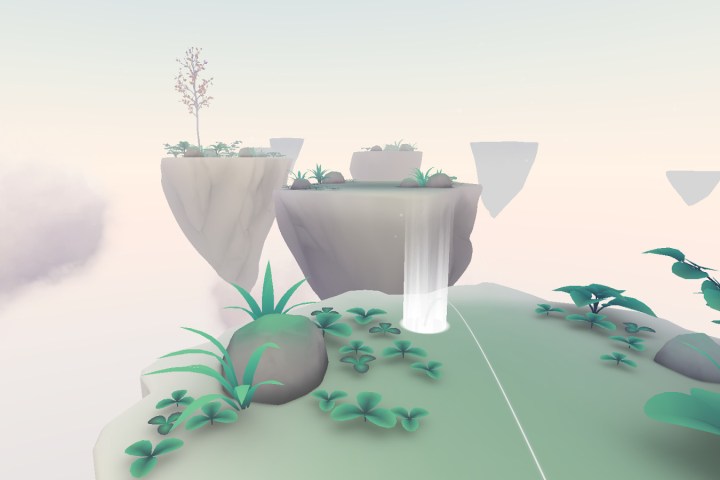
“Performance is critical to VR apps but can be especially challenging on mobile graphics processing units (GPUs). Many commonly available mobile shaders and per-pixel lighting solutions provide high-quality results but perform poorly on mobile VR systems due to extremely high resolutions, rendering multiple views, distortion, and general mobile performance issues,” said Google in a blog post.
Daydream Elements currently covers three core principles to building quality VR content. Those include “Locomotion,” “Menus and virtual controls,” and “Rendering and lighting.”
Although the demos are largely geared towars developers, they’re actually pretty interesting to take a look at even if you’re not a developer. Any user with a Daydream-enabled phone, like the Google Pixel, Moto Z, and Huawei Mate 9 Pro, can download the apps and explore. In one scene, called “teleport,” you’ll see a floating rock. You can then pinpoint any spot in space, and you’ll see an arcing line that will connect you to that spot. You can then teleport to it and see a new floating rock.
Daydream itself is Google’s first major attempt at virtual reality, and there are quite a few great apps and games available for the service. Notably, there’s a Daydream version of Need For Speed, along with Daydream versions of apps like YouTube and Netflix. Apps are getting better and better, too. While Daydream apps were once pretty gimmicky, there are now some very immersive ones.
If you want to explore Google Daydream Elements for yourself, you can check it out at the Google Play Store. As mentioned, you will have to own a Daydream-ready phone.
Editors' Recommendations
- A new Google Pixel Tablet is coming, but it’s not what you think
- Google Messages vs. Samsung Messages: Which app should you use?
- Google just announced Android 15. Here’s everything that’s new
- Google just redesigned one of its biggest apps, and it’s bad
- What is Google Assistant? Here’s the guide you need to get started


