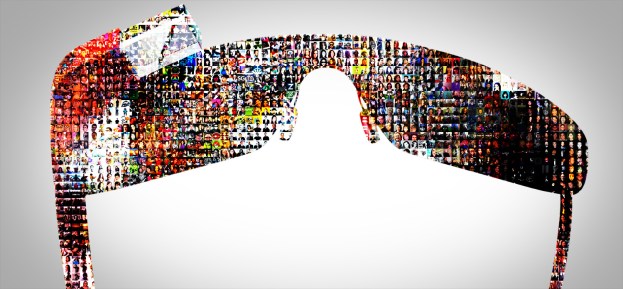
Until now, if you wanted to utilize turn-by-turn navigation on Google Glass, you would have to connect it to an Android device via Bluetooth, and install the Glass companion app on your phone or tablet. TechCrunch reports that all that will soon change. Treat this as a rumor for now, but according to a New York Google employee, Glass will soon be able to let you navigate to your heart’s content. You may not need a Glass companion app, and iPhone users may be in luck, too.
Additionally, iPhone users who have been complaining about their lack of turn-by-turn directions on Glass should be sated shortly. Google Glass doesn’t have any trouble syncing with Apple’s device to get online, but it can’t currently connect to the GPS receiver in the phone.
Glass can’t connect to the net on its own, either – for right now, anyway. It has to be tethered to another device.
Wink to take a pic
In actually confirmed Google Glass news, developer Mike DiGiovanni released a photo app called Winky this morning, which lets Glass take a picture each and every time you wink your eye.
In his release announcement, DiGiovanni said, “You might not think it’s hard to say ‘Ok, Glass Take a Picture’ or even just tap a button,’ but it’s a context switch that takes you out of the moment, even if just for a second. Winking lets you lifelog with little to no effort. I’ve taken more pictures today than I have the past 5 days thanks to this. Sure, they are mostly silly, but my timeline has now truly become a timeline of where I’ve been.”
You can get the source code for the Winky app here. We’re interested to know how many of you out there would be interested in this, or if any of you are freaked out by the idea of running into a manically winking Google Glass user on the street.
Editors' Recommendations
- Nomad’s new iPhone case and Apple Watch band may be its coolest yet
- 10 iPhone productivity apps you need to download right now
- How to get new emojis on your iPhone or Android device
- 8 iPhone browser apps you should use instead of Safari
- How to block a number on iPhones and Android phones


