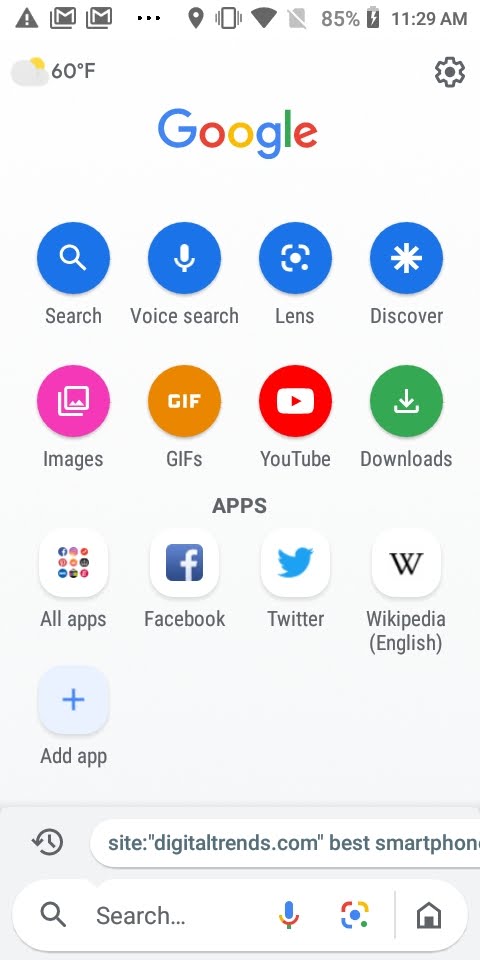Google has brought the Google Go app to the Google Play Store, giving more Android users the chance to take advantage of the app’s lightweight, data-saving capabilities.
Originally introduced in 2017 in the Android Go operating system intended for entry-level devices with more modest hardware and mobile data supply, Google Go is a smaller version of the standard Google app. It weighs in at just 7MB and uses much less RAM than the usual Google app, meaning it’s perfect for any device with a smaller amount of internal storage, or just for those who like to keep a tight reign on their memory and storage usage.
Google Go is also a good choice for those who don’t have gigabyte after gigabyte of mobile data to munch through. Google Go uses Google’s Web Light project to offer full search results optimized for data usage. In short, you’ll use less mobile data when searching through Google Go. It’s also great for people with an unstable connection — if you lose your connection abruptly, Google Go will remember your query and wait until your data service resumes to complete the search. It will then let you know the search results are available.

Of course, the smaller footprint does mean you’ll get fewer features than the standard Android Google app provides — but the Google Go app isn’t a stripped-down version by anyone’s measure. You’ll still have access to Google Lens, which helps to translate words from other languages in real time, as well as helping to identify objects around you. If you don’t have the time to read a page, Google Go also has an A.I.-powered feature called Karaoke, which reads out webpages to you if you’d rather listen than read a lengthy write-up.
Of course, there are plenty of people out there to whom this product won’t hold any appeal at all — but there are also people who will welcome the chance to save a bit of data or storage. There’s no harm in giving it a try. Google Go is now available on the Google Play Store for every Android device from
Editors' Recommendations
- Google just released the first Android 15 beta. Here’s what’s new
- Android 15 has two hidden features you’re going to love
- The 1Password Android app just got a huge upgrade
- Google just announced Android 15. Here’s everything that’s new
- The best iPhone and Android apps for Black History Month 2024