
While the Android world is currently buzzing around the Samsung Galaxy S24 and OnePlus 12, Google has just announced a few big updates to the Pixel 8 series.
The first update is a new Mint color. It’s available for the Google Pixel 8 and Pixel 8 Pro, and if you ask me, it looks fantastic. It’s a calming mint shade that’s not too intense but also not so muted that it’s boring to look at. I think it’s a strong contender for one of the best Pixel colors we’ve seen in a while.
Mint is available for both Pixel 8 models as of January 25, though there are a couple of restrictions on the color. For starters, you can only get it from the Google Store and Google Fi. Additionally, if you buy a Mint

But a new color isn’t the only thing
The first of those is Circle to Search. After debuting on the Galaxy S24 series earlier this month, Circle to Search is now coming to the
Also new in this Feature Drop is Photomoji — which is exactly what it sounds like. This enables you to select a photo of yourself, a pet, or any other picture on your phone and transform it into a sticker or emoji reaction to use in Google Messages. In addition to the
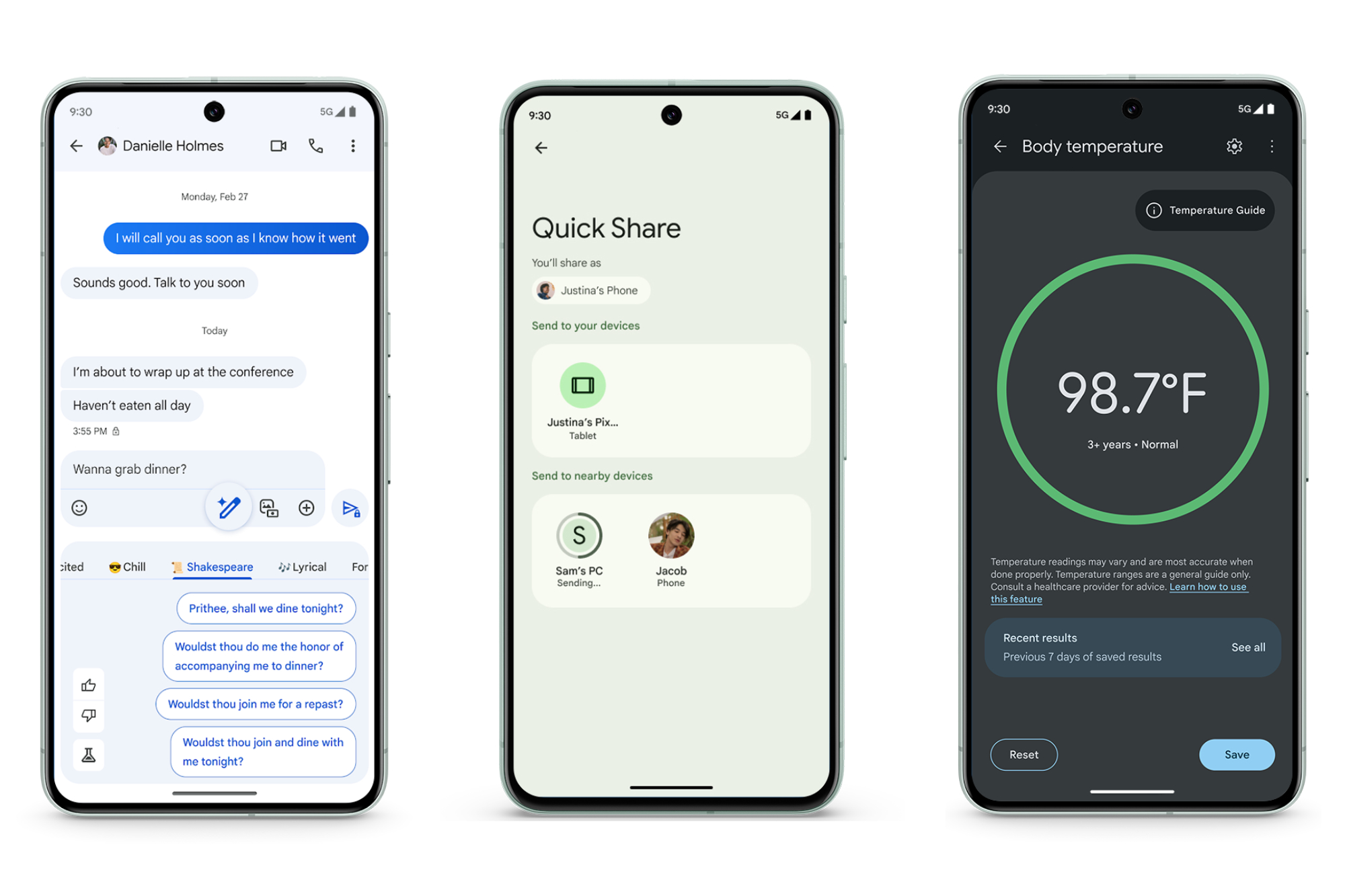
Lastly, the January 2024 Feature Drop allows the
Beyond the Pixel-specific updates, this Feature Drop also includes a couple of other items. Quick Share, which Google announced at the beginning of the month, is now available for all Android devices with
Editors' Recommendations
- I compared Google and Samsung’s AI photo-editing tools. It’s not even close
- A new Google Pixel Tablet is coming, but it’s not what you think
- Why you need to be excited about the Google Pixel 8a
- The 6 biggest announcements we expect from Google I/O 2024
- Google Pixel 8a: news, rumored price, release date, and more


