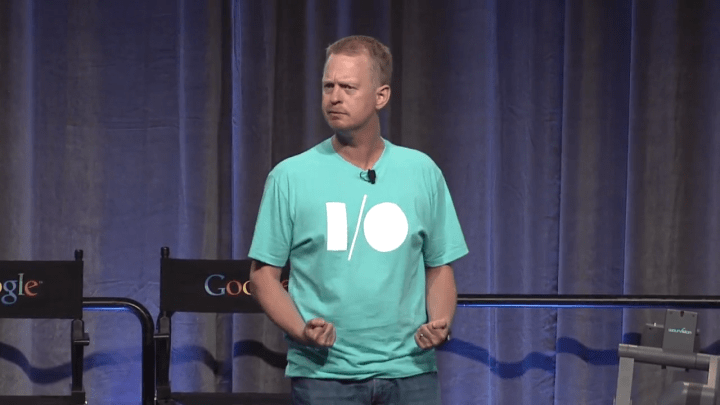
Google launched its Google Play services back in 2012. The collection of proprietary software development kit (SDK) and application programming interfaces (API) provided a huge collection of new functionality within Android apps and integration within the Google ecosystem. Google announced the latest version of Google Play services, version 5.0, at its “Google Play services Rocks!” session during Google I/O 2014.
Google focused on some of the new APIs that will be included in Google Play services 5.0, which was previewed by Google during its afternoon session.
Send messages to Android Wear
Google immediately dove into APIs for Android Wear devices, one of the stars of the Google I/0 2014. For developers planning to make an app for wearables, they will be able to put to use the Message API to send messages and tasks between wearable device and phone. For example, a user could change song playing on the Android phone from a watch. An additional Asset API will allow assets to be sent between wearable and phone. This would allow a user to, say, download an image on the phone and have it automatically resized and displayed on the face of the wearable device. The final piece of the Android Wear API puzzle is the Data API, which will sync the data between the devices.
Google Play will let you scan your credit cards
One of the other major focuses for Google Play services 5.0 comes from the retail front, for both the consumer and the business. Purchasing has been made easier with the inclusion of Optical Character Recognition (OCR) scanning, which will allow users to scan their credit cards with their smartphone’s camera and have the information automatically gathered and entered into text fields. Additionally, a new Address API can gather an address — with user permission — to fill out a shipping form with no typing required. Finally, a featured called Wallet Fragments makes it easier to use the “Buy with Google” feature and will make it easier for retailers to include the button in their digital storefronts.
Save your stuff to Google Wallet
On the selling side of the transaction, retailers will be able to push more information to their customers. A “Save to Google Wallet” button will make it possible for users to store loyalty cards, coupons, discounts, and bonuses all within their Google Wallet. Merchants can add their cards straight to a user’s Google Wallet rather than requiring a consumer to provide information or sign up for a program. With this, stores can offer benefits and offers when a person walks in the door, utilizing location and context.
For digital retailers, new features have also been added within Google Analytics for applications. This service will show how users are downloading and installing apps, performing in-app purchases, and getting updates. It’s a wealth of information for developers to make use of to better understand how apps are used. Enhanced e-commerce analytics track how users shop, down to how often users view product details and when they put items into their carts.
Mobile in-app purchase ads targeted toward you
Advertising is still a major stream of revenue in mobile and Google Play services 5.0 is looking to improve upon the current method. Google recently introduced in-app purchase ads that prompt users to purchase different goods from within an app. For those looking to place advertisements, in-app purchase ads can be targeted to specific demographics so retailers can reach a given audience.
Gifting games and game power ups
Last year, Google introduced a major overhaul to its gaming service. It continued to expound upon the framework it set by adding new features in Google Play services 5.0. Game Gifts API will give users the ability to request a gift – an extra life or power-up in a game, for example – which can be provided by another player. Gamers’ profiles will also be centralized for all gaming activities, placing experiences, game progress, titles, levels, achievements in one place. A persistent game experience is also being built within the latest Google Play services, so players can pause a game and continue playing on any device without losing progress.
Google also introduced a concept for game developers that it referred to as Events and Quests. Using analytics, developers will be able to see which parts of games are used frequently and how players complete certain tasks. Using this data, Google posits developers can create quests with specific tasks based off how users play.
Google Play can track your walking and running
Google added to its collection of activity recognition features with Google Play services, now including the ability to track walking and running. In an on-stage demo, the new APIs were put on display using a game. You give a command to start walking or to stop moving, and it responds to your movement as it’s tracked. Google seems to have no issue differentiating between walking, running, and stagnant movement.
Better in-app search
Developers will be able to make Google Search aware of content deep within an app using the new App Indexing API. This will allow Google Search to pull up data that it would otherwise miss from within an application. Google states this will help developers to drive user engagement.
Dynamic Security
A new feature included in version 5.0 of Google Play services is the Dynamic Security provider. This tool allows developers to pick up a security provider that will ensure its apps are up to date. The security provider is also capable of spotting and fixing vulnerabilities without requiring extra patchwork work from developers.
Google Maps with panoramic Street View
Google Maps on Android gets a significant boost in the new Google Play services with the updated version of Google Maps Android API. It now includes Street View and its panoramic 360 views. Users will be able to use the Street View camera natively within an application for the first time. Google challenged the developers in the audience to create an app that would display Street View from a current location so users can experience Street View as they travel in real time.
The latest offering of Google Play services, now up to version 5.0, is already rolling out to developers and should be widely available soon.
Editors' Recommendations
- The 6 biggest announcements we expect from Google I/O 2024
- Google is launching a powerful new AI app for your Android phone
- Apple and Google are teaming up to make tracking devices less creepy
- Google I/O 2023 is happening on May 10 with an in-person event
- App subscription fatigue is quickly ruining my smartphone


