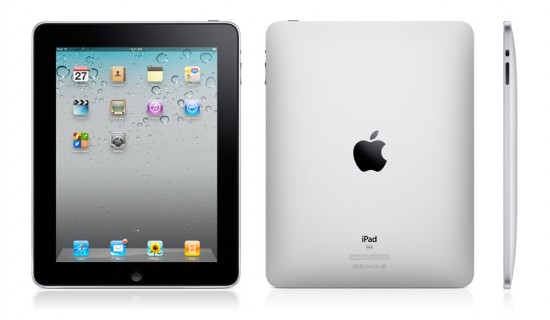
One of the nice features on Apple’s iPad and iPad 2 is the screen rotation which flips the screen from portrait to landscape when you turn the iPad or orients the screen to whichever side of the iPad you’ve designated as down.
However, there are times when you don’t want the screen to rotate when you move the iPad. We’ve got some simple instructions to help you lock the screen down.
1. Before you lock the screen you’ll need to know which way you want to lock it. Do you want it in portrait mode or landscape mode? Choose one and hold the iPad to that orientation.
2. Next locate the screen rotation lock switch. This is directly above the volume controls on the right-hand side of the iPad (when viewed with the Home button on the bottom).
3. Switch the screen rotation lock button to the down and locked position. You should see a lock icon at the top of the screen indicating that the screen orientation is locked.
When you don’t want the screen locked anymore just switch the screen rotation lock button back to up.
Editors' Recommendations
- The best tablets in 2024: top 11 tablets you can buy now
- How to schedule a text message on your iPhone
- This one Apple Fitness feature completely changed how I exercise
- The best iPads in 2024: the 5 best ones you should buy
- Best refurbished iPhone deals: Get an iPhone 14 for $513


