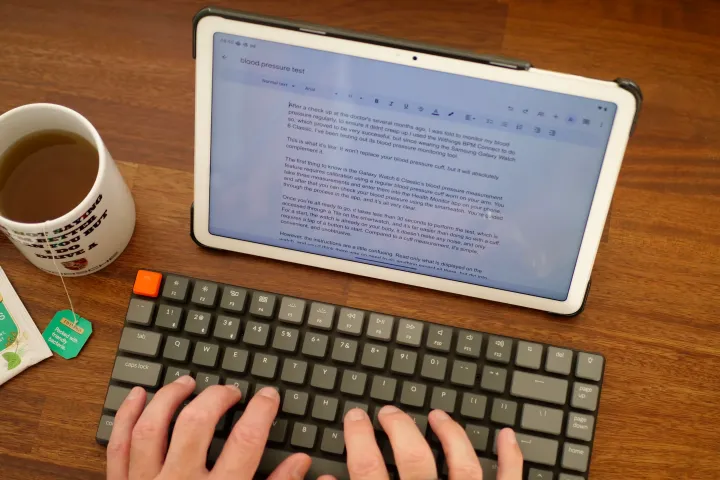
Android tablets aren’t a patch on the Apple iPad, right? I mean, they don’t come close in app compatibility, performance, or versatility — making Android as an operating system good on phones, but disappointing on tablets. That’s the rule, and it’s one I have followed for some time.
At least, that was until I forced myself to live with and use the Google Pixel Tablet just like I do my iPad Pro. Would it change my mind? A bit, yes, but another Android tablet changed it more.
What does my tablet need to do?

I’ve used an iPad ever since getting a first-generation model, which still lives on today in the hands of my father, while I have steadily upgraded every few years until buying an iPad Pro in 2020. At that time, I used it mostly at home, and it became the key media device in my life, almost entirely replacing my television (thanks in no small part to TVs being useless with headphones). It was also instrumental in introducing me to the joys of YouTube.
When I added the Magic Keyboard, it became a secondary work device too, and although I didn’t travel far in 2020 and 2021, it was perfect for use in the car, coffee shops, parks, and other nearby locations. This is how it has operated ever since, and I doubt I’m all that different from other people. Tablets are perfect for videos, books, shopping, some work, social networks, and games.
Yet, the Android tablets I’ve used have always been much worse at all this than the iPad. The iPad works just like my iPhone, the operating system is fast and responsive, apps are always perfectly formatted for the screen, and performance is excellent. I use my iPad Pro more than my TV because streaming apps are faster, easier to navigate, and the screen is beautiful.

Using an Android tablet was like using my TV, where it was always a bit slow, the apps didn’t always look very good, and it seemed stupid to put up with it all when I had a better device for all these things sitting right next to me. Keyboards have rarely been as good as the Magic Keyboard either, especially as it doubles so perfectly as a stand and protective case. That’s all before having to deal with manufacturer interfaces over Android, out-of-date operating systems, and other annoyances. Unless forced to do otherwise, I have chosen my iPad over an Android tablet for years.
Getting the right accessories

I think it’s safe to say I was not an Android tablet fan, and when Digital Trends’ Mobile Editor Joe Maring gave the Google Pixel Tablet a low score in his review, I had few reasons to think anything had changed. When I first used the Pixel Tablet, I found how I really like the way it docks and becomes a smart home display, but the rest of the experience wasn’t very inspiring.
But I did notice it was better than I remembered other non-Google tablets to be, so for the last week or so, I’ve shunned my iPad and used the Pixel Tablet for everything. Before embarking on my Pixel journey, I needed a case and a keyboard. Google’s official case is ridiculously expensive, so I looked elsewhere. Unfortunately, the choice is really limited, and I couldn’t find any keyboard cases at all. I ended up buying a cheap case from Amazon that would support the tablet upright and dusted off my trusty Keychron K3 Bluetooth keyboard.
It’s not a very elegant solution as the cheap case does the job (barely), but it’s average quality at best and looks like rubbish when the Pixel Tablet is docked/ The overall footprint of the tablet and the Keychron K3 is also bigger than that of the iPad Pro and Magic Keyboard. The one good thing is that as a package, it’s lighter than the heavyweight iPad Pro and keyboard. Regardless of my frustrations about Google not fully supporting the Pixel Tablet with varied and reasonably priced accessories, I’d nailed together something that I could use for work.
Living with the Pixel Tablet

When I work outside, I just need a keyboard and a word-processing app. It would be a poor showing if Google Docs didn’t work very well on the Pixel Tablet, but luckily it’s great, and the K3 keyboard stayed connected without a problem. The tablet also linked to the Google Pixel Fold so I could grab an internet connection. Why use a Bluetooth keyboard? The Pixel Tablet’s onscreen keyboard hides some punctuation, and stopping to find them breaks my flow.
Screen brightness is similar to the iPad and my MacBook Air M1, and it’s just about manageable in bright sunlight. However, the Pixel Tablet didn’t enjoy the sun much, and it has warned me the system is too hot several times. This has never happened with the iPad or my MacBook, but it didn’t seem to affect Docs or Chrome. The split-screen feature is easy to enable, and the large screen makes it useful.

While I found I could comfortably work on the Pixel Tablet without a really good keyboard case accessory, it all felt rather cobbled together, and the overheating didn’t give me much confidence. But at least it’s light and easy to carry around, and the battery didn’t give me any trouble at all. When I returned home, I just placed the Pixel Tablet back on its dock to instantly start charging back up.
I love this feature, and it’s something I can’t do with the iPad, where I often get a notification that the battery is down to 10% after I forget to plug it in. The Pixel Tablet and the amazing dock avoid this problem, and it does mean it’s always ready to go when I leave the house while remaining useful at other times. It really is a fantastic feature; it’s just a shame that once the Pixel Tablet is out of the house, the experience isn’t quite so polished.
I’ve tried to ignore the 60Hz refresh rate screen, which doesn’t dramatically change the way video looks, but does affect scrolling through apps and the operating system. It’s obviously nowhere near as slick as the iPad’s ProMotion 120Hz screen, but I’ve been binge-watching Justified on Disney+, and the show looks just as good on the Pixel Tablet as it does on the iPad Pro. In fact, videos on the Pixel Tablet are excellent.
Some apps still don’t always look so good, though. The differences are often jarring and, while not detrimental to the functionality, can make the tablet feel like using a massive phone. Take Netflix as an example, where an individual show’s page on Android appears to be a giant phone app, unlike the more dedicated tablet view on the iPad. The good news is that there are fewer outliers in this regard these days, and apps I use regularly, like Disney+ and Autotrader, look just as good on either tablet.
Has my opinion about Android tablets changed?

After solidly using the Pixel Tablet for a week, has my opinion about it and Android tablets in general changed? I have warmed to the Pixel Tablet, and Android on it is far more usable on a daily basis than ever before. The convenience of the dock makes it very special, and I can forgive the 60Hz refresh rate when I’m watching videos. But I had to force myself to take it outside and work on it, as the lack of an official keyboard or an equivalent of the Magic Keyboard hurts it.
If I only watched videos and used the dock to turn the Pixel Tablet into a smart home device, I’d happily recommend it and would be comfortable living with it each day. But that’s not how I live with tablets, especially ones that cost $500. It needs to earn its keep and do a bit of everything. I bought my iPad Pro and Magic Keyboard in 2020, and it still seems fresh today. I wonder how the Pixel Tablet will feel in 2026. If it doesn’t get a proper keyboard, it may have already been consigned to spend its life attached to the dock at home.
On the positive side, I haven’t wanted to abandon the Pixel Tablet during my week with it, but another tablet has constantly been on my mind, and it’s not the iPad Pro. It’s the Amazon Fire Max 11. During my review of Amazon’s amazing tablet, I used it in the same way I use my iPad Pro, and it was a more cohesive, comfortable experience than the Pixel Tablet — especially once I’d installed Google Play and Google Docs. I can’t get it out of my mind that the Fire Max 11 costs half as much and comes with a great keyboard case.
Better than before, still not great

If my iPad Pro was taken away from me tomorrow, and I needed to choose a non-iPad replacement, I’d pick the Amazon Fire Max 11 over the Pixel Tablet. It managed to change my opinion about Android tablets a little more than the Pixel Tablet, which despite it being much better than I thought it would be when used every day, is still flawed. The Amazon tablet isn’t perfect either, but it is a lot cheaper, and that makes its problems far easier to forgive.
Where do I go from here? I like the Pixel Tablet, and it seems some Android tablets are better than I remember, but this is hardly a ringing endorsement. That’s why I’m returning to my iPad Pro and Magic Keyboard. I like the Fire Max 11, and I have a better understanding of the Pixel Tablet’s strengths after more time with it, but the fact is my three-year-old iPad still does everything better than the pair of them.
Editors' Recommendations
- Apple is about to do the unthinkable to its iPads
- Every Android tablet we’re expecting in 2024
- Samsung’s newest Android tablet is a perfect iPad alternative
- 5 phones you should buy instead of the iPhone 15 Pro Max
- You may have to wait a while longer for new iPads











