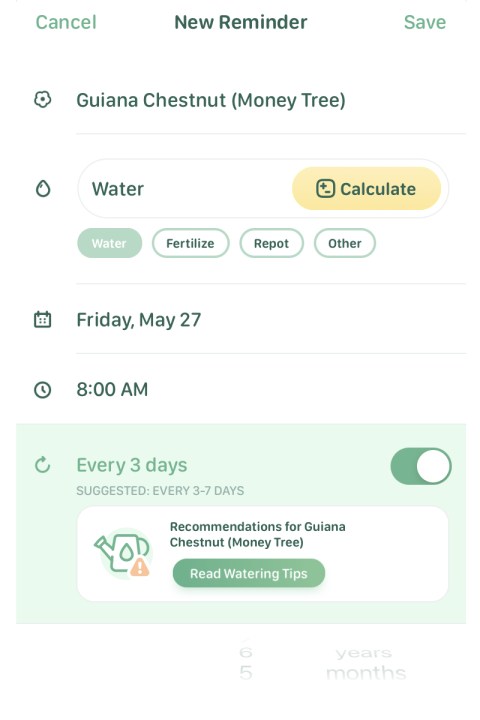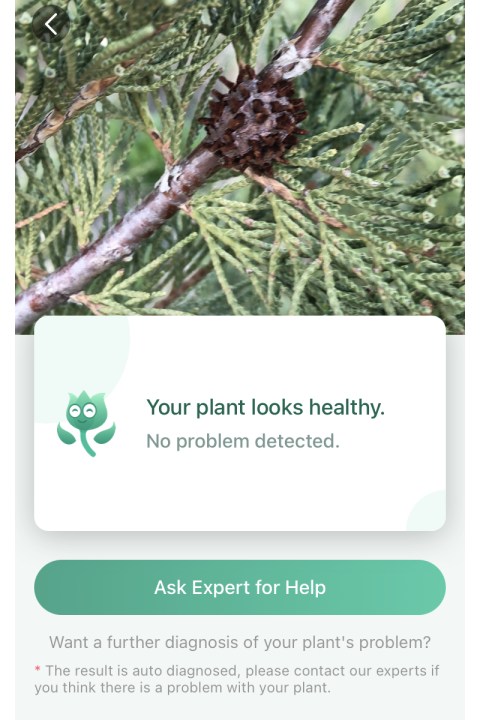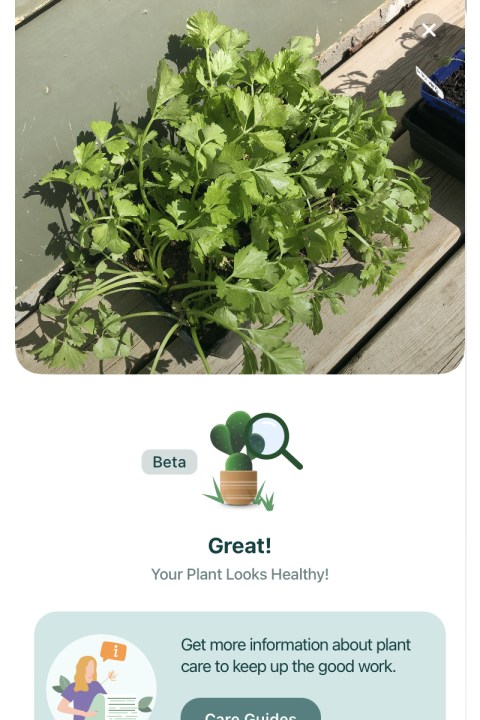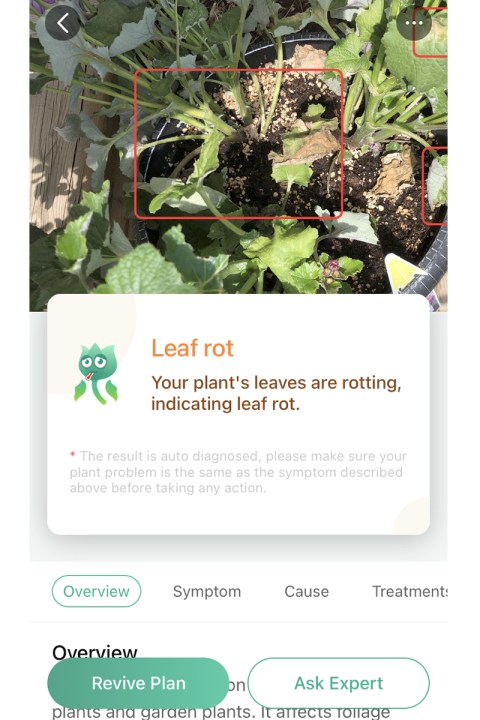Whether you’re like me and my family, who love growing plants, or you want to know what wildflowers are in your yard, if your dog just consumed something that’s headed toward a hefty vet bill, or you just love hiking and discovering new things, you’ve probably been tempted to try out a plant ID app.
As part of a plant-obsessed family, I already use the iPhone’s Visual Look Up feature, but wondered how other apps would perform, and what the oft-advertised diagnostic feature would be like. We set about comparing the iPhone’s feature to three different plant ID apps — PictureThis, NatureID, and Blossom — along with Google Lens.
In the end, one could have ended up killing my plants.
Meet the apps
You may not have heard about the iPhone’s built-in Visual Look Up feature. It is currently only available in the U.S., but works in a similar way to Google Lens. Both can identify plants, along with many other objects, including animals, but unlike the plant identification apps available, neither can diagnose health problems any of your plants may face. They’re free to use.

PictureThis and Blossom require subscriptions to use, but they offer a weeklong and a three-day free trial, respectively. NatureID is free to use with unlimited plant identifications but only allows for a single plant health diagnosis; full access needs a subscription.
The main feature in them all is the ability to identify plants around your house, garden, or while on a walk. A bonus here is the ability to tell you if any plants you encounter are toxic for you or your pets. Personally, having that peace of mind in my pocket at any moment is, well, peaceful. Another feature we wanted to try was the plant health diagnostics.
Beyond these basics, all the apps offered reminders, care routines, a light meter, and the ability to ask an expert a question, plus there are recommendations for books about plants. PictureThis did offer a bit more with its 360 Identify feature, which is used for more detailed recognition. There are also insect, bird, and allergen identifications you can try.
How to use Visual Look Up and Google Lens
Here’s how to use the free plant identification features on your iPhone or Android phone. On the iPhone, first make sure iOS is up-to-date so you have access to the feature, and be aware you need a model newer than an iPhone XS or iPhone XR. Take a photo of the plant, open it in the Photos app, and look for a circular icon with an “i” inside. Tap it and Siri will provide information on what it sees in the photo.

To use Google Lens, search for the Google app on your phone or download it from Google Play. Just snap a picture of what you want to identify, dive into Options on that picture, scroll down to the very bottom and select Search with Google Lens. A prompt to View Results will pop up. Click it and your Google App will open with the results.
Can they accurately identify plants?
Did the apps all manage to correctly identify my plants? Yes and no. Sometimes it felt like an educated guess. However, some of the apps were much, much better at doing so than others. The app that failed should retire. Not off to the countryside, because all the plants may get a restraining order against it. I’m looking at you, NatureID, but more on that in a while.

First off, the iPhone’s Visual Look Up was about 80% accurate. It sometimes came very close to 100% accuracy, but there was some uncertainty with similar-looking plants. That’s not ideal since those are the plants we most often need help with. Google Lens, on the other hand, even when tested with fairly unique plants, had no issues whatsoever.
PictureThis was extremely accurate. The only time it struggled was with tiny seedlings smaller than an inch. If any plant had even a remotely adult leaf to it, the app knew what it was. I was impressed, as was my family. It’s incredibly helpful knowing I can trust the app to correctly identify my plants, which allows me to give it the best care I can.
Blossom is a close second to PictureThis. It struggled occasionally with identifying similar plants, but it still did fairly well. It also had a similar accuracy level to the iPhone’s Visual Look Up. Adequate is the best way to describe it. Would I pay a subscription? Probably not.
The disappointment of the bunch was NatureID. It took a very long time before it could even give me a remotely correct identification. It was around 35% accurate overall. For anyone who cares for plants, having incorrect information could mean death for it. That is less than ideal, as is this app.
Health diagnosis is everything and more
I have dreamed of an app that can help me figure out how to save my pitifully dying plants. The diagnostic feature is hands down the best thing on these plant ID apps. My mom, a stickler for technology, even approved of it.

PictureThis almost always accurately diagnosed the various health problems for every plant scanned. What really impressed my sister and I was how detailed and exact it was in its diagnosis. It would outline what parts of the plant were problem areas, and would give specific care advice on how to treat it. It educated us.
Blossom was able to mostly diagnose my plants in some form, but it suffered from being too vague to solve any problems. It could tell me there was a watering issue, either too much or too little, but it often couldn’t tell if there was leaf rot or another related issue.
Much to my plant-loving dismay, NatureID was as much of a danger to my plants as their health issues. Every time I tried to diagnose sick plants, it would cheerfully tell me they were healthy. I had a wilting, sad celery plant and not only did it call it a Creeping Buttercup (which is similar visually, to be fair to the app), but it said it looked great. Should I water it? NatureID doesn’t think so. The plant disagrees.
It further enraged me when, by the time it finally noticed a problem, it couldn’t tell me anymore than generalized, confusing information. It knew something was wrong, and guessed it a water-related issue. Thanks, NatureID. I’ll go ask PictureThis what’s up since it can actually tell me. However, as my mom put it, “Nothing is more frustrating than spending $300 on a plant and having it die.”
In fairness, the app’s diagnosing feature is in beta, but in its current state, it is not useful at all.
Limitations, and a wish list
What couldn’t the apps do? While all three apps have diagnostic features for plants, Visual Look Up and Google Lens don’t, but they’re completely free in comparison to the subscription-based apps, so that’s understandable. None of the apps could diagnose all the health issues though. None recognized a tree that had galls (a tumorous growth caused by other issues), which is an obvious problem they should be able to detect. Blossom came close to discovering the cause, however, it still could not explain what a gall was, if it was benign, or how bad it may be for the trees and plants around the yard.
- 1. Blossom’s complex care schedule
- 2. PictureThis unable to diagnose tree issue
- 3. NatureID incorrectly diagnosing plant
- 4. PictureThis diagnosis
Perhaps the Ask An Expert feature could be a real game-changer at this point, but we actually found a lot of precise information searching for the issue on Google. It told us what the problem was, and with another search, how to treat it.
What would I like to see in the future from these apps? One feature I would personally love to see is the ability to identify seeds or tiny seedlings. The earliest the apps can identify now is once some hearty adult-sized leaves are formed. While this isn’t ideal, it makes sense since many seedlings have similar appearances.
I’d also like these apps to allow pictures of soil to be taken, in order to gauge how healthy it is for plants. While establishing pH balance and humidity is unlikely from a photo, it should be able to identify the right soil types for particular plants, such as if it’s too sandy, if there is moss, or other issues that may arise for hobbyists like myself.
Which is best?
Despite its limitations, Visual Look Up was fairly straightforward. The “sparkle” effect let me know when the feature was available to use, and I thought it was great for a quick snap of a plant and a swift answer. but nothing else. Google Lens was accurate and supplied a list of applicable websites with its results that was close to the information supplied by the plant ID apps. If it had the ability to diagnose my plants, I would love it, but sadly this feature isn’t there yet.
Among all the apps, my family agreed that PictureThis is by far the easiest app to use.
“It’s very detailed, easy to use, and the layout is nice,” my sister commented to me as she tried the apps, “After using all three, it’s my favorite. I’d continue using it.”
It’s filled with information, navigation is simple, and the features are clearly labeled and incredibly specific.
Blossom is a solid middle ground. My sister and I agreed that it has a very clean and appealing aesthetic that made it fun to use. Unfortunately, setting up a care schedule isn’t so good. While the other apps have a fairly simple system to introduce care schedules for plants, Blossom enforces a laundry list of information that the others picked up from a simple picture.
The worst app by miles was NatureID. It’s free for basic use, but every time we opened the app, it asked for payment and frustratingly hid the cancel button. Every time we tried to identify a plant, it would interrupt the process to tell us that we should subscribe. It did this over and over again. It tested our patience because it incorrectly identified and diagnosed a majority of plants we showed it. My mom in particular was frustrated by it.
“I feel like I could get a book and find it faster,” she told me as she tried it out.
Time saving, and almost worth paying for
These apps save time, remove the stress of remembering to water, and help you understand plants better. I spend almost an hour a day caretaking the plants around our yard and in our house. It’s deeply ingrained into my and many others’ routines. Having reminders, knowing what the best care for my plants are, and accessing instant solutions brings me peace.
For anyone who’s started a plant room or has some plants on their windowsill, but like me can’t always seem to keep their plants alive, the yearly subscription to PictureThis in particular would probably be cheaper than the constant cost of replacing plants that died. But if you just need to identify some plants, iOS’ Visual Look Up and Google Lens are great choices.
For other apps, don’t forget to check out our roundup of the best gardening apps for 2022.