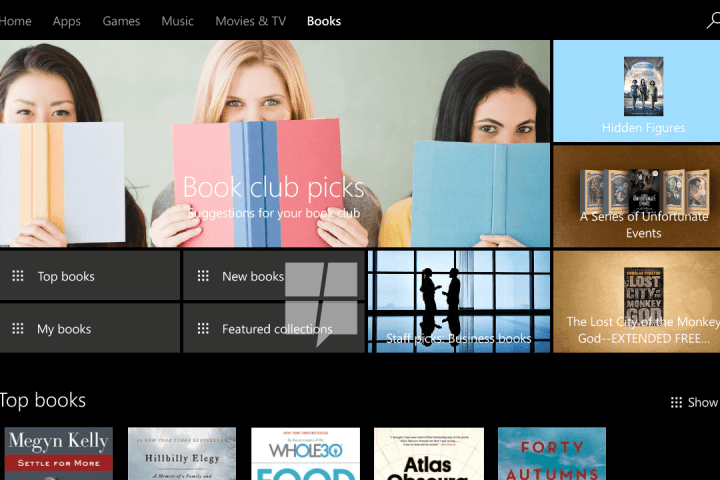
Images of the new feature were obtained by MSPowerUser through an internal build of Windows 10 Mobile, but the feature will be available on PC as well. The ebook store won’t be it’s own app, but will rather live inside the Windows Store as a new section, where you’ll be able to buy ebooks and manage the ones you already own.
Buying an ebook through the store should be pretty easy, and it will work just like buying anything else — simply find a book you like, then hit the buy button.
The service will also integrate with Microsoft Edge, Microsoft’s web browser. Once you buy a book, you’ll be able to open it up and read it straight from Microsoft Edge. In fact, Edge itself will get a new dedicated book section, and in that section you’ll be able to browse through all the books that you’ve purchased. Edge also supports the EPUB ebook format, so if you have ebooks from other stores you’ll be able to read them, bookmark them, and view the table of contents.
Unfortunately, we’re going to have to wait a few months before we’ll get to make use of the new feature — it will be added to the Windows 10 Creators Update, which isn’t scheduled to arrive until sometime in April. As mentioned it will be available on both Windows 10 Mobile, and Windows 10 on the PC. Also as part of the Windows 10 Creators Update, Microsoft will sell Windows themes, which will also be available through the Windows Store.
Editors' Recommendations
- Motorola’s next folding phone just leaked. Here’s what it looks like
- Windows 11 24H2 or Windows 12? Here’s what’s coming soon
- What is ChatGPT Plus? Here’s what to know before you subscribe
- As a recent Mac convert, here’s what has surprised me most
- This is what Apple’s in-store Vision Pro demo will likely be like





