The OnePlus 10 Pro’s camera has a 10-bit color mode, which the company says is great for amateur photographers wanting to take the best possible photo, and that it expects the mode to become more common in the future.
Is OnePlus right, and should you be using 10-bit color on the OnePlus 10 Pro? Well, yes, but you’ll have to take my word for what the photos look like, as not only do you need specific hardware to truly appreciate the results, but the format the photos are saved in makes doing anything with them a bit of a hassle(blad). Here’s what you need to know about 10-bit color mode on the OnePlus 10 Pro.
What are 10-bit color photos?
If you’re not a photography expert, there’s every chance you’ve not come across the term 10-bit color before. It refers to the bit depth of an image or video, which is the depth of tone it can contain. Most cameras record in 8-bit color when you shoot and save files in a JPEG format, which contains 256 levels of tone, or 16.7 million colors. Quite a lot, in other words.

However, switch to a device that can capture 10-bit color images of video and the depth of tone leaps to 1,024 levels, which equates to 1.07 billion colors. That’s a lot more, and as we know, bigger numbers are usually better. What does it mean to capture more colors? The benefits come when looking at scenes with color gradients, and when you want to edit your images and video.
A sunset is a good example of where 10-bit color helps take a better image. An 8-bit color photo of a sunset may contain “banding,” where you can see a clear divide between levels of red, yellow, and orange that usually make up a sunset. In a 10-bit color image, this banding disappears and is replaced by a smooth gradient of color.
If you want to deeply edit your photos or video in Photoshop or another program, the additional levels of tone make a big difference to the eventual results. Eight-bit videos and images can’t be upscaled to 10-bit, so you must shoot in 10-bit from the start if that’s what you want. The catch is that JPEG doesn’t support 10-bit, so the images can’t be saved using it. This is where the RAW format comes in, or in the case of stills on the OnePlus 10 Pro, the High Efficiency Image File (HEIF) format.
How to activate 10-bit color on the OnePlus 10 Pro
Now that you know what it does, how do you try it on the OnePlus 10 Pro? To take 10-bit color stills, open the camera app and tap the three dots in the top-right corner of the screen, then select Settings. Scroll down until you see the 10-bit color option and activate it. At the same time, the HEIF option below it will automatically activate. The phone’s camera is now in 10-bit color mode.
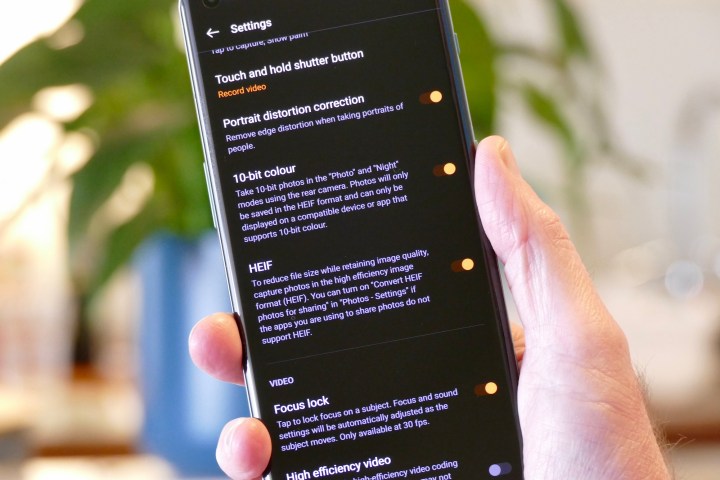
Return to the viewfinder and you’ll see a message on the screen reminding you the camera is shooting in 10-bit color. That’s it, now just take photos as you would normally. There’s no additional time needed, or any other steps to follow. The OnePlus 10 Pro will take 10-bit color photos in both the standard Photo mode and in Night mode regardless of which of the three cameras you use, but not in Portrait mode.
Visit the More menu and activate Hasselblad Pro mode, then tap the three dots in the top-right corner and you’ll have the option to save the image as a RAW or RAW Plus file, both of which shoot in 12-bit color. Taking 10-bit or 12-bit photos or video gives far greater flexibility when editing, and can make the image look better when you examine it on a compatible screen. However, before you just leave 10-bit color mode on for good, there are a few important downsides to consider.
Downsides of shooting in 10-bit color
It’s easy to activate the 10-bit color mode and to take photos, but problems arrive when you try to do something with them afterward. First and foremost, you need to view the 10-bit images on a screen that shows 10-bit color. The OnePlus 10 Pro’s screen does support 10-bit color, so you can view the photos taken on it in all their glory. However, there’s a chance your computer monitor or television does not support 10-bit color. Shoot in 12-bit color using Hasselblad Pro mode, and not even the OnePlus 10 Pro’s screen will show the improvement over 10-bit color.

The other downside is the HEIF file format, which is a bit of a pain. A 10-bit pain, if you like. The problem is compatibility, as although you can edit the photos on the OnePlus 10 Pro and in dedicated photo editing software, sharing them is far harder. Google Photos doesn’t support HEIF files, so they just appear as black squares in the Gallery, but you can download them onto your phone to view. Google Drive doesn’t show them as previews either.
Twitter doesn’t allow you to upload HEIF files, and while Instagram will accept the file, the service doesn’t support 10-bit color, so it’s a little pointless. The web in general isn’t an HEIF- (or HEIC-, Apple’s equivalent file format) friendly place, as browsers like Chrome and Safari don’t support the file either. To print an HEIF file, you’ll have to convert it to JPEG, which means you will lose the additional information collected.
Do you want to take photos that are awkward to share and view? I doubt it, and that’s the 10-bit color mode’s greatest downfall.
What do the photos look like?
Just imagine a gallery of beautiful 10-bit color photos here. You’ll have to because the frustrating quirk of the HEIF format means I can’t easily show them to you. Even if Digital Trends’ media library supported HEIF files (it doesn’t), your browser won’t show them, and there’s a strong chance your monitor or phone screen doesn’t show 10-bit color either. You’ll just have to take my word about them looking pretty.
When I look at them on the OnePlus 10 Pro’s AMOLED screen, there’s a definite difference between a 10-bit color photo and an 8-bit JPEG. An 8-bit JPEG of a sunset contained no particular banding that I could see, but in the 10-bit photo, there was more color depth. I’d call it “richer,” and while it’s not an outstanding improvement, the scene looked more atmospheric. I like the results, and imagine that in the right situation the 10-bit color mode could produce some really striking photos, but at other times you may look and wonder what the differences are between 8-bit and 10-bit.
What does this all mean for this unusual feature on the OnePlus 10 Pro? Those who want to edit their photos and really get them looking exactly how they like will appreciate the 10-bit color mode, and are more likely to have the required software and hardware needed to make the most out of them too.
For the rest of us, it seems we must wait for the online world to catch up before we use it extensively. It’s frustrating because the photos show promise, but the file format means they are difficult to view and share, which for many people will defeat the purpose of taking such a photo in the first place.
Editors' Recommendations
- I did a Pixel 8 and OnePlus 11 camera test. Picking a winner wasn’t easy
- You can now preorder the OnePlus Pad for $99 … kind of
- Can the OnePlus 11 beat the Pixel 7 in a tough camera test? I found out
- This OnePlus 11 camera test really shouldn’t have been so close
- OnePlus Buds Pro 2’s spatial audio makes me want to ditch the AirPods Pro




