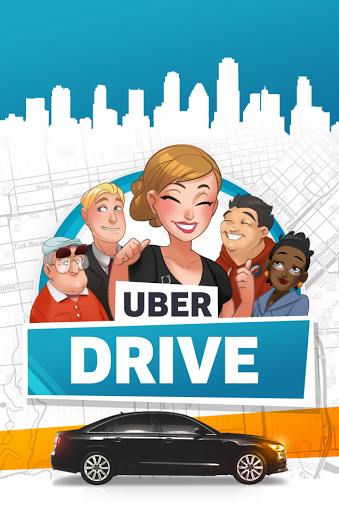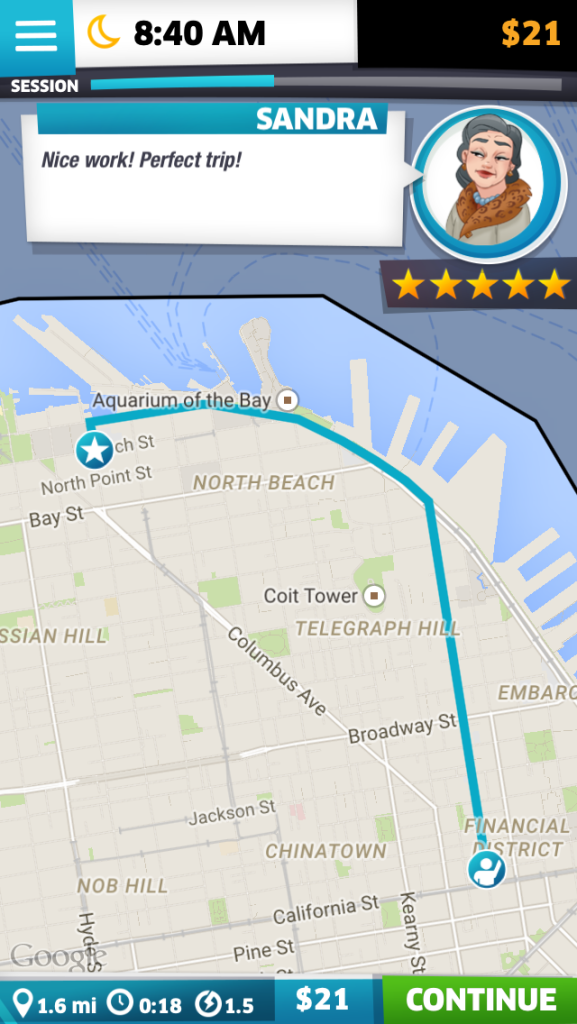You’ll be picking up passengers, choosing the most efficient route to their destinations, and learning a bit about the city you’re driving in along the way. The app comes loaded with information about local landmarks in San Francisco. The completion of successful trips will allow users to unlock new areas of the city with the “fares” they’ve earned. Uber also includes constructive information on how to become a better driver. Uber reinforces the knowledge users gain with the app, by offering trivia quizzes to test what you’ve learned.
Critics frequently accuse Uber of being irresponsible and not vetting its drivers well enough, as part of the hiring process. Most of Ubers so-called “partners” have never been professional drivers, and this game is hardly the equivalent of a driving course, but at least it’s something.
Uber is really banking on gamification to boost recruiting, and the app makes it easy to apply for a job as a driver. After users reach certain levels of experience, they will be prompted to apply for a driving job right in the app. The entire job application is included in the app, so you don’t have to jump to a webpage.
It can be safely assumed that if this app is received favorably, and the game’s users sign up to be Uber drivers, we will see more major cities in the app soon. For now, UberDrive serves as an experiment. If you’re interested in the app, you can go download it on the iOS App Store.
Editors' Recommendations
- I found 16 new widgets for iOS 17 that you have to try
- I’ve been using iOS 17 for months. These 4 new things are the best
- Apple Arcade adds 20 new games today, including 4 originals
- iOS 16.3.1 fixes major bugs for your iPhone — and introduces a new one
- iOS 16.2’s new always-on display made me hate my iPhone 14 Pro