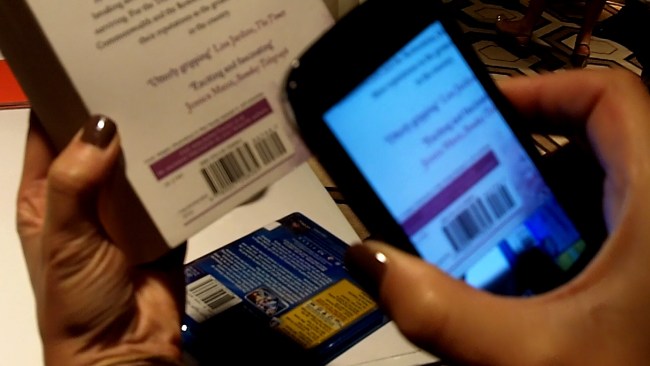
In New York earlier today, Microsoft held a VIP preview for its upcoming Windows Phone “Mango” update, which will hit devices this fall. Journalists weren’t allowed to touch the phones, but we were given hands-on demos from representatives. This video shows some new features like contact groups, Bing Vision, Pinning groups to the homescreen, Quick Cards, indoor maps, and Local Scout. While we must withhold most judgement until we’re able to test these features out for ourselves, many of the new WP7 features, like these, seem very natural upgrades to the smartphone operating system and all appear to have a common goal: Simplifying and speeding up common tasks.
If you’d like to learn more about WP7 Mango, please check out the full recap of today’s announcements. We also posted a quick picture gallery of the event, the handset-related announcements Microsoft made (new partners like Acer), and a video of multitasking in action.


