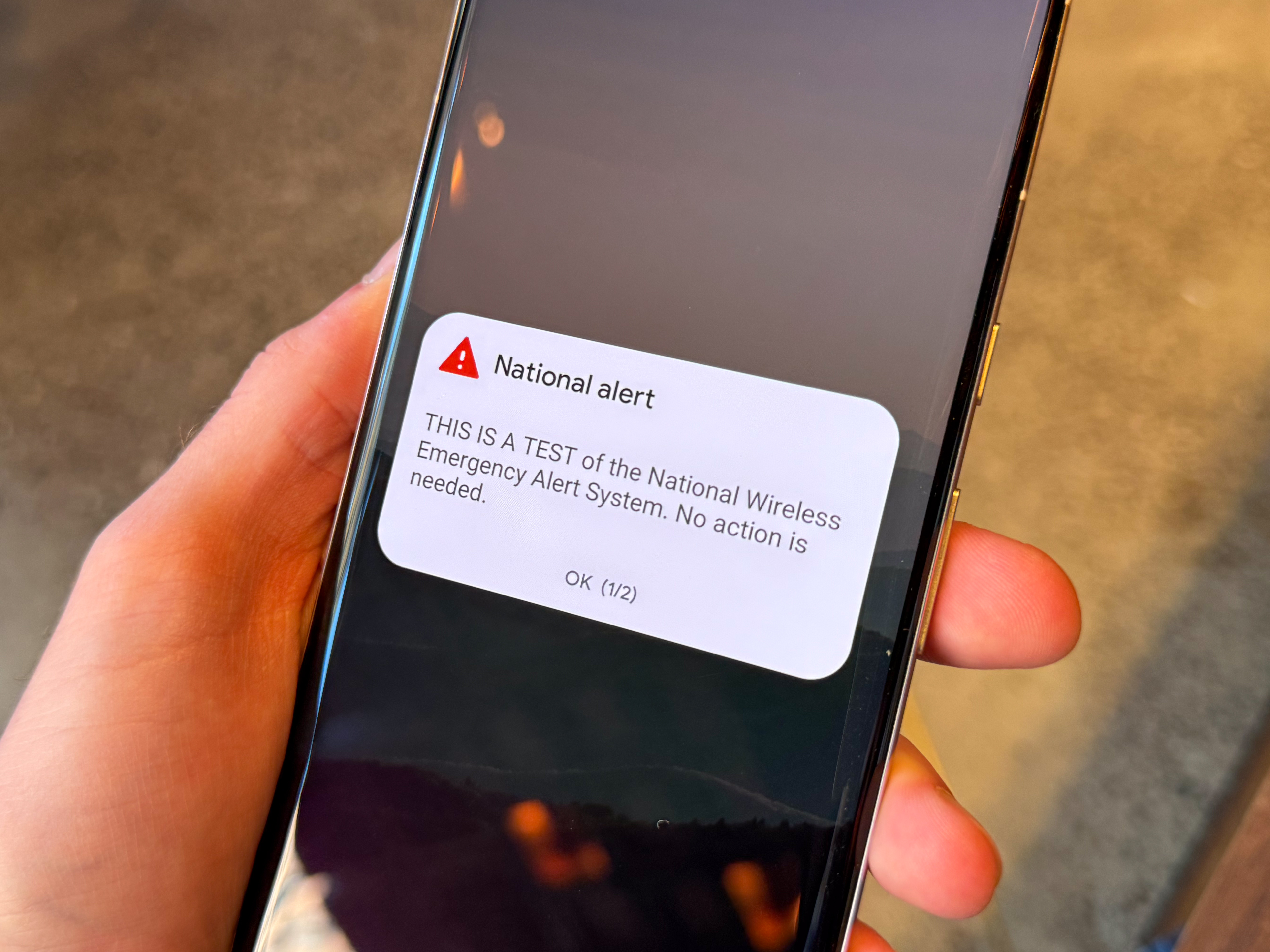
The Federal Emergency Management Agency (FEMA) and the Federal Communications Commission (FCC) conducted a nationwide emergency alert test today, Wednesday, October 4. The test involved two types of alerts: wireless emergency alerts (WEA) on your phone, and the emergency alert system (EAS) on TVs.
According to a government release, the alert was set to be sent out at 2:20 p.m. ET — though the alert seemed to roll out over the span of a few minutes, starting a bit earlier than initially planned.
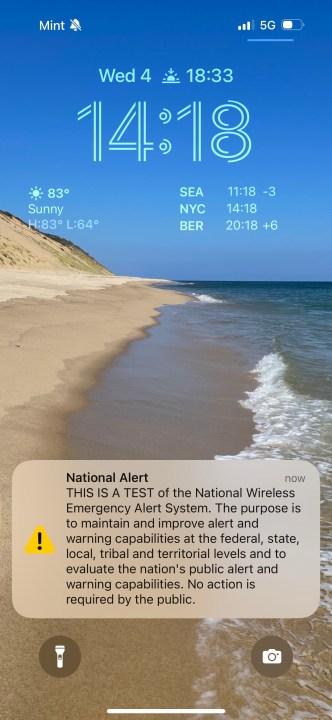
The WEA portion of the test involved all consumer cell phones in the U.S., including the all-new Apple iPhone 15 series, the Samsung Galaxy Z Flip 5, and basically any phone made in the past decade. At the specified time, phones received an alert message in either English or Spanish, depending on the language settings on the phone. This is the third WEA test to be conducted in the U.S., and it aimed to evaluate the system’s effectiveness in delivering critical messages to the public in times of emergency.
The EAS test involved sending voice messages to radios and televisions and is the seventh national test overall. The test sought to evaluate the reliability and effectiveness of the system in transmitting urgent alerts to the public through various media.
FEMA and the FCC have been working together with EAS participants, emergency managers, and other groups to make sure these tests go smoothly. The goal is to improve emergency response and preparedness capabilities so that people receive accurate and timely information during a crisis.
Why did my phone get an emergency alert?

Officials are conducting tests to ensure that both emergency alert systems work seamlessly nationally during emergencies. The tests were carried out using FEMA’s Integrated Public Alert and Warning System (IPAWS), an internet-based system that allows authorities to send authenticated emergency messages to the public via various means, including cell phones.
During the test, the WEA system sent a message to cell phones. In contrast, the EAS sent a verbal message to supported devices through the IPAWS-OPEN platform.
The WEA test was set to last approximately 30 minutes and send one message to anyone with a WEA-compatible phone. To receive the message, your phone must be turned on and within the range of an active cell tower.
Consumers will receive this message: “THIS IS A TEST of the National Wireless Emergency Alert System. No action is needed.” Spanish phone users will see this message: “ESTA ES UNA PRUEBA del Sistema Nacional de Alerta de Emergencia. No se necesita acción.”
The EAS test is set to last about 60 seconds. During this time, supported devices will transmit a voice message: “This is a nationwide test of the Emergency Alert System, issued by the Federal Emergency Management Agency, covering the United States from 14:20 to 14:50 hours ET. This is only a test. No action is required by the public.”
Your phone lets you disable emergency alerts and AMBER alerts, if you wish, but some types of alerts are not able to be turned off by law.
Editors' Recommendations
- Why you should buy the iPhone 15 Pro instead of the iPhone 15 Pro Max
- Here’s how Apple could change your iPhone forever
- Can you take a picture of the solar eclipse with your phone? Here’s how to do it
- iOS 18 could make my iPhone look like Android, and I hate it
- Does the iPhone 15 have an overheating problem? Here’s what we know





