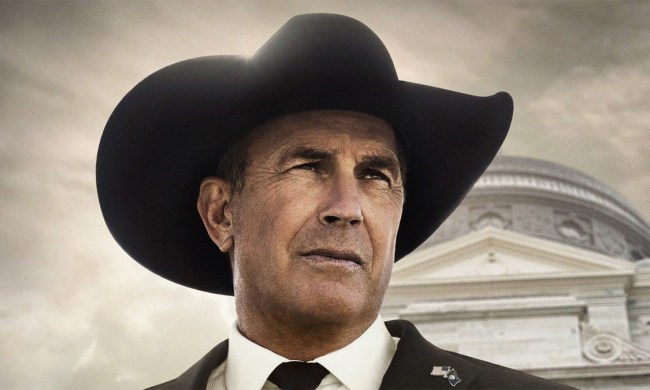AppleTV+ may not have the subscriber count of its larger rivals, but it’s coming out swinging with an ambitious slate of original programming. During today’s Apple’s Peek Performance spring event, viewers were treated to a sizzle reel of several upcoming projects that are exclusively coming to AppleTV+. And no one can say that Apple didn’t line up some very big names!
One of the most impressive new projects is Luck, an animated feature from Skydance Animation that seems to have captured the flavor of Pixar’s early films. Eva Noblezada stars as Sam, a young woman who may be the unluckiest person in the entire world. After finding a literal lucky penny, Sam discovers that she has been transported to the Land of Luck, which is populated by talking magical creatures as voiced by Jane Fond, Lil Rel Howery, Whoopi Goldberg, Simon Pegg, and John Ratzenberger. It will debut on AppleTV+ on August 5.
Ryan Reynolds and Will Ferrell will headline Spirited, a modern retelling of Charles Dickens’ A Christmas Carol. Reynolds is Ebenezer Scrooge in this film, while Ferrell is the Ghost of Christmas Present. Sunita Mani will be the Ghost of Christmas Past, while Octavia Spencer, Aimee Carrero, Joe Tippett, Marlow Barkley, and Jen Tullock round out the cast. This film doesn’t currently have a date, but we’d be willing to bet on a holiday 2022 release.

Director Matthew Vaughn’s spy thriller, Argylle, was also shown. Henry Cavill headlines the film as a spy who has been brainwashed into believing that he is a best-selling spy novelist. And as his memories return, he will encounter several familiar faces as played by Sam Rockwell, Bryce Dallas Howard, Bryan Cranston, Catherine O’Hara, John Cena, Samuel L. Jackson, Dua Lipa, Ariana DeBose, and Rob Delaney. There’s no date attached at the moment, but this looks like a possible franchise for AppleTV+.
Finally, director Cooper Raiff’s Sundance hit, Cha Cha Real Smooth, is coming to AppleTV+ on June 17. Raiff also stars in the film as Andrew, alongside Dakota Johnson as Domino, Leslie Mann as Andrew’s Mom, Brad Garrett as Stepdad Greg, Raúl Castillo as Joseph, Odeya Rush as Macy, Kelly O’Sullivan as Bella, Vanessa Burghardt as Lola, Evan Assante as David, Colton Osorio as Rodrigo, and Liam Jones as Jordan.
There’s a lot of star power between those four films. And we suspect that AppleTV+ is just getting started.