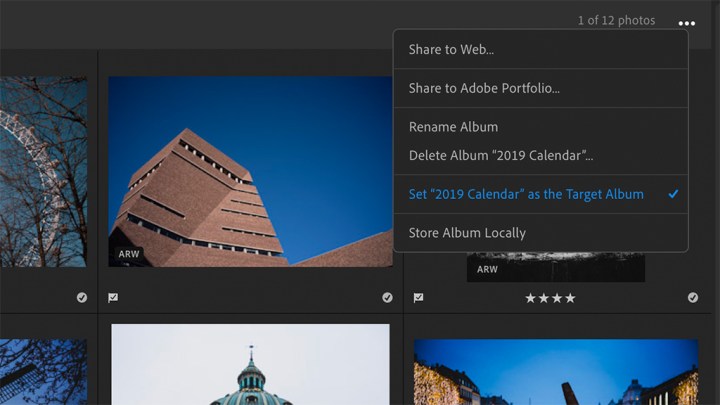
When Adobe split Lightroom into two programs, the company reordered the controls in Lightroom CC in a way designed to be easier to learn. But now, photographers using Lightroom Classic can reorganize the Develop modules to customize their workflow. The update is part of several updates across the Adobe photography programs launched on December 11, including Lightroom CC and Lightroom CC for Android and ChromeOS, as well as Apple ProRes support for Premiere Pro CC, After Effects CC, and Adobe Media Encoder CC on Windows.

Inside Lightroom Classic, the different panels can be reorganized or even hid from view. After updating the program, photographers can right-click or control-click on a panel header and choose “Customize Develop Panel” from the drop-down window. That opens a new window that allows you to click and drag to reorder, or remove the checkmark to hide.
The update is designed to allow photographers to customize Lightroom, tailored to their workflow. Photographers can reorganize to keep the most frequently-used panels at the top.
The update also includes the option to auto-import images to Lightroom Classic, a setting that will automatically import one folder into a predesignated collection. Users can select the folder to auto import by going to File > Auto Import Settings and using the option for “Add to Collection.”
The update also includes performance enhancements with faster grid scrolling, and faster switching between Library and Develop when using a 4K or 5K monitor. The Book module for creating albums also now has a grid snap to automatically align images.
The newer Lightroom CC also sees a few updates, including a new shortcut for moving photos to an album. The target album feature allows users to set the target album by right-clicking (or control-clicking) on the album or accessing the “Set as Target Album” option from the menu icon with the three dots. Once the target is set, tapping T on the keyboard will send any selected images to that album.
Adobe also gave Lightroom CC a performance boost with better import speed and improved load times in the People view. Web shared images can also now be filtered based on stars or flags, only sharing marked photos.
In Lightroom CC for Android and Chrome OS, Adobe added a new shared albums tab to access albums sent to lightroom.adobe.com. Multiple images can now also be shared to the web without sharing the entire album. The update also supports wired ethernet use. On iOS, the Lightroom app receives small tweaks and performance improvements.
For video, Apple ProRes is now supported on Windows versions of Premiere Pro, After Effects and Adobe Media Encoder. The codec developed by Apple for more flexible edits was already supported by iOS versions of the video editing programs.
Editors' Recommendations
- 5 amazing AI features in Photoshop you can use now
- WhatsApp now lets you control who can see your profile
- You can now export videos 10x faster in Adobe Premiere Pro
- You can now replay PS3 classics with AMD Super Resolution
- Adobe Illustrator and Lightroom are now 80% faster on M1 than on Intel Macs




