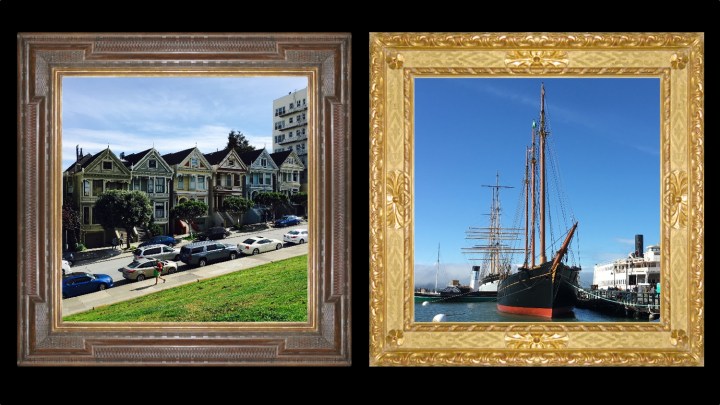
“Throughout the history of art, frames have been essential to the presentation of pictures,” Wilner said in an interview with the New York Times. “In the digital age, as more people take and share photographs, it’s important that we not forget how great frames can also enhance pictures from their wedding, honeymoon or bar mitzvah, and make them special.”
Of course, making these photographs special, especially at the hands of Mr. Wilner, often costs a small fortune — his frames sell for between $10,000 to $250,000. But thanks to the unprecedented access brought about by the mobile age, spending that much is no longer necessary. The eWilner Frames app lets you dress up your favorite smartphone shots with one of four signature frames for free, and a wide selection of others for just 99 cents each.
The app includes over 100 frames to choose from, and is as easy to use as any other digital framing service — just take a photo in the app or use images from your camera roll or photo albums, and crop, tweak, or add effects to them at will. You can send photos via email or upload them directly to Facebook, Twitter, Instagram, and other social media sites, or if you’d like, you can even print the framed images out. And if you’re interested in the history behind the frames, don’t worry — the eWilner Frames app comes complete with historical descriptions of each frame.
So do something with all those photos you’ve been admiring. And give your favorite pics a better frame than your iPhone case.
Editors' Recommendations
- The best digital photo frames
- Worried about how FaceApp is using your photos? Here’s how to delete your data
- How to take great photos with your Samsung Galaxy S10, S10 Plus, or S10e


