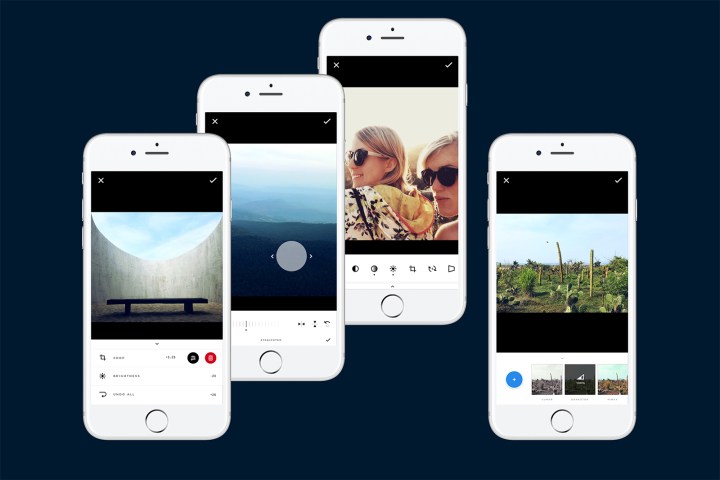
Version 2.8 of Infltr allows users to edit GIFs and Live photos, which makes the app the only one capable of handling the four most popular media types, according to the developer. The update includes 10 new tools that work across all four file types, including the ability to adjust saturation, brightness, contrast, filter intensity, crop, rotate, straighten, flip horizontally, flip vertically and change perspective both horizontally and vertically. All of the edits are saved in the photo’s history, which allows any of the custom edits to be undone later.
Infltr gets its name from the infinite filter possibilities available with a swipe, navigating through a seemingly limitless number of filters that now number surpasses 7 million. The new GIF and video tools can be used alongside the platform’s original filters, which are applied in real time, to further customize the look. Adjustments can also easily be applied to more than one image at a time and favorite filters can be saved for easy access later.
Along with allowing users to edit GIFs, Live Photos, images, and video after the fact, the app’s camera mode allows users to shoot Live Photos and still photos with filter effects already applied, showing the results in real time while still saving an original unretouched file. The developer says the saturation, brightness, contrast, vignetting, and filter intensity can all be previewed in real time in the app’s camera mode.
Infltr is an iOS-only app that has received Editor’s Choice and Apple’s Best New App award in more than 150 countries. Infltr is available from the App Store for $2 for the iPhone, iPad and Apple Watch.
Editors' Recommendations
- There’s a big problem with the iPhone’s Photos app
- Apple’s first attempt to delay third-party app store payments fails in court
- This new Canon photo app will help you decide which pics are worth keeping
- Four hidden iOS app tricks you didn’t know about
- Apple has banned all vaping-related apps from the App Store



