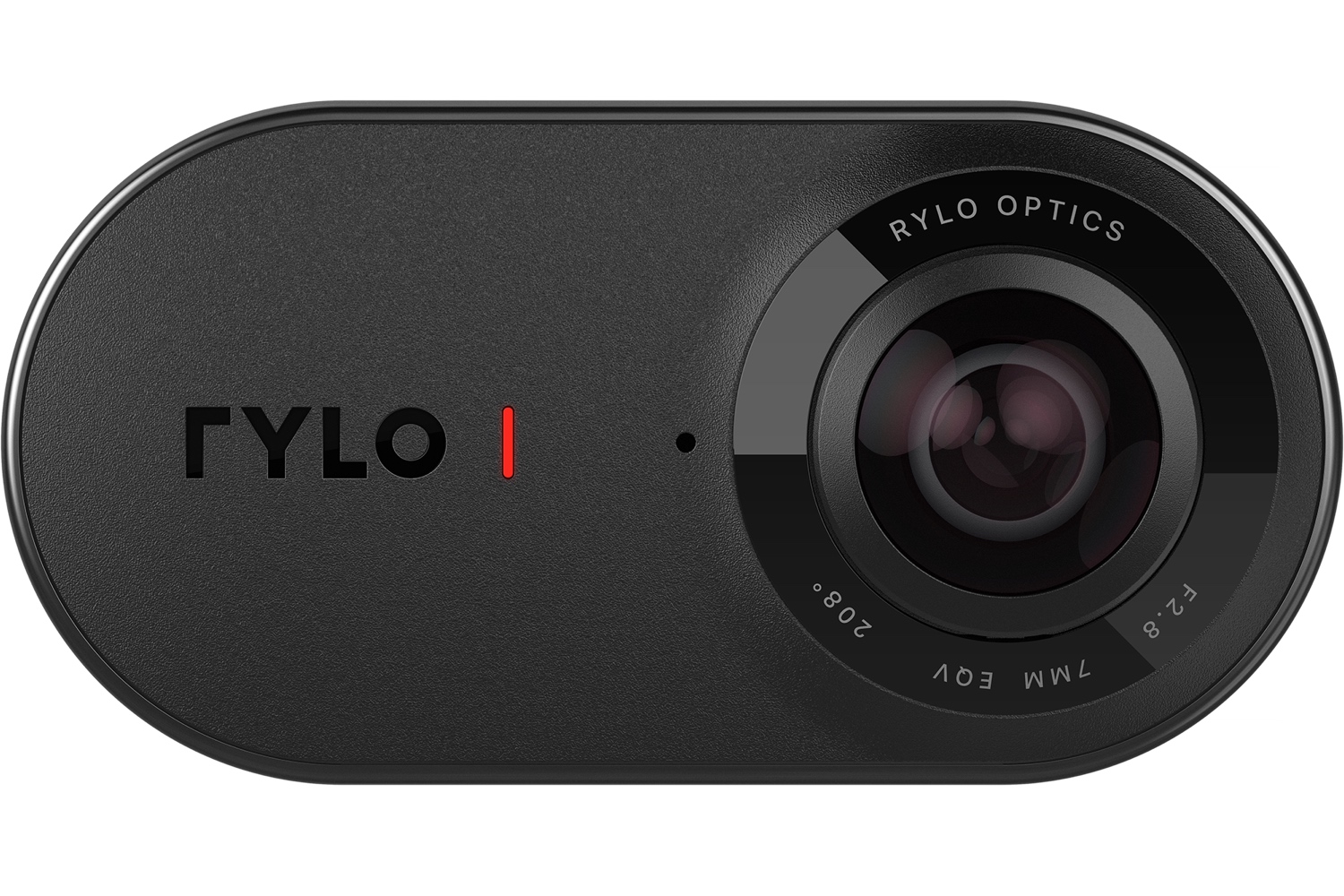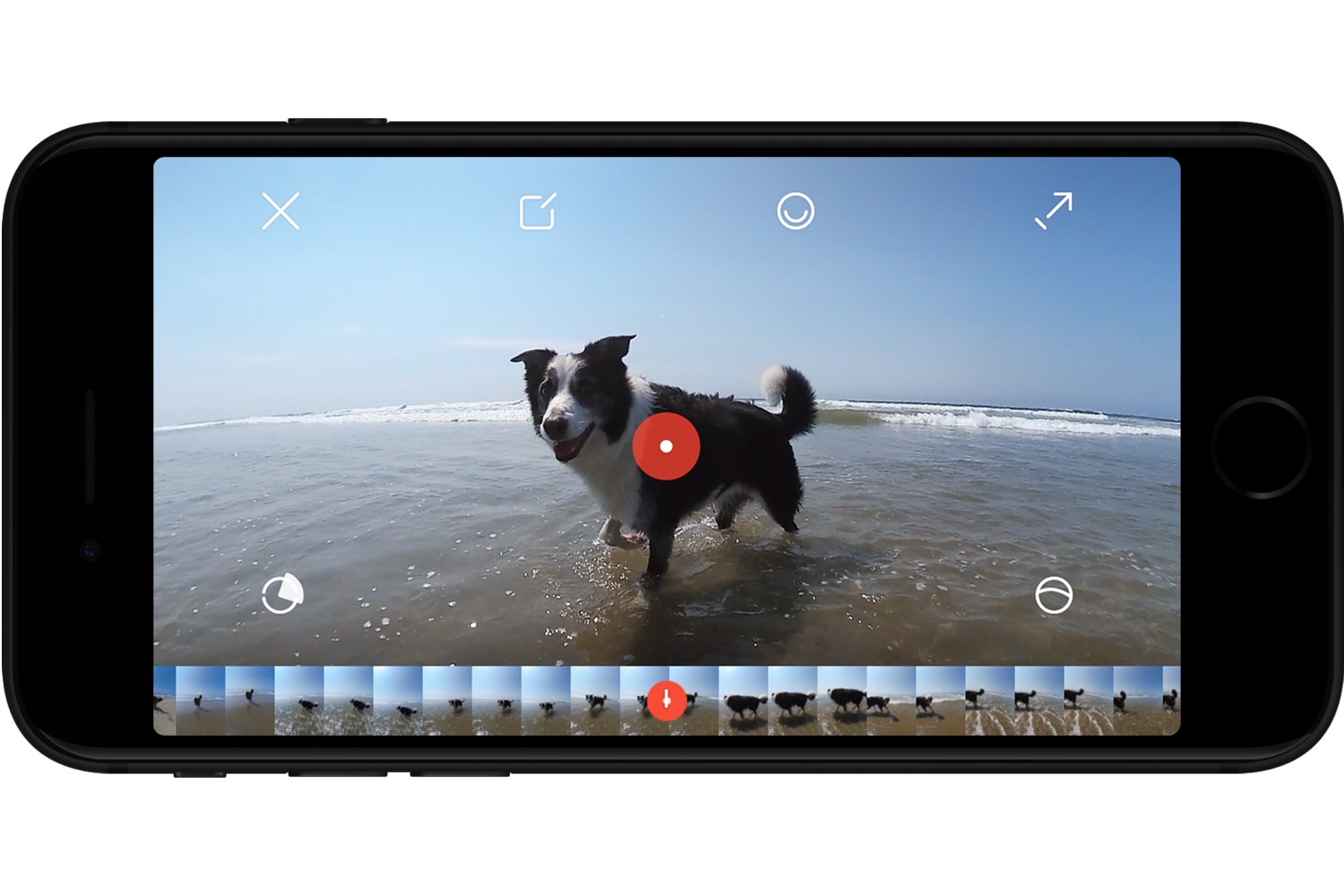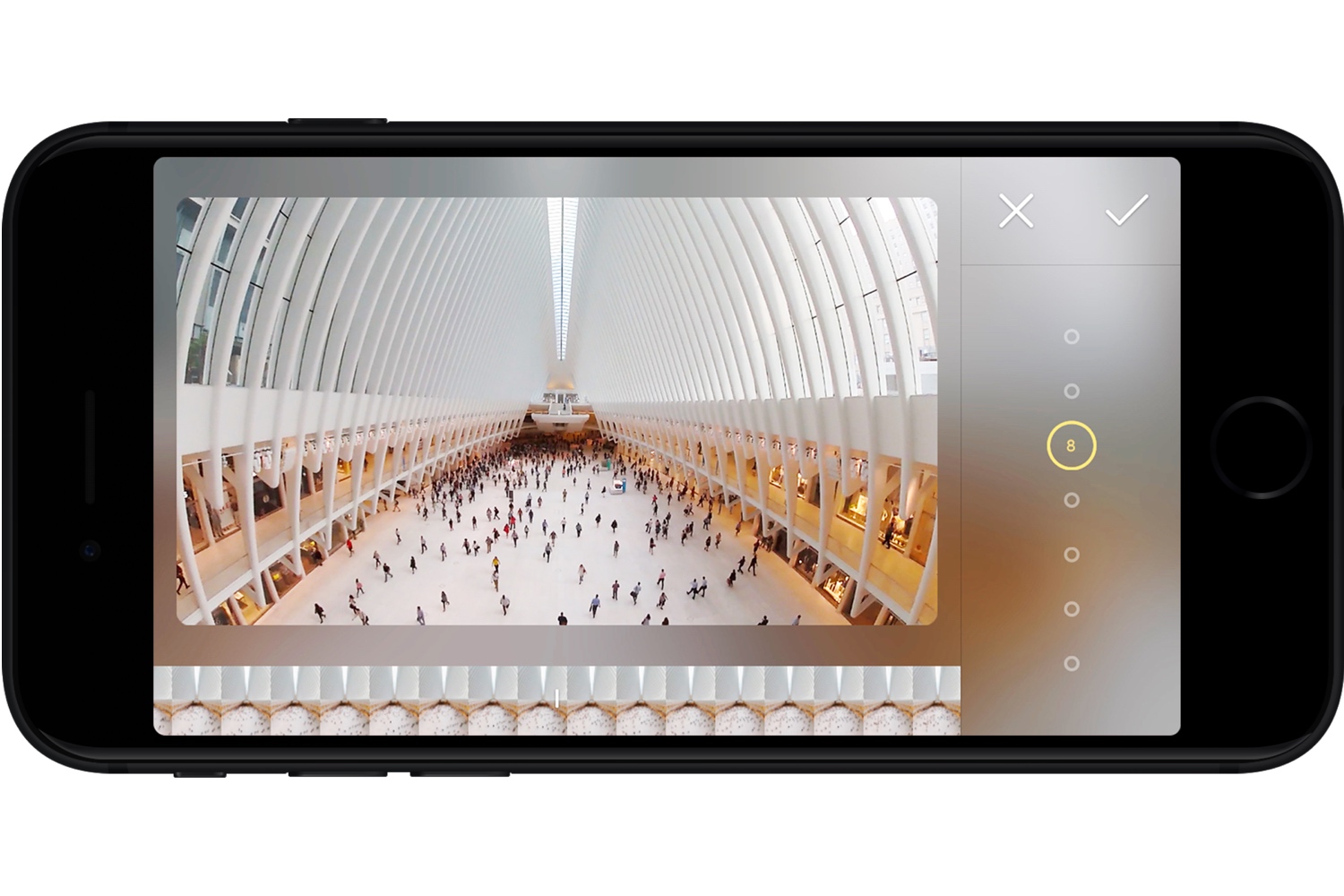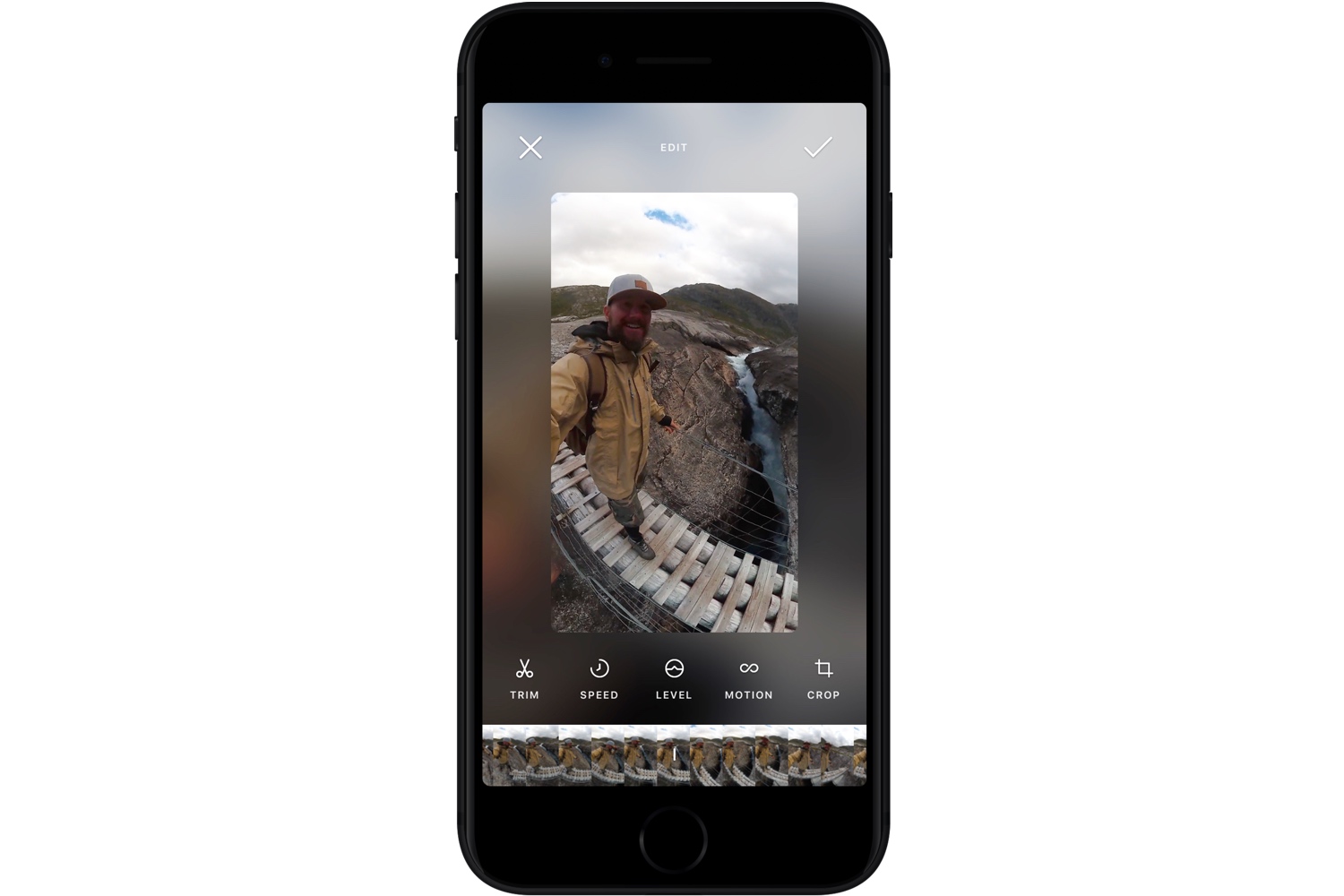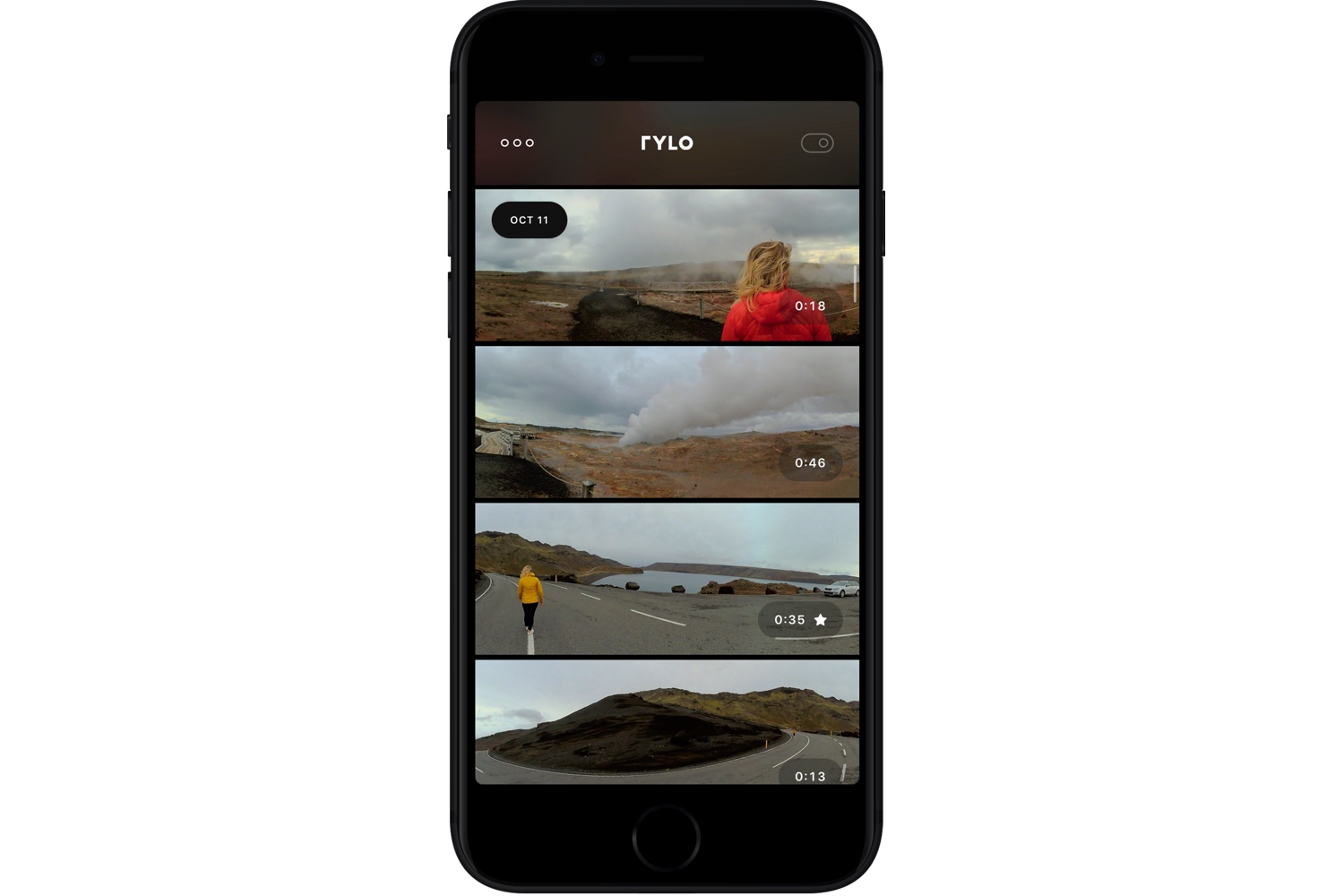Founded by former Instagram and Apple employees, a new startup called Rylo is looking to break into the immersive video game with a bang. The company is launching a miniature 360-degree camera by the same name, and while its hardware is not dissimilar in appearance or specifications to other 360 models on the market, it promises a radically new user experience thanks to custom software.
The Rylo is a palm-sized, roughly pill-shaped camera that uses dual lenses to capture 4K 360 video and 6K immersive photos. At $499, it is launching near the top of the market among consumer 360 cams, but company cofounders Alex Karpenko and Chris Cunningham are confident their software will win people over. As they explained to Digital Trends prior to the launch, their goal is to make it easier for anyone to capture great video — not just 360 video.
Using 360 for better fixed-frame output
“There are three key ingredients [in good video],” Karpenko said. “The first is stabilization, second is horizon leveling, and third is getting the camera to follow the action.” Karpenko previously worked at Instagram, where he played an integral role in developing the app’s video stabilization that would lead to the creation of Hyperlapse.
When it comes to stabilization and leveling, 360 video makes a lot of sense. Video shot with a standard camera can only be leveled and stabilized by cropping and rotating the footage; in more extreme cases, this can result in a significant softening of the image. In immersive video, there really is no “correct” camera orientation — anything can be up, down, left, or right. You can rotate the video in post to your heart’s content, and the number of on-screen pixels will always remain the same. And thanks to an onboard gyroscope, the Rylo can handle stabilization and leveling automatically in real time.
But adding the third ingredient — following the action — is where things get tricky. As an analogy, Karpenko compared an average consumer video shooter, with no control over the action, to a film crew working with a script, that can plan a shot and rehearse it to make sure the camera never falls behind. The only way to bring that type of control to someone filming an immersive experience, is to develop a system that allows him to rotate the camera after the fact.
“If you capture everything around you, you no longer need to worry about the shot,” Karpenko continued. “In the app, you can virtually direct the camera.”
Rather than focus on sharing spherical videos, Rylo puts the emphasis on creating interesting fixed-frame videos out of 360-degree footage, with the polish of a professional production. Users can easily reframe content within the app and share a quick video to social media that is smooth, level, and perfectly framed — no matter what the action.
To be sure, this is by no means the first time we’ve seen 360-degree video being used to output creative fixed-frame content. This is a highlight feature of the new GoPro Fusion camera and is exactly what Garmin’s Hyperframe Director mode does for the VIRB 360. What makes the Rylo different is how effortless the process is, starting with the rather low-tech way you offload footage to your mobile device: With a direct USB connection.
Like the Giroptic iO 360 cam, the Rylo plugs into the Lightning port on an iPhone or iPad. (Unlike the iO, it operates as an independent device, so you can use it freely of your phone.) This results in much faster transfer times compared to Wi-Fi, not to mention it completely bypasses the need for a wireless setup process.
Effortless editing from anywhere
Once you’ve selected the clips you want to work with, the Rylo app gives you powerful tools for reframing the footage, which also happen to be ridiculously easy to use. Our favorite has to be Points: You to tap on areas of interest throughout your video, and the app then automatically pans and tilts the camera to focus on each point as the video plays. For anyone with some editing or motion graphics experience, this is essentially like setting keyframes in a virtual camera animation, but Rylo does it with one tap and handles all of the speed ramping automatically.
We should point out here that while we have not gotten our hands on the Rylo just yet, Karpenko and Cunningham gave us a detailed overview of the software, including real-time screen capture videos of the Points feature running on an iPhone. We were impressed with both how easy and how fast it was to use, based on our observation.
Next, the aptly-named Follow feature makes it easy to track a moving subject. With a single tap, the camera will automatically orient to follow the action regardless of physical camera movement. It’s perfect for filming erratic subjects, like your dog running on the beach.
Further making use of the 360-degree nature of the camera, the FrontBack feature allows you display two different angles simultaneously, side-by-side. This is great for showing both the action and your reaction at the same time.
Rounding out the feature set is Timelapse mode, which impressively allows for handheld time-lapse sequences with nearly perfect stabilization. Usually, shooting a time-lapse requires the camera to be on a tripod or other stable surface. You can speed up footage up to 16x and, because it’s a 360 cam, change the angle after the fact.
Naturally, the Rylo can also share the full spherical video on supported platforms like Facebook and YouTube. We are more excited, however, about the advantages it offers for outputting traditional rectangular content that’s widely supported, and look forward to trying it out for ourselves.
Initially launching in October 2017 on iOS, the Rylo also came to Android on March 2, 2018. Since this article was written, we have also completed our full review of the Rylo. If you’re eager to get started with it, the camera is available from Rylo direct and Amazon. It comes with everything you need to get started, including a 16GB MicroSD card and Everyday Case. A ruggedized Adventure Case is also available, for $69.
Update: The Rylo is now available for Android. We have updated the copy accordingly.
Editors' Recommendations
- The best 360-degree camera apps for iOS and Android
- Fly through the space station in this awesome 360-degree video
- Check out the space station’s ‘crossroads’ in this 360-degree video
- Katai BlueJay 360 camera does away with wasted space in virtual meetings
- QooCam, the first pocketable 8K 360 camera, is hiding some big features