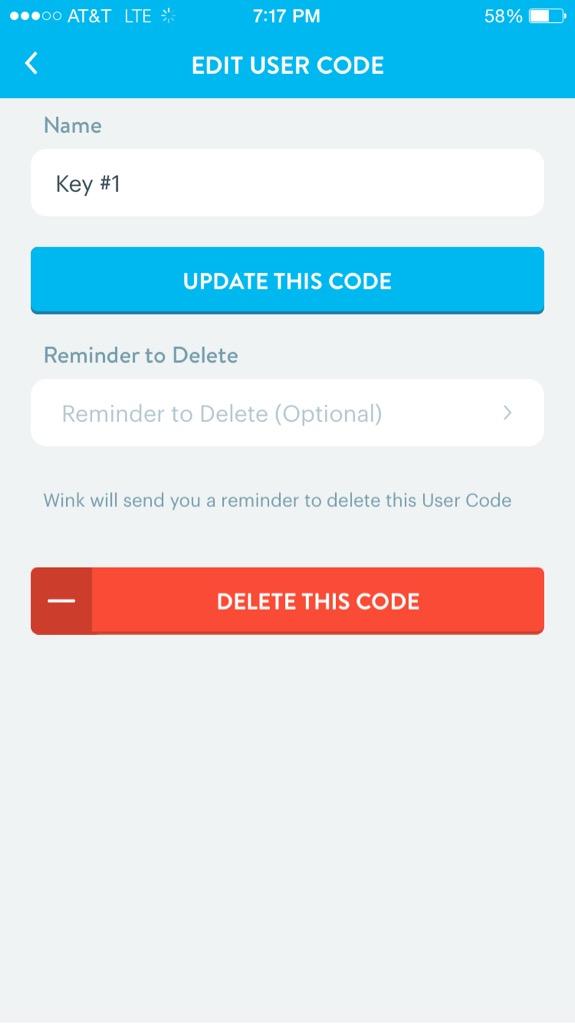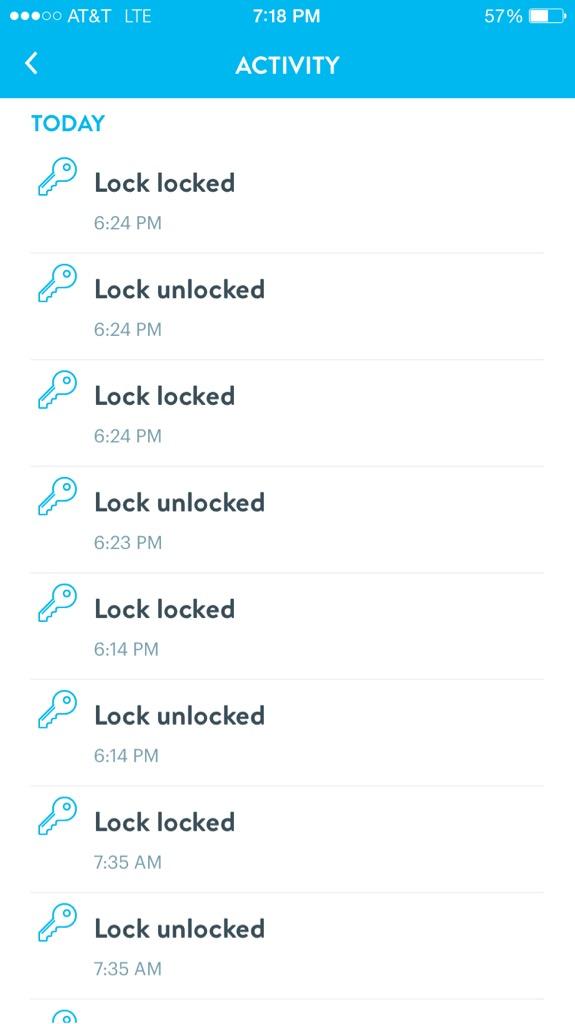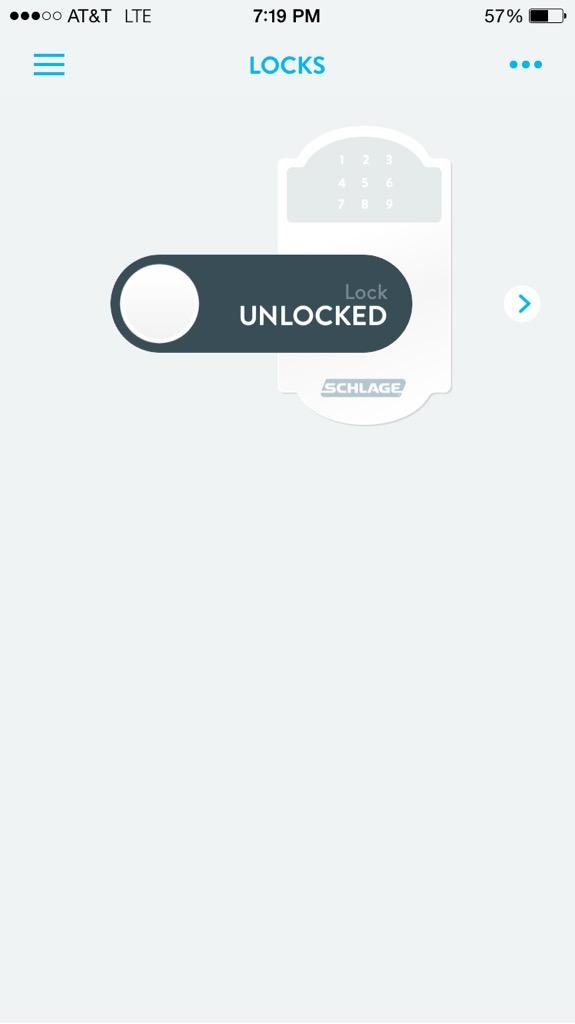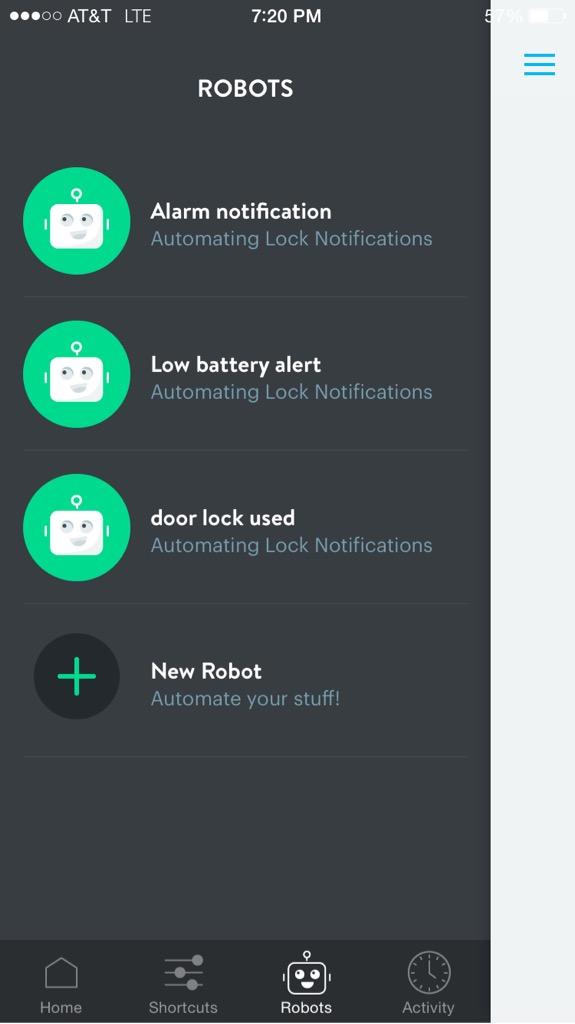“The Schlage Connect is a great option to bring home automation to your front door when replacing an existing deadbolt.”
- Easy to use
- Robust Z-Wave feature list
- Simple installation
- Comes in a variety of finishes
- Programming without Z-wave difficult
- Interior housing is bulky
- A bit noisy
Smartening up something as simple as a door lock shouldn’t be very complicated. Start with a deadbolt, add a small motor, some circuitry, battery, and antenna. Presto, smart lock. However, the variety of ways this is being accomplished and the ever-growing number of options on the market can leave your head spinning. Z-Wave, ZigBee, HomeKit, NFC, Bluetooth… Not to mention some devices smart-ify your current lock, while others replace it entirely. Ultimately, the decision on which lock is right for you comes down to one thing: security. A lock is there to keep the bad guys out, and a smart lock is supposed to make managing that as easy as possible.
Buy it now from:
Schlage has been in the lock business since 1920, so it’s no surprise that the Schlage Connect Touchscreen Deadbolt with Alarm places an emphasis on security, while delivering smart features that make you the ultimate gatekeeper.
Installation and setup

Once you’ve got it on your door, it’s time to get down to programming in some user codes. If you’re using the Schlage Connect as a standalone unit, the process is a bit clunky. Case in point, this flowchart from the instruction booklet:
Obviously, the preferred way to take advantage of the lock’s smart features is to enroll it on your Z-Wave home automation network. Adding the lock to our Wink Hub took no time at all, and from there we had quick access to the user and security features packed into the Schlage Connect.
Features and design
From the exterior, the Connect has a refined and efficient look. It comes in two styles, the modern looking Century (pictured) and the more retro Camelot. Each has six choices of finish. The keypad is large, with backlit numbers, and the fingerprint-resistant touchscreen works both when wet and while we were wearing gloves.
What you can’t see from the outside is the Grade 1 ANSI/BHMA certified lock core that’s surrounded by an anti-pick housing. That’s the highest grade for a deadbolt, providing more than adequate security for your home.
On the inside of the door, things aren’t so pretty. A large housing clumsily conceals the lock’s somewhat noisy motor, all of the electronics, four AA batteries, and a one-button programming control that requires knowledge of Morse code to operate. The housing is over eight inches tall and three inches wide. But if you can get past the Connect’s somewhat bulky appearance, there’s a lot to love.
Performance and use
Day in and day out, the Schlage Connect makes using the front door easier. Yes, there’s a key cylinder on the front of it, but we’ve never used it. Punching in a four-digit code to unlock the door is simply easier than using a key. Locking it only takes one button push, and with the auto-lock feature activated, you don’t even have to do that. Not only is auto-lock convenient, but for the absent-minded, it’s also a baked-in security feature.
Be master of your domain from anywhere on the planet – provided there’s Wi-Fi.
When it comes to wireless access, again, it’s all about security. The Connect can store up to 30 unique user codes that can be enabled and disabled at any time for custom access. It also has a built-in alarm that can be set to activate under a variety of scenarios. Custom notifications can be set up through your smart hub to alert you of lock activity and, of course, you’re able to unlock and lock the Schlage Connect remotely. All of this is easy to manage through your Z-Wave-compatible smart hub. Overall, it’s a very polished experience.
That said, there are a couple things to watch out for. The auto-lock feature activates 30 seconds after you unlock the lock, but it doesn’t detect if you’ve actually closed the door. It’s a bit rushed and can make for some awkward social situations when guests are coming and going. There is a way to temporarily disable the feature but no way of adjusting the timing.
For those who aren’t using a smart hub (why wouldn’t you?) accessing the alarm features through the interior push-button is a frustrating chore. It involves pressing and holding the button for X number of seconds, depending on the feature you’re accessing, and then reading a cryptic three LED code to see if you got it right. Fortunately, all those features are easily accessible through the network app.
Conclusion
Editors' Recommendations
- Best smart lock deals: Save on Yale, Wyze, August, and more
- Lockly is bringing Matter and facial recognition to your front door in 2024
- Are keyless smart locks safe?
- New Yale Assure Lock 2 models get fingerprint scanner, support for Apple Home keys
- SwitchBot S10 robot vacuum connects to your plumbing for fully automated mopping