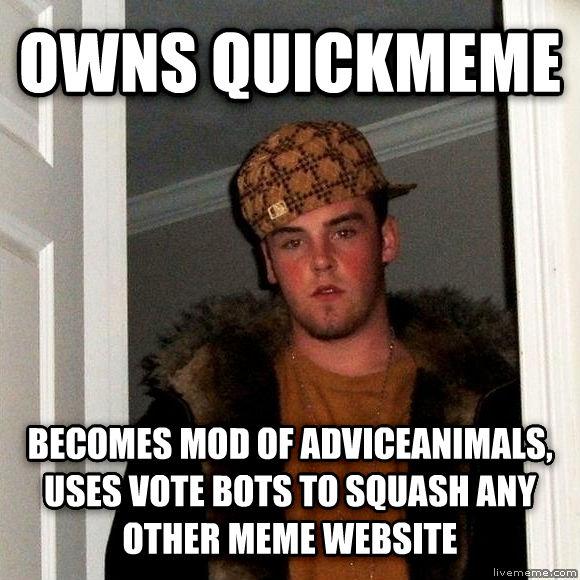
As Redditors, we’ve noticed a /r/KarmaConspiracy recently that has ejected Quickmeme from Reddit altogether. Reddit is a goldmine for traffic, and it appears that Quickmeme was enjoying that traffic because the meme-making service was apparently involved in “vote manipulation” and gathering faux Reddit upvotes.
/r/AdviceAnimals, if you’re not familiar with the Subreddit, has about 2.6 million readers. That’s the eyeballs of 2.6 million opinionated Redditors and 2.6 million potential unique visitors to any website. And /r/AdviceAnimals alone as a default Subreddit has proved to be influential, being the birth place of OAG (Overly Attached Girlfriend) and the one and only Grumpy Cat.
Unfortuantely Quickmeme got caught abusing the /r/AdviceAnimals forum. A Redditor who goes by jokes on you unraveled a scheme involving Quickmeme’s CEO and the company’s bid to make the site a Reddit mainstay. Somehow (the resourcefulness and ingenuity of redditors never ceases to amaze), jokes_on_you discovered that a handful of new AdviceAnimals moderator had personal interests in mind:
“So it turns out /u/gtw08 [a mod on /r/AdviceAnimals] is the owner of quickmeme. Here is an article about Wayne Miltz, who owns Miltz Media with his brother. Miltz Media owns quickmeme proof. Both of these articles are public and therefore do not violate reddit’s rules regarding personal info. /u/manwithoutmodem, /u/yourfriendshateyou, and I have found evidence of this and of vote manipulation. Here is some evidence of vote manipulation.”
Don’t expect to be able to link anything from Quickmeme on Reddit moving forward – you’ll be greeted by an error message.
If you’re under the impression that Quickmeme is the first to make an attempt to game Reddit, you’d be mistaken. The Atlantic and Gawker had been sacked for creating multiple accounts to promote respective articles as well.
While Quickmeme reportedly responded to the accusations, the blog post has apparently been taken down.


