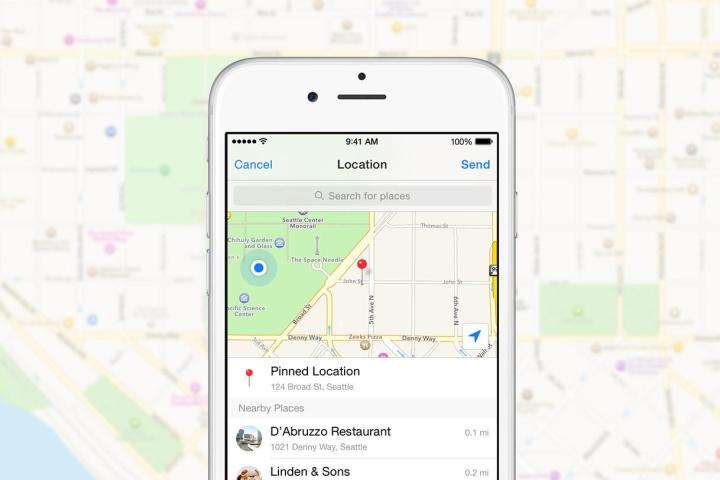
To use map sharing within Messenger, simply tap the location pin or More ellipsis icon at the bottom of the mobile interface. The user has the option of searching for a nearby landmark, business location or address to share within the mapping feature. Of course, the user can also share their current location in order to update a friend on their travel progress.
Facebook started rolling out this update for Messenger users today, but didn’t specify when the tweak to location sharing would be available to all users. Of course, if a user has location services turned off within Messenger, this new location sharing feature won’t be accessible.
Anyone concerned with their privacy may want to flip location services off completely. However, Facebook won’t share your location with a friend unless you specifically authorize that action. Facebook was also adamant about not tracking a user’s location in the background while the Messenger app isn’t active.
If you prefer to turn off location sharing in iOS, you can navigate to Settings > Privacy > Location > Services and set the option under Facebook Messenger to “Never.” If you are using an Android device, simply open the Settings tab in the Android version of the app and disable location services.

