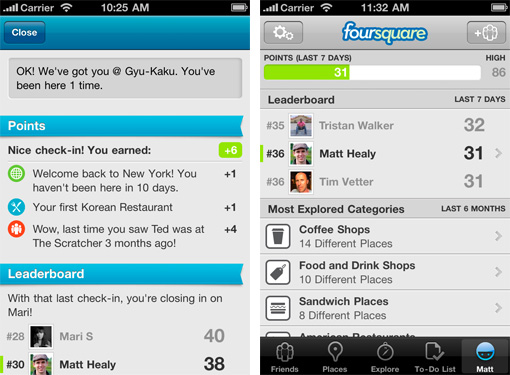 There was a time when Foursquare was more or less the ruler and lone competitor in the geo-social market. Obviously, that time has come and gone, and the local-GPS-social-coupon-check-in arena is bursting at the seams. Despite this saturation, Foursquare has managed to keep pace and stay ahead of rivals – all while growing more than 3,000 percent in 2010.
There was a time when Foursquare was more or less the ruler and lone competitor in the geo-social market. Obviously, that time has come and gone, and the local-GPS-social-coupon-check-in arena is bursting at the seams. Despite this saturation, Foursquare has managed to keep pace and stay ahead of rivals – all while growing more than 3,000 percent in 2010.

Foursquare 3.0 will add a new “Explore” tab, which lets users describe a place they’d like to visit and receive local suggestions. These suggestions are based on a combination of places you and your friends have visited, as well as old standbys and places you tend to check-in at. Foursquare is essentially aggregating all of the information tied to your account and recommending the best possible options for your mood. Of course, there are some built-in search terms for this feature, standards like “coffee” and “nightlife.” And of course, Foursquare does this one better with search options like “pancakes,” “80s music,” and “fireplaces.”
The upgrade also puts renewed emphasis on the leaderboard. Users can now acquire points for more actions – trying a new place, organizing group activities, seeing old friends – and view a weekly barometer of their running totals.

That’s a lot of ground to cover in an upgrade, and it likely won’t be without a few glitches. But it’s surely ambitious, and iOS and Android users will be able to check it out tonight. BlackBerry users, you’ll have to keep on waiting: There will be an update this week, but it won’t feature the entirety of the 3.0 upgrade.


