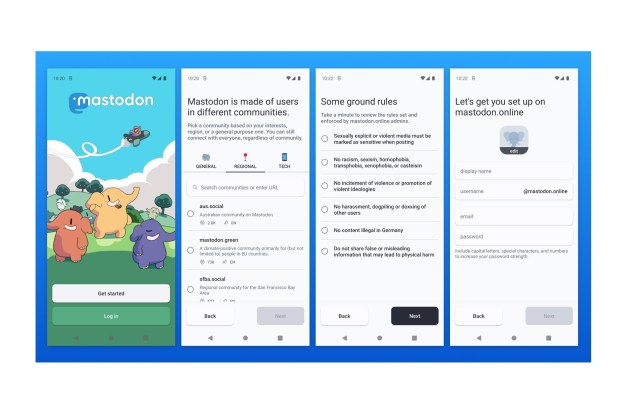Twitter can be stressful. Unlike Facebook or Snapchat, it’s hard to feel content when only your closest friends and loved ones are following and interacting with your posts. Watching others gain followers as you get left behind can evoke feelings of inadequacy akin to watching the cool kids in high school eat at the best table in the lunchroom.
Further reading
- How to change your Twitter name
- How to delete your Twitter account
- Best tech titans to follow on Twitter
There’s a fine line between looking desperate and building your personal brand, but it can be walked with the right set of guidance. Below, we’ve outlined some tips to help you accrue more followers on Twitter. Just make sure to employ them sparingly.
Step 1: Select the right photos
First impressions are important, especially on Twitter. Given your profile is one of the first things people will see, it’s important to choose a profile picture and cover photo that can be identified when small. Whether one of your tweets pop up in someone’s timeline or someone searches for you specifically and previews your profile, you want them to be able to recognize you for you. Still, try not to overthink it.

For a personal account, it’s best to use a picture of your face for your profile picture. This could be an actual photo or an illustration; you just want something that shows off who you are. Your cover photo allows you to express yourself in a slightly larger format, and can include banners from your latest project or your favorite vacation photo, among other things. You want to avoid forgoing a picture entirely, however, as this may lead people to think you’re a bot or spammer. Also, once you’ve picked the perfect pics, try not to change them too often, as you might confuse your followers.
Step 2: Write a solid bio
After looking at your picture, people will typically read your bio. People on Twitter aren’t generally known for their patience, however, so don’t be overzealous when describing yourself or fill your bio with unnecessary tags. You only have 160 characters to write about what you do and like, but this should be more than enough. Feel empowered to use a little bit of humor, but don’t feel like you have to in order to be appreciated.
Step 3: Get verified, if possible
Getting that little check mark next to your name can go a long way toward proving you really are who you say you are to your followers. Although Twitter has paused it’s public submissions for verification for the time being, accounts of public interest can still be verified. If you can’t get verified right away, don’t sweat it, as there are still plenty of other ways to boost your follower count.
Step 4: Tweet
This might seem like a no-brainer, but consistently updating your Twitter account is the best way to keep (and gain) followers. You don’t want to risk people unfollowing you or forgetting who you are because you only tweet once every three months. Unless you’re a famous celebrity, you’ll probably need to tweet a bit more than that.
uhhh of course i’m going to see mamma mia 2 for the 500th time it’s called mamma mia here we go again not mamma mia here we go once
— grace ???? (@gracepxx) July 31, 2018
Now, this doesn’t necessarily mean tweeting about every little thing that pops into your head, even if Twitter can handle the stream of consciousness thing better than most sites. Instead, spare the internet and only write about things that you’re passionate about. There isn’t really a magic number for how often you should tweet, but try to do so at least every day so that others know you use Twitter fairly regularly.
Step 5: Respond and retweet
A retweet is a great way to connect with people of similar interests and to share content that you enjoy. If you retweet a really cool article about the space station, then someone else might see it and begin following you. Same goes for commenting on articles and tweets you like. Having something witty or interesting to contribute to a conversation is bound to get some people interested in the things you do and say. Some sites will ask others to retweet you, but we’ve yet to figure out a graceful way to do that. There is a time and a place to add something like “please RT,” but those are few and far between.
Step 6: Use hashtags
Hashtags are a magical, magical thing. They can be used to be sassy, to further explain a point, or to put more eyes on your tweet. Using hashtags that are trending is a great way to get more readers because your tweets will come up if someone else is searching for that particular tag. It’s also nice to be a part of the conversation, and to get the opportunity to connect with people who may have similar interests or opinions as you.
— Slack (@SlackHQ) September 18, 2014
It is entirely possible to overdo it with hashtags, however, especially on Twitter. While it may be fine to attach 10 or 15 hashtags to a post on Instagram, you should keep it to one or two on Twitter. Don’t #hashtag everything #in #your #tweet. Not only does it make your tweets hard to read, but no one is going to be searching for most of these terms and it could end up making you look ridiculous. Tweeting about trending topics can help you build your audience, but if nothing really strikes your fancy, you can always try making something up on your own.
Step 7: Follow people that have similar interests
Though you’ll probably end up doing this naturally if you spend enough time on Twitter, following people you like is actually a great way to grab some followers. If you follow people who share your interests, they are generally more likely to follow you back and/or retweet you. This exposes you to all of their followers, who may also share similar interests with you. From there, the cycle continues.

Give the people what they want, as long as they want the same things as you do. Tagging people with similar interests in your posts (sparingly) can also bring in the followers, as those accounts are more likely to interact with your posts if you weren’t already on their radar. This doesn’t mean you have to only tweet about one particular thing — unless you are working on a specific social media brand — but find people that you appreciate and they will probably appreciate you in turn.
Step 8: Know when to tweet
You’ll certainly get some readers if you’re constantly tweeting at 3 a.m., but you want more than just some. Twitter, like most social media sites, gets the most traffic at 9 a.m., noon, and 6 p.m. for fairly obvious reasons. These times directly correlate to when people are going to work, on their lunch break, and leaving work. This is when people are most actively checking their phones and computers.
Another handy trick is to pay attention to tweets that get the most engagement and retweet them at a different peak hour. This ensures that followers in other time zones can still see your content, and is a good way to cover your bases. We don’t recommend doing this with every tweet, or even most of them, but every once in a while this may give you the attention you’re craving.
So, go out and try some of these tips! If they don’t work right away, just stick around, post, and interact with things you like. Sooner or later, people will follow.
Editors' Recommendations
- Bluesky barrels toward 1 million new sign-ups in a day
- Why is Twitter called X now? Here’s everything you need to know
- Australia threatens Twitter with huge fines over hate speech
- TikTok CEO to face Congress on Thursday. Here’s how to watch
- Twitter will soon be a bit less irritating for many people