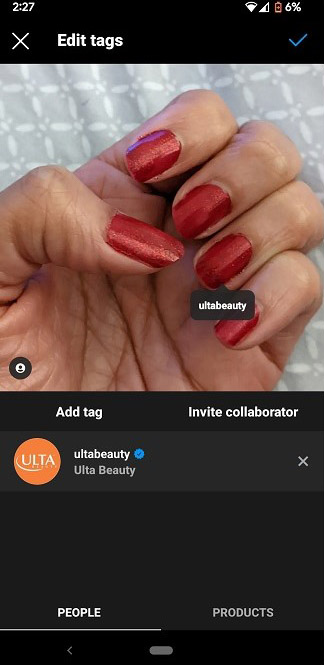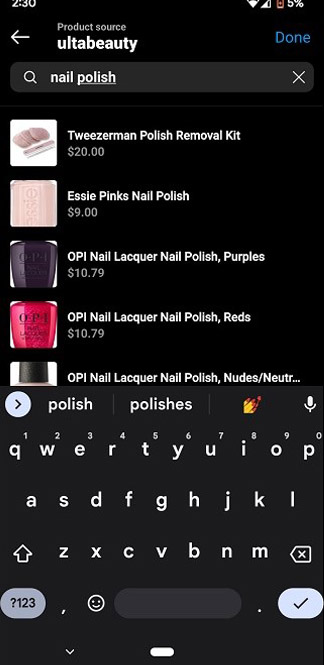If people are constantly asking you where you got that outfit or hitting you up for other recommendations, Instagram’s latest feature expansion is for you. And you don’t even have to be have an influencer account to use it.
On Monday, Instagram announced that its product tagging feature will now be available to all Instagram users, as long as they have a public account. So even with your personal (non-brand) account, your selfies and other photos can now feature product tags that your followers can use to learn more about the product and purchase it (in app or via a product detail page).
We tested the new feature on an Android device, and it is currently live on the mobile app. Keep in mind though, that not all retailers and products may be supported in this feature. Here’s how to use it:
Step 1: Create a photo post and tap the arrow in the top-right corner until you reach the caption page.
Step 2: On the caption page, tap Tag people.
Step 3: Search for the brand or retailer you want to tag and then select them to tag them.
Step 4: Once tagged, the bottom of your screen, should show two options: People and Products. Select Products.
Step 5: Tap your photo, and then start searching for the products you want to add. Tap on the ones you want that appear in the drop-down list of products.
Step 6: Tap the check mark icon in the top right to confirm your choice.
Step 7: Tap the check mark icon or Share in the top right to publish your post.
At this time, the newly expanded product tagging feature is only available for photo posts. Instagram noted in the announcement that it is still “working on ways for you to tag products in Stories.”
Editors' Recommendations
- What does a check mark mean on Facebook Messenger?
- TikTok sued by Utah over alleged child addiction harm
- The 10 big ways that Threads is totally different from Twitter
- Thanks to Tapbots’ Ivory app, I’m finally ready to ditch Twitter for good
- What does the lock mean on Snapchat?