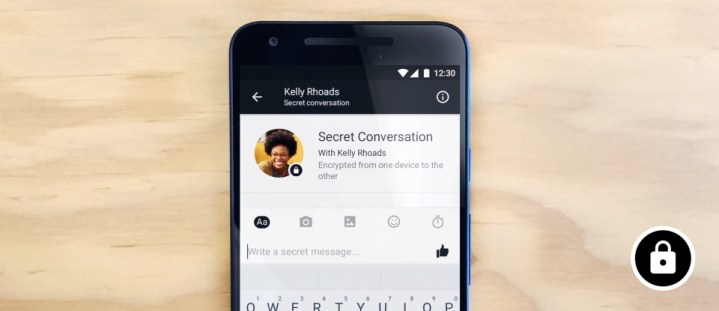
The goal of the bot is not only to make ordering pizza easier, but also to help improve accuracy, and eliminate wait times.
“The new Pizza Hut social ordering platform is another example of making it easy for our customer to order their favorites from Pizza Hut,” said Pizza Hut chief digital officer Baron Concors at the MobileBeat 2016 conference. “We are constantly pursuing ways to simplify our ordering experience. This platform allows our consumers to quickly order or get information where they are already spending a great deal of their time.”
The bot isn’t just for ordering pizza — it can also answer questions about pizza and Pizza Hut deals. According to the company, the bot will help give an extra layer of customization when it comes to ordering pizza. It will even offer specialized menu items that are localized to individual stores. And, once you’ve completed your order, you’ll get an email from Pizza Hut confirming that the order is correct.
Chatbots in general have started taking off as a new way for customers and businesses to interact, and Pizza Hut is just one of many companies taking advantage of new platforms like Facebook Messenger. Facebook Messenger itself obviously isn’t new, but support for bots within Messenger is — it was only launched in April of this year.
Pizza Hut will also be competing in this space with Domino’s, which already allows users to order pizza using the Amazon Echo and by text — although there doesn’t seem to be a Domino’s bot just yet. The new chatbot, which will also be released on Twitter, will be available in August.


