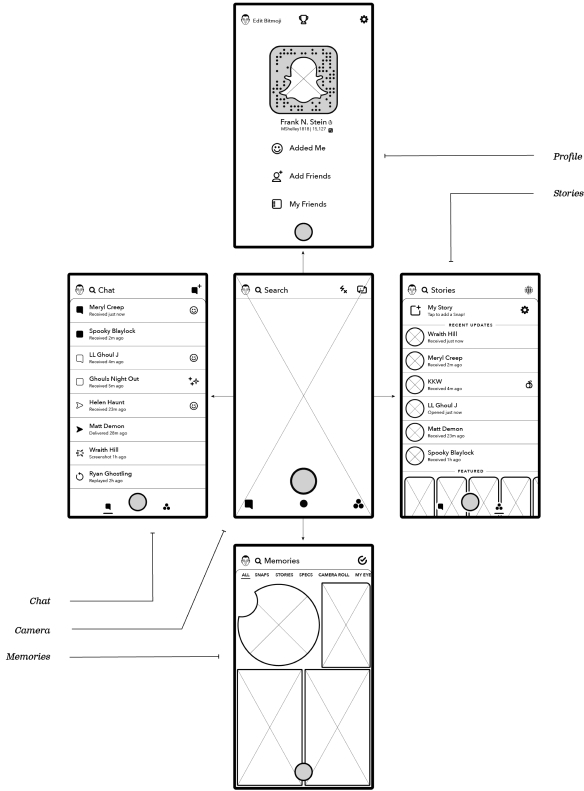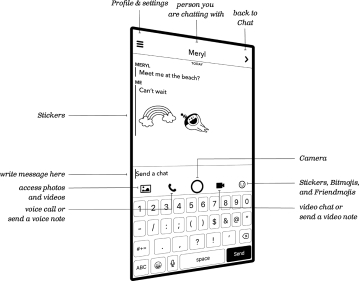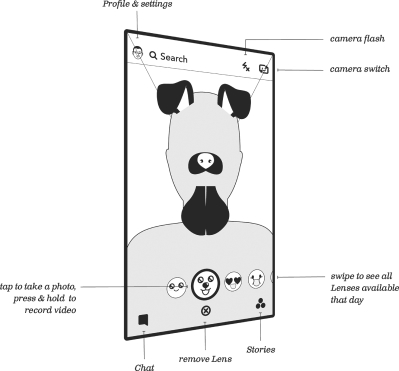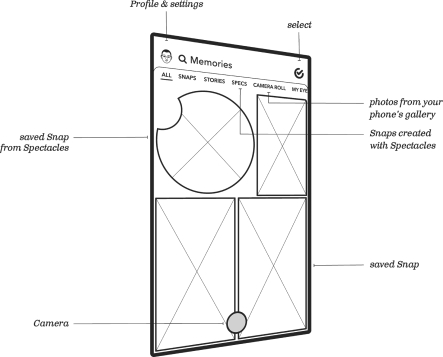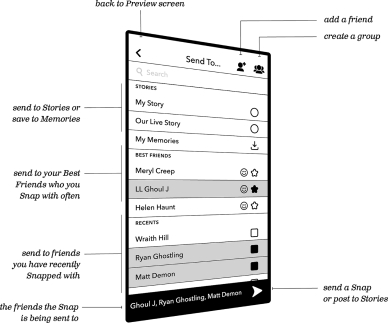While the document is geared toward prospective investors who could help Snap raise an expected $3 billion, it’s also packed with interesting information about the popular visual messaging app and its parent company.
We poured through the lengthy filing to identify the most relevant information for general users and readers, from illustrated guidelines on how to use Snapchat to acknowledgements about the app’s shortcomings.
To find out more about Snap’s financials and user numbers, check out our news piece on its IPO here.
Spectacles could soon be a lot easier to purchase
Snap’s video-recording sunglasses were released to much fanfare last year. To capitalize on that buzz, the company is planning to make it easier for you to get your hands on the $130 wearable.
Snap says it will “significantly broaden the distribution of Spectacles” in 2017. Currently, the device is only available via a vending machine that appears in random locations for the span of 24 hours. Customers can find out its whereabouts via the Spectacles website, and then queue up in the hopes they can grab the wearable before the limited stock runs out.

“We expect to continue to make substantial investments in inventory, marketing, [and] distribution,” promises Snap. Whether it will ditch its unconventional retail method remains to be seen (it could always just roll out more vending machines). In the past, the company has also sold the device via a pop-up shop, indicating that it could take a brick-and-mortar approach, opening up more stores throughout the year. Whatever the case, one thing’s for sure: more Spectacles are on the way.
Snap also claims that it will pour investment into “product innovation.” Could Spectacles be in for an upgrade in 2017? We’ll just have to wait and see.
Snap admits Snapchat isn’t optimized for Android
In its IPO, Snap reveals that its app is used primarily on iPhones. As a result of this higher engagement on iOS, the company claims it has “prioritized” the development of Snapchat to operate with the Apple operating system, rather than Android.
Users of Google’s OS have long claimed that the Snapchat experience on
Seeing as
Can’t figure out Snapchat, consult its annotated diagrams
If you’re having trouble getting to grips with Snapchat, now you can consult the source for a helpful illustrated guideline. Whereas Snap tends to provide quick instructions to its app updates on its website, it has thus far steered clear from providing a detailed explanation of its app.
With the company set to go public in March, however, it’s now having to explain its flagship product to investors who may not be acquainted with Snapchat — outside of knowing that it’s the most buzzed-about tech property in recent memory. After all, even to this day, Snapchat remains the domain of younger users (teens and millennials make up the majority of its user base).
Tucked away in its IPO is the closest Snap has ever come to providing an in-depth user manual for its app, which sees it break down each section of Snapchat. Check it out above — and, before you know it, you’ll be familiar with stories, lenses, geofilters, Memories, and the other main functions the app has to offer.
Snap’s origins contain as much drama as The Social Network

Somebody get Aaron Sorkin on the phone. Snap’s trials and tribulations en route to an expected $25 billion valuation could make for a thrilling Hollywood film.
The company reveals in its IPO that it settled a lawsuit with an individual who was suing its predecessor entity to the tune of $157.5 million. That person was Snapchat co-founder Reggie Brown.
A quick history lesson: Snap CEO Evan Spiegel and his Stanford University chums Bobby Murphy (Snap’s current CTO) and Reggie Brown developed a short-lived app called “Picaboo,” which let users share disappearing photos. The product was later rebranded to Snapchat, as its original title was already taken, by which point Brown was no longer part of the picture.
In his lawsuit, Brown alleged he had proposed the idea for sharing temporal photos to Spiegel and had designed the company’s now-iconic ghost logo. Despite initially stating the accusations were baseless, Snapchat was later forced to backtrack when settling the suit in 2014 (the details of which remained confidential until now). “We acknowledge Reggie’s contribution to the creation of Snapchat and appreciate his work in getting the application off the ground,” said Spiegel at the time.
Snap lists Apple as a rival, but Instagram is the bigger threat
One of the more surprising statements in Snap’s IPO is that the company views Apple as a competitor. Among its other, more obvious rivals (including Facebook, Twitter, and Japanese messaging app Line), Snap also lists the Cupertino, California-based tech giant as one of its “larger, more established” threats.
Despite not making any specific references to Apple’s products, it is likely that Snap is indicating that iMessage and FaceTime could be direct rivals to its visual messaging app. Apple’s messaging service expanded in a major way with the release of iOS 10, adding playful elements such as stickers, the ability to doodle messages, and a native GIF search engine.
Snap also claims that Apple could impede its growth by “modifying existing hardware and software on which the Snapchat application operates.” Now that we know that the app is more widely used on iOS, any changes to that OS that affect the usability of Snapchat would be a critical setback.
Unsurprisingly, Instagram too is listed as a threat. Snap even mentions the fact that Instagram plagiarized its Stories feature in August of last year. Instagram’s near identical take on the social-sharing function currently racks up an impressive 150 million daily view count. Add to that the 600 million monthly users that use the Facebook-owned photo-sharing app, and you have a very large obstacle standing in the way of Snapchat’s future growth.