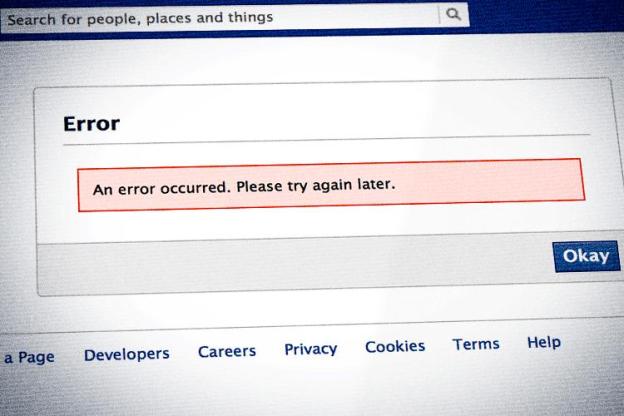 According to Facebook, you don’t care who or how many people see your status updates and posts. The issue over whether or not the site is purposefully hiding this number has been debated recently; though Facebook says the only reason you don’t see the impressive (or, as most have found, pitiful) number next to your posts is because you don’t really want to know what it is. Does it add to your user experience to know that as many as 100 or as few as three people checked out that photo status update about your dinner?
According to Facebook, you don’t care who or how many people see your status updates and posts. The issue over whether or not the site is purposefully hiding this number has been debated recently; though Facebook says the only reason you don’t see the impressive (or, as most have found, pitiful) number next to your posts is because you don’t really want to know what it is. Does it add to your user experience to know that as many as 100 or as few as three people checked out that photo status update about your dinner?
I don’t know you, so who’s to say? It’s seems like a complete matter of opinion. Personally, I don’t care at all and think read receipts of all shapes and sizes are sort of horrible. But others might like the idea of making sure the crowd they were hoping to make an impression on was … impressed.
The point is, there are many, many things going on under the hood at Facebook. Things we wouldn’t even think of until they become unearthed. Maybe these little mysteries could improve Facebook, or maybe they’re issues we didn’t know we were having with the site. Honestly, though, before we start investigating these new possibilities or problems, there are few important Facebook features and functions that the social network needs to address.
Graph Search is not enough
I recently wanted to see how many of my friends were talking about a concert. I’d seen a ton of posts hit Facebook within the last week; however, because News Feed is what it is, there’s no way to rely on chronology (that’s another matter entirely). Even if I switch to the chronological view, if I’m looking for something older than a day, that means I’ve got hours’ worth of scrolling in my future. Nothing is worth that.
Unfortunately, Graph Search isn’t smart enough yet to help me out with topic search. As you can imagine, there a lot of conversations about the Zimmerman trial this week; but if I search “Zimmerman” using Graph Search, I get links to people, pages, and groups – I can’t actually find links to status updates.

No means no…

Is anyone using Notes?
OK, maybe some of you out there are writing really inspiring messages via Notes … but usually I just see some abandoned effort to use Facebook as a diary sitting forgotten on someone’s page. At some point in college you maybe took to Notes to write some heart-wrenching plea for attention or talk about how much you seriously loved your friends. Whatever, you get my point: Notes were a half-hearted effort.
It’s sort of crazy how Facebook, being the largest social network in the world, doesn’t have a legitimate text blogging tool. Now, I understand the argument that social networks exist in this sort of post-blog realm; we’re uploading photos and status updates and check-ins that define our existence instead of long rambling pieces of text discussing them.
But if that’s the attitude Facebook’s going to take, then either kill off Notes or create a better blogging tool that lets you create multi-media entries. Because nobody’s going to read the novel you wrote that accompanies that photo album. Plus, it looks ugly.
App removal is the ever-living worst
I get it: Facebook wants me to have and use as many apps as possible. Using me as a source of data for other companies is its bread and butter, which is hardly a secret anymore. Problem is, that clean up time is a painful, torturous process.
You may not even realize how many apps you’ve accrued. Maybe you’re like me and need to install just about everything under the sun to see how the hell it works. Maybe you just succumb to peer pressure easily, and when someone invites you to play Candy Crush (I will never accept this, guys) you click yes; same goes for FarmVille and Birthday Calendar and god knows what else.

Pointlessness, thy name is News Feed
Oh News Feed, you are a cruel, cruel mistress. You’re so necessary to Facebook; you’re its epicenter. The News Feed is Facebook’s Town Hall, its water cooler. It’s your first stop and, according to plenty of research, where we spend the majority of our time on the site.
So that fact that it’s horribly, horribly broken is discouraging. There’s no sense in beating a dead horse: We’ve talked about the issues with Facebook’s News Feed many times, but it doesn’t seem like any improvement’s been made. In fact, in the last few months, I’ve seen more and more people complaining in my personal News Feed about these problems.
This all came zooming into focus this past weekend, when a full day after the Zimmerman verdict came in, I saw this roll into my News Feed:

Fantastic. You’re only about 20 hours late, Facebook! And in some cases, couldn’t this lead to some incredibly messed up situations? What if you waiting with anticipation about news regarding a sick loved one, and a post asking for everyone’s prayers and thoughts got so many likes that it flew to the top of your News Feed … but it was 15 hours old and in reality, the person had passed away? It’s a grim “what if,” but it’s an entirely plausible one.
A chronological News Feed might not be the answer, but clearly some sort of timeliness should be restored.


