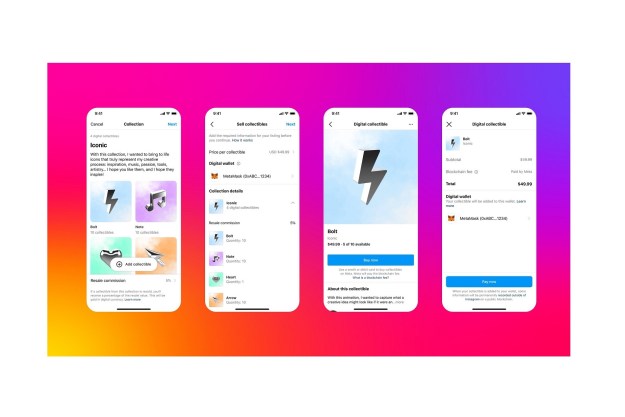YouTube creators are getting a new feature that will allow them to issue corrections and call attention to them in a more conspicuous way.
In a video posted on Tuesday by the Creator Insider channel on YouTube — a self-described unofficial and “experimental” YouTube channel run by full-time YouTube employees from the “YouTube Creator technical team” — a new creator feature was announced and it’s called Corrections.
Corrections allows creators to issue corrections for videos that have already been published but contain incorrect or outdated content. This way, creators don’t necessarily have to rely on less effective ways of getting their updated messages across. These ways include adding notes to the description, replying to viewer comments, or pinning a corrective comment. These methods can be helpful in providing the correction itself, but viewers may not always notice them.
The new Corrections feature appears to solve the visibility problem of issuing corrections by allowing creators to display an “info card teaser” within the video that calls attention to the presence of a correction. According to the Creator Insider video, this card is clickable and once viewers select it, the video description will “expand” to show the written correction.
The new feature means that creators can issue corrections that are more likely to be noticed by their viewers. It also gives creators another way to issue corrections to existing videos without having to “refilm and reupload” them, which can mean losing comments and other engagement metrics.
The Corrections feature is expected to be available to “eligible creators by the end of June.” It’s also worth noting that the new feature will not be available to channels “with any active strikes” or if YouTube considers the content to be “inappropriate to some viewers.”
Editors' Recommendations
- What is YouTube Music? Everything you need to know
- I couldn’t live without this simple desktop YouTube feature
- YouTube makes it easier for new creators to earn money
- YouTube relaxes rules around swearing and demonetization
- Celebrate our 1,000,000 YouTube subscriber milestone with us and win!