If you have one of the best VR headsets, such as the new Meta Quest 3, you might be wondering what you can do with it. Beyond the best VR games, there’s a whole world of apps to explore too.
VR apps can immerse you in any scenario or augment your actual surroundings with mixed-reality graphics. You can hang out and work with friends located anywhere in the world, watch movies on a giant cinema screen, learn about atomic bonds with molecules scaled up to fill the room, create 3D models with a swipe of your hand, and much more. Here are the best ones to try out to get the most out of your VR headset.
Google Earth VR (free)
When VR began to blossom as an entertainment medium, one of our first thoughts was: “Google Earth is going to be super freaking cool.” Turns out, we were right. Flying around the planet like some kind of hypersonic eagle is both enjoyable and educational, at least if you happen to like geography. And even if you don’t, you can still use the quick-nav menu to visit landmark sites like the Sphinx or the Golden Gate Bridge or pay a digital visit to the capital of Djibouti.
Unsurprisingly, many landscapes and areas appear to be little more than colorful smudges (especially if you’re using Google Cardboard), but it’s a free app, so what are you gonna do? Zooming across vast distances in a matter of seconds and descending upon mammoth structures like the Hoover Dam is exhilarating, even if you can’t make out the individual cars driving across it. Chances are, you’ve used Google Earth before, so you know the drill. It only gets more fun in virtual reality, just don’t expect too much detail.
Download now for:
Wooorld (free)
Google Earth doesn’t work on Meta Quest headsets unless you connect to a PC. You can get a somewhat similar experience with Wooorld, which uses Google’s API to access the same data. Its unique user interface places 3D views of any location on the planet on your tabletop or your floor.
You can resize the viewport and drag the world around while skyscrapers, houses, and landscapes scroll by like a holographic projection. You can also scale the scene up to fill your entire room. Wooorld is a multiuser app, so you can bring friends and coworkers to a place to describe directions or discuss plans.
It’s not quite as immersive as Google Earth, but it’s the best alternative for the Quest 3 and Quest Pro since you can enjoy a nice mixed-reality view.
Download now for:
OpenBrush (free)
OpenBrush picks up where Google’s Tilt Brush left off. This free and open-source 3D painting app lets you create an entire world around you, zoom in to add fine detail, or zoom out for big changes.
In the Meta Quest version, you can use mixed reality to view your creation in your own room. It’s very relaxing to paint with light, and there are plenty of brushes and options to refine your art. Whether you’re a talented artist or a beginner, OpenBrush makes it easy to create stunning animated images.
Download now for:
Vermillion ($20)
If OpenBrush is too futuristic for your artistic sensibilities, you might prefer Vermillion. It removes the mess and expense of painting canvases without losing the classic look, tools, and techniques.
Blend and layer oil paints with realistic tools in a variety of environments. If you use it in SteamVR, you can even load Vermillion as an overlay in your favorite VR game to get inspiration for a new piece.
With a Meta Quest 3 or Quest Pro, you can enjoy full-color mixed reality views to use anything in your room for reference. If you’re new to painting, bring in a browser image for Vermillion to convert to a paint-by-numbers template, making it easier to get started.
Download now for:
Bigscreen (free)
You can stream content from Netflix, Hulu, Amazon Prime Video, Disney+, PlutoTV, Amazon Prime, Twitch, and more on a giant virtual cinema screen. Bigscreen recreates the theater experience, complete with curtains, aisles, and rows of seats where you and your friends can sit and watch movies and series together.
If you want a cozier experience, you can choose from several home theater layouts without remodeling your living room. Since you’re watching in VR, your headset automatically supports 3D, so you can browse and select from over 200 3D movies.
Download now for:
Littlstar (free)
Using your VR headset to watch content from Netflix, Hulu, and YouTube is fun. It’s like having your own personal IMAX movie theater to visit any time you want, without dropping obscene amounts of coin on popcorn and cookie dough bites. Littlstar VR Cinema changes the game by offering a full library of 360-degree videos designed to make you feel like you’re the cameraman. Whether you’d prefer to educate yourself about the state of Nepal post-earthquake or simply jam out to some music videos, Littlstar provides a point of view that you just can’t get anywhere else.
There’s Broadway theater content, sports content, and content for kids, making this one of the best VR experiences out there. It’s also absolutely free. The user interface is smoother on some platforms than it is on others, but that’s a minor complaint. If you’re the creative type, you can even film and upload your own 360-degree content for others to view and enjoy.
Download now for:
Ocean Rift ($10)
The open ocean is a terrifying yet wondrous place, and its full depths are on display in Ocean Rift. The experience is akin to an African safari, except you’re free to roam wherever you please — and you’re underwater, of course. Explore any of the 12 huge open habitats at your leisure, observing marine wildlife that includes dolphins, manatees, sharks, and more. Head toward the surface to cavort with sea turtles or dive into deeper waters to encounter more dangerous — and potentially deadly — animals.
If you want to simply sit back and watch the fish pass you by, Ocean Rift can be a calming, therapeutic experience. If you’d prefer to explore the game to its fullest, it can almost become a survival horror game with a few surprises up its watery sleeve. Little touches, like the outline of a diving mask around the screen’s edges, help to make this a truly memorable experience.
The Quest version also supports a mixed reality mode where you can place portals to the ocean and its creatures on your walls as if you live at the bottom of the sea.
Download now for:
Virtual Desktop ($15)
Have you ever fantasized about navigating your computer in virtual reality, like that episode of The Fairly Odd Parents where Timmy actually goes inside the internet? Neither have we. If that sounds interesting, though, boy, do we have some good news for you! Virtual Desktop lets you use your computer in VR, whether you’re browsing the web, watching Netflix, or playing games. You can even manage spreadsheets in VR, though we think that might be more of a hindrance than anything.
The app works well with multiple-monitor setups, and using your headset to swivel back and forth between screens is pretty cool.
Download now for:
Steam Oculus Rift Meta Quest HTC Vive XR Elite
Immersed (free)
In 2024, you want spatial computing with multiple screens so you can be productive in VR. That’s easy with Immersed since it supports up to five resizable, repositionable virtual displays and your phone. That’s right, you can see your phone in VR without resorting to a low-resolution passthrough view. Immersed is free to use but to unlock all the features, you need to subscribe.
To get started, install the VR app on your headset, then download the companion app for your computer and phone. Immersed is compatible with Windows, macOS, and Linux.
Download now for:
Meta Quest HTC Vive XR Elite Pico
YouTube VR (free)
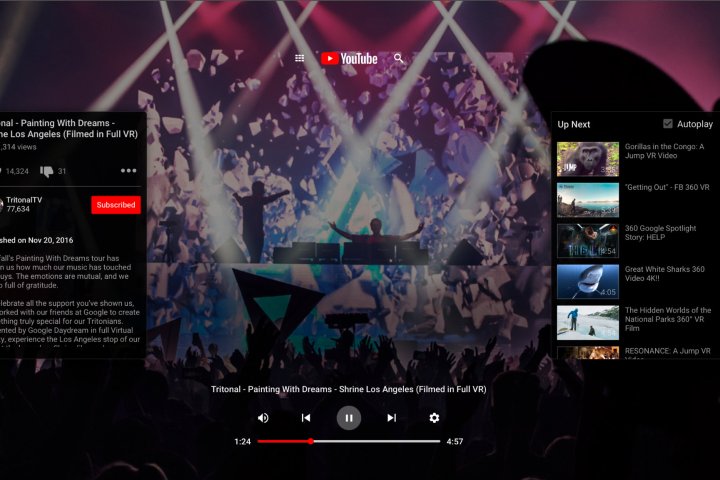
Google made a version of YouTube specifically for virtual reality. You can watch ordinary videos in the app on a large virtual screen, but for the ultimate video experience, you need to search for VR videos. That could be 360 videos, stereoscopic videos that include depth, or VR180 videos that fill your front view with a 3D scene.
There are first-person perspective views of skydiving, racing, roller coasters, and all sorts of thrilling action camera captures. You can watch immersive concerts, visit travel destinations, preview VR games, watch 3D movie trailers, and more.
If you use Steam, you can simply open youtube.com in a browser and choose VR mode. That also works on the new Meta Quest 3, but the YouTube VR app is probably best for the less powerful Quest 2. The app is compatible with every Meta Quest headset.
Download now for:
Titans of Space Plus ($10)
When you look up at the night sky and gaze into the vastness of the universe, marveling at the infinite nothing and everything of creation, time, and space, you’re probably wondering…did someone make a VR app for this? You’re in luck because they did!
Titans of Space is an immersive journey through the planets and moons of our solar system. It is a highly educational app, but don’t let that deter or bore you. Flying through the cosmos on your VR headset is as exciting as it is informative. You’ll be taken through guided educational activities but are also free to drift through the stars performing your own EVA (Extravehicular Activity). Bet you didn’t think learning about Saturn’s 82 moons could be fun. Well, it is.
Take a journey with your “Flying Professor” tour guide as you experiment with the gravitational pull of different planets. You’ll analyze each planet with radar, topographic maps, and more. Explore the wonders of our solar system from the comfort of your living room.
Download now for:
Nanome (free)
Nanome helps make complex and important topics like chemistry and biology much easier to understand by blowing up 3D molecules to room-filling size. This lets you, a coworker, or a teacher get right down to the atomic level to see how a molecule is constructed.
You can examine DNA, explore mutation and advanced selection, visualize bacteria and antibodies, and see how proteins fit together. By holding these molecules in your hands, rotating and scaling them, you can get a better understanding of the structure and atomic bonds that hold things together in microscopic detail.
Download now for:
Steam Oculus Rift Meta Quest HTC Vive XR Elite
Editors' Recommendations
- The best business laptops from Apple, Lenovo, Dell, and more
- 11 best graphics cards of 2024: the GPUs I’d recommend to any PC gamer
- 10 best desktop computers of 2024: tested and reviewed
- The best tablets in 2024: top 11 tablets you can buy now
- The best laptop brands for 2024



