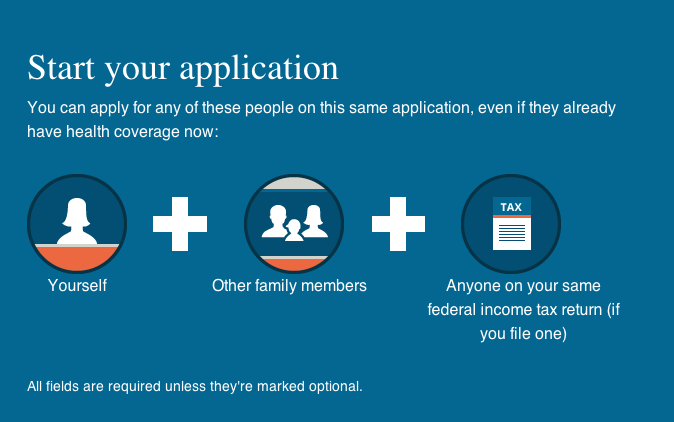
White House officials have stated that the beleaguered Healthcare.gov website should now work for “in the zone of 80 percent” of users. Five weeks ago, the unstable, error-strewn site was working for around 30 percent of those who visited it.
The fact that it’s taken around 400 software patches and hardware upgrades to get to this stage is indicative of just how many problems the site had to begin with. In a previous report, we highlighted problems with user logins, menu navigation and various other crucial components of the site.
“While we still have work to do, we have made significant progress with Healthcare.gov working for the vast majority of users,” said Jeff Zients, head of the team working to improve the healthcare portal. Experts from Google, Oracle and Red Hat have also been called in to help get the site up and running properly.
System timeouts and failures are now at .75 percent, down from over 6 percent. Response times are currently holding steady at under a second, down from a high of eight seconds a few weeks ago. The site has also had to deal with the threat of DDoS attacks, but it would seem there is finally light at the end of the tunnel.
Even with the fresh fixes and improving stability, the site remains a major embarrassment for the government. Documents released by the White House show that the available hardware capacity at launch was only about a quarter of what was needed for the registration database to hold up.
The administration set itself a of deadline of November 30th to get the site working satisfactorily for 80 percent of users, and the new report suggests that target has just about been reached. “Dramatic progress has been made on improving Healthcare.gov,” said the Department of Health and Human Services in a statement. “While we strive to innovate and improve our outreach and systems for reaching consumers, we believe we have met the goal of having a system that will work smoothly for the vast majority of users.”
The site’s development team still have some work to do to get Healthcare.gov operating smoothly for everyone. Uninsured Americans must sign up by December 23rd in order to have health insurance coverage by January 1st.


