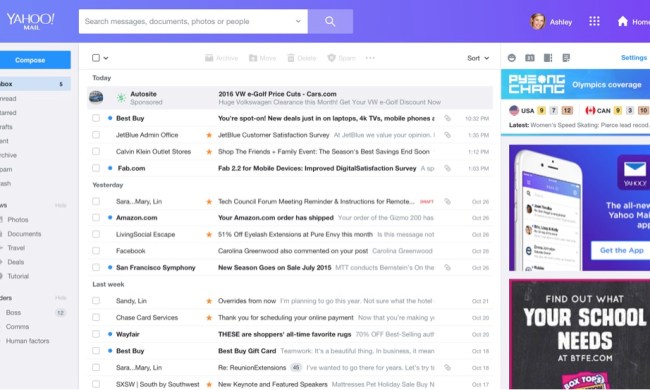In an attempt to beat back Google’s Goliath ad business, AOL, Microsoft and Yahoo have agreed to begin selling advertising inventory on each other’s websites, reports AllThingsD‘s Peter Kafka. The three companies have not yet commented on the ad “pact.”
The news follows a dinner meeting last in New York City between executives from AOL, Microsoft and Yahoo! during which the trio explained the new deal to a group of top online publishers and ad buyers. Their hope is that the publishers will agree to take their side in the battle for ad dollars, as well as convince major ad holding companies to buy ad space through the newly formed coalition.
As Kafka explains:
The idea, according to people who attended the meeting: Microsoft, Yahoo and AOL have agreed to sell each other’s “Class 2 display” inventory — graphic ads the companies can’t sell on their own and would normally hand over to ad networks.
The theory is that if, say, AOL has a big order for a certain kind of ad impressions, it will fill it with its own inventory as well as what’s available from Microsoft and Yahoo.
In such a scenario, where ads sold to one of the three companies appears on sites owned by the other two, all three will share the revenue generated by the ad buy — this, despite the fact that all three of them will continue to compete for ad dollars. Each company will reportedly choose their own strategy for conducting business under the new agreement, which is set to take effect by the end of this year.
The deal is more of a gentleman’s agreement to help one another help themselves than the kind of set-in-stone business deals one might expect, since any of the companies can work with other ad networks, even Google. Seeing as Google recently overtook Yahoo as the largest player in the display ad game, however, it’s no secret that taking business away from the Mountain View, California-based Internet giant.
[Image via EDHAR/Shutterstock]