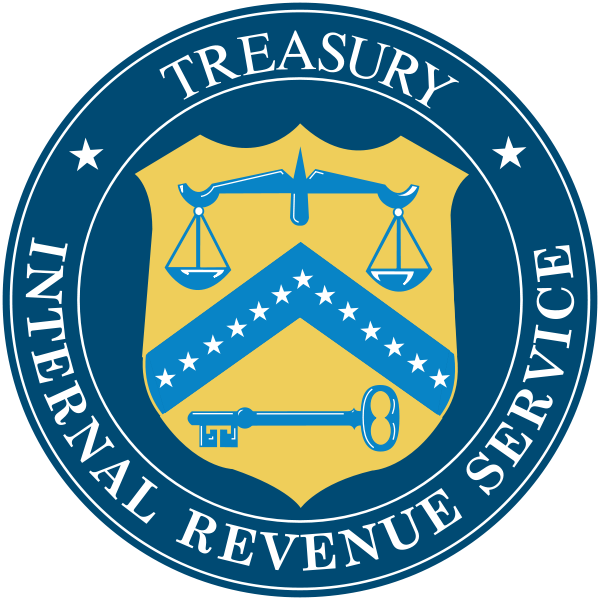 Here’s the good news: The IRS probably isn’t looking at your emails without your knowledge. Or, at least, if they are, then its acting commissioner doesn’t know anything about it.
Here’s the good news: The IRS probably isn’t looking at your emails without your knowledge. Or, at least, if they are, then its acting commissioner doesn’t know anything about it.
It’s natural to feel like the government is secretly tracking your emails, snooping in on your private electronic correspondence. Turns out, the organization may have believed that it had the right to do so for at least the past three years. The American Civil Liberties Union just published a 2009 IRS handbook that claimed, in part, that Americans “do not have a reasonable expectation of privacy in [email] communications.”
Unsurprisingly, this revelation caused more than a little surprise and controversy, and so IRS Acting Commissioner Steven Miller found himself appearing before the Senate Finance Committee yesterday to discuss the matter. Under questioning from Senators Chuck Grassley (R-IA) and Ron Wyden (D-OR), Miller said that today’s IRS doesn’t necessarily believe in its own handbook. “The short answer is, we are not taking that position,” Miller admitted.
One of the reasons why that may be the case stemmed from a ruling from the Sixth Circuit court in 2010. In the case United States v. Warshak, it was declared that federal authorities need a search warrant before obtaining private emails, and according to Miller’s testimony, the IRS follows that suggestion. “In the criminal context we seek a search warrant in advance of going to an ISP for e-mail content,” Miller told the Senate committee. “On the civil side we don’t have a policy that has us going to get [emails] anyway. We’re going clarify that in our procedures. In short, we are following Warshak.”
The ACLU, however, is far from convinced. In a blog post about Miller’s Senate appearance, it noted Miller’s response, but added “That’s not what internal IRS documents and its public policy manual show, but if true, it is welcome news.” Even if the decision to follow Warshak is a recent one, Miller committed during his testimony to ensure that it will be confirmed in writing within the next 30 days that a warrant is always required if emails are sought.
There are other matters that the ACLU would like some clarification on, however. For example, now that the process for getting email communication is clarified, the ACLU wants to know where other electronic communication falls in terms of legality: Are text messages, social media private messages, and IMs available without a warrant? And, although Miller said that he was not aware of any attempt to collect email without a warrant previously, that doesn’t necessarily mean that it didn’t happen.
Just to be on the safe side, maybe it’s best if you either (a) never do anything that would get the IRS curious about your emails, or at least (b) stop discussing your finances using electronic communications.


