
Rumors of the project began to make their way around the Internet earlier this month, though at the time it was being referred to as “Project Composer.” While the app itself has resurfaced, the name didn’t stick, and now it’s named much more simply: Dropbox Notes.
The landing page for the Dropbox Notes beta simply reads, “We’re working on a new way for teams to write together.” No further information is specified, though farther down on the page a slightly Google Docs-style approach to collaborative editing is shown.
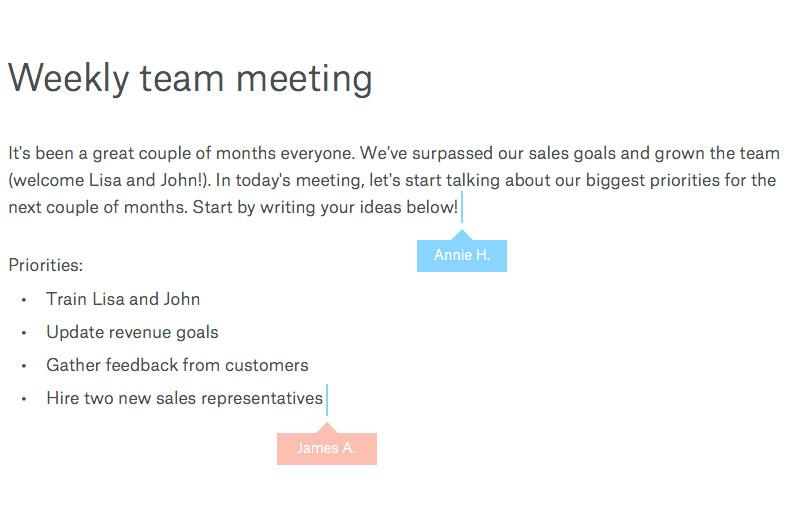
Given the use of the word “teams” in the short blurb and that the signup form includes a field for the user’s company, it seems that at least the private beta is aimed at business users. Whether that will remain the focus of Dropbox Notes, or if it will also be marketed as a more general-use tool, is yet to be seen.
While little to no additional information has been announced about the beta, it does bear a striking resemblance to HackPad, a startup that Dropbox acquired last year, TechCrunch reports. Users who had managed a peek at the project when it was known as “Project Composer” noted the ability to add tasks, tables, and even attach files to their notes.
At the time of this writing, there is no information on when invites are being sent, or when we might see an open beta. Even the minimal information concerning functionality on the landing page isn’t guaranteed, as a note at the bottom of the page reads “timing and exact functionality of these features may change from what’s shared here.”
If you’re interested in getting a head start on taking notes with the private beta, head over to the Dropbox Notes website, sign up, and cross your fingers.
Editors' Recommendations
- This new Microsoft Teams feature is like Snapchat for your office chats
- First renders of a Note-like Galaxy S22 Ultra make their way online
- AT&T lights up low-band 5G in 10 new cities alongside the Note 10 Plus 5G launch
- Dropbox’s all-new desktop app wants to be your one and only workspace



