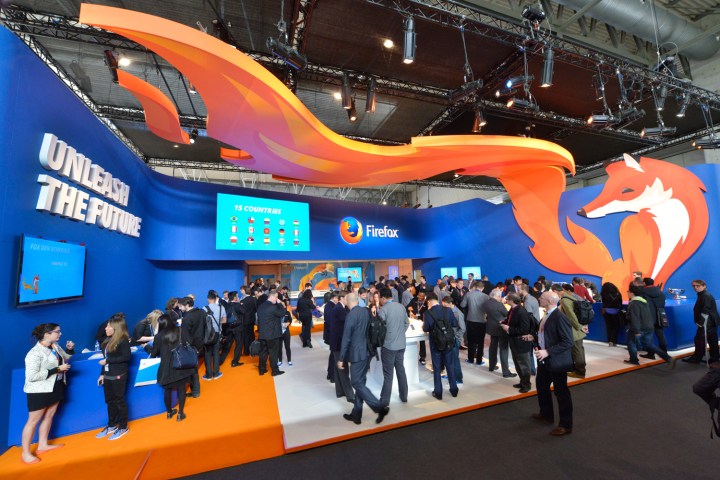
Describing the ongoing developmental project, Mark Mayo, VP of development for Firefox at the Mozilla Foundation, said that it looks and feels “almost nothing like the current Firefox” (as per the Register).
Related Offer: Get remote access to your computer from anywhere with Parallels Desktop
The project is called Tofino, and it’s built upon Electron, a technology that is also used as the backbone of Google’s Chrome browser. While initially thought to be the sole components in the new browser’s development, the Mozilla Foundations’ CTO has since come out and corrected that, stating that while Tofino as a project will focus on the “user experience,” the eventual browser release will be something quite different.
The end-product is being developed as part of the “Positron” package, which will take the Electron API that Tofino has been using and will “wrap it around” the Firefox back-end system, known as Gecko. Essentially, it’s taking some of the better aspects of the Chrome back end and making it work that way in Firefox too.
There does appear to be some internal strife at the Mozilla Foundation. From the way the updates have been released and worded, it seems at least that there is a core team trying to move over to more successful standards, while others prefer to continue developing the long-used, in-house systems.
Clearly some sort of middle ground has been reached, but it will be interesting to see if Firefox begins borrowing more from the Chrome browser, rather than its predecessors, in the future.
Do you think the Mozilla Foundation would be better off ditching Firefox for something newer and exciting based around the Electron API?
Editors' Recommendations
- Firefox just gave you a great reason to ditch Chrome for good
- Microsoft’s Edge browser is now more popular than Firefox, gaining on Chrome
- Paid browsers are the future, and Firefox might offer a better deal than Chrome




