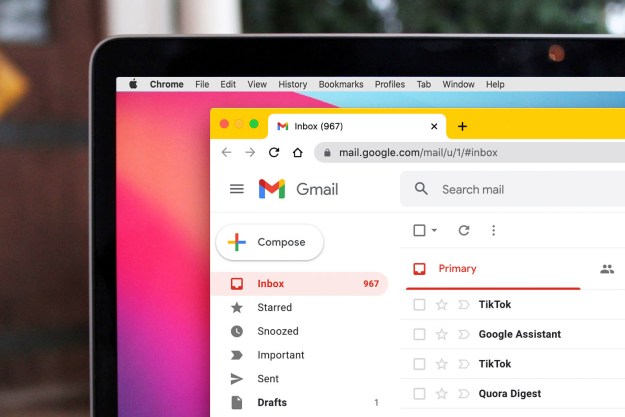If you’re running an ad-block extension in Google’s Chrome web browser, you could soon find it becoming inoperable. A discovery made by Raymond Hunt, the developer of the open-source ad-block extension uBlock Origin, pointed out that Google might be dropping support for the webRequest API in its latest Manifest V3 documentation. The removal of such an API for developers could potentially damage the operability of most ad-block extensions on the platform — except for one, an extension that Google reportedly pays to have its ads whitelisted.
One of the most popular ad-block extensions on the web, Adblock Plus, currently has a system in place that allows companies such as Google to pay to have their “non-obtrusive” ads whitelisted from the system. The AdBlock Plus extension does not rely on the webRequest API, but instead what is known as the DeclarativeNetRequest API. This new offering operates in a different way than the original API, giving the web browser more control over what can be blocked.
With the previous webRequest API, when a user requested a website, the information would flow through the ad-block extension, allowing it to select what to restrict from showing on a webpage. On the other hand, the new DeclarativeNetRequest API would notify Google of the request to remove information such as advertisements — the browser itself would then have the final say in the situation.
Google has noted that the new API allows Chrome to work more efficiently, eliminating the need for extensions to process data before being able to handle it. Additionally, the company cites security as a major concern, saying that the new API is more secure as “the details of the network request are never exposed to the extension.”
The issue is one of an uncertain future; while it is possible that ad-block extensions could adjust to the changes, there is concern that Google may be given too much control with the latest API, choosing to disallow ad-block systems from blocking ads served by the company. Whether or not the new change will bring a faster, more secure experience to Chrome, or merely serve as a tool for allowing advertisements to slip in from Google Ads is yet to be seen.
Editors' Recommendations
- 5 web browsers you should use instead of Google Chrome or Edge
- Google just settled a $5B privacy suit involving Chrome browser
- Chrome is making a key change to protect you from phishing
- This Google Chrome feature may save you from malware
- Chrome has a security problem — here’s how Google is fixing it