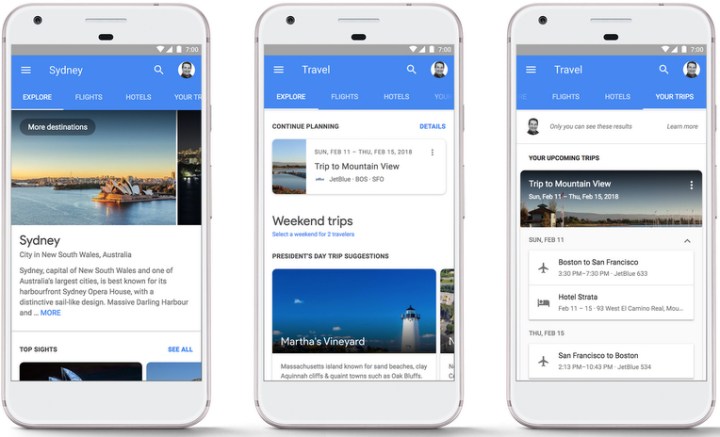
For starters, the web giant says it’s enhancing the way mobile search deals with hotel bookings by introducing improved price filtering and easier-to-find amenity information.
It’s also offering the ability to book right from the search page instead of having to click through to potentially multiple websites to input dates and details over and over in an effort to find what you’re looking for.
It’s linking up different aspects of a trip search, too. So, for example, if you search for a flight in Google Flights, you can also tap on “Hotels” at the top of the page for a quick route to explore hotel availability and prices in your destination city, with the destination automatically entered. Even better, the dates that you selected for the flights will already be selected for the accommodation page, saving you from having to input them again. It also works if you switch from the accommodation page to flights.
Just below the main row of tabs on the search page you’ll also see “more destinations.” Tapping on this, as you may have guessed, lets you explore other destinations, weekend getaways, and alternative places that may appeal.
“You’ll also see a feature called Your Trips that helps you see, at a glance, all your upcoming and past travel reservations from Gmail,” Google’s Eric Zimmerman wrote in a post outlining the new features. This data is private and viewable only by you, though you can email information about your reservations to friends and family from this section, and also make edits and access them offline using Google Trips, a travel-focused iOS and Android app released by the company in 2016.
If you’ve gotten used to exploring travel options using your smartphone instead of your PC, then Google’s more streamlined process should appeal to you and, as the company itself says, “This feature doesn’t just help you plan your travels, it also connects you to travel companies who help you square away those plans.”
Mobile users will start seeing the changes in the next few days.
Editors' Recommendations
- A new Google Pixel Tablet is coming, but it’s not what you think
- Google Messages vs. Samsung Messages: Which app should you use?
- How to use Android Recovery Mode to fix your phone or tablet
- Google is bringing Chrome browser to cars, even more EV features to Maps
- Google is paying a $700 million fine, and you’re getting some of it
