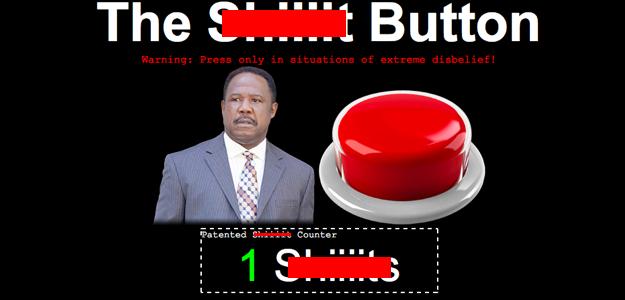 TGIF. Has this week been rough on you? No worries, we get the feeling. Sometimes crap just happens, and these past few days have worn you down with no particular avenue of escape. Or maybe you’ve had one of those days where everything goes wrong despite your best attempts to keep it all together, or worse, a day when everything goes wrong and it’s all your fault.
TGIF. Has this week been rough on you? No worries, we get the feeling. Sometimes crap just happens, and these past few days have worn you down with no particular avenue of escape. Or maybe you’ve had one of those days where everything goes wrong despite your best attempts to keep it all together, or worse, a day when everything goes wrong and it’s all your fault.
Good thing is, not only is someone probably having it way worse, the Internet is here to help make it all better with one magic word. More specifically, just one red button will.
For those that have seen HBO’s The Wire, it’s a known fact that the show knew how to cuss. There are scenes where swearing is used in inventive ways, like when characters complete conversations using the same word over and over again. All this and yet the viewer knows exactly what is being said because of the inflection and pronunciation of the word each and every time (No, really, watch for yourself; NSFW, obviously). And then there are scenes where State Senator Clayton Davis summed up all manner of woes with one simple word – spoiler alert, it rhymes with “hit” – spread out over far more seconds than you might expect one four letter words to take.
Davis’ ability to make one word mean so much has been recognized by many a fan of the show in the past, and been adopted by those feeling a similar sense of world weariness. But perhaps it’s been such a bad day, week, or month that you can’t even bring yourself to add multiple “iiiiiiiiiiiiiihhhhh”s to your swearing. Now, you don’t have to. Just click one little button.
Let us introduce… The Shiiiit Button.
Obviously, this website is pretty bare but that’s all you need. There’s a picture of a big red button that, when you click it, will play a sound file of Davis – or, more correctly, actor Isiah Whitlock Jr. – expressing a hale and hearty curse on your behalf. For those who have had a particularly bad time, there’s even a “Patented Shiiiit Counter” that will keep track of how many times you’ve pressed the button, letting you know just how many times Davis has come to your aid.
It sounds ridiculous, we know, but there is something oddly therapeutic about the button. Perhaps it’s just the amusement factor of the whole thing, but honestly: If you’ve had a really bad day, take a second to click through to the site and press the button. The weight of the world will lift off your shoulders, if only for a moment.


