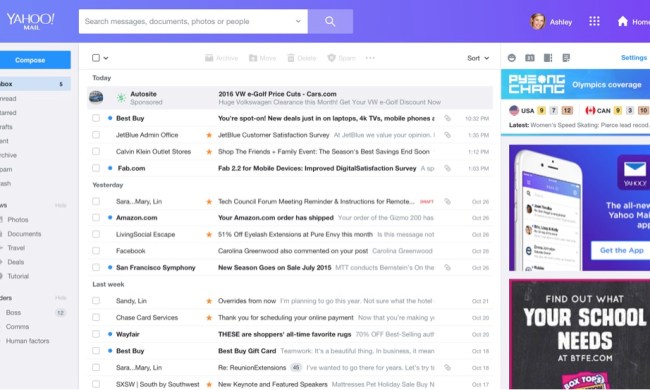Web Guides

How to get Microsoft Office for free
Microsoft Office can be expensive, but it doesn't have to be. Here's how to get Microsoft Office for free, using trials and student discounts.



The most common Skype problems and how to fix them
With videoconferencing and distributed teams more popular than ever before, fixing errors is crucial. Learn more about common Skype issues and their solutions.

How to download YouTube videos for offline viewing
Our guide will teach you how to download YouTube videos on PC, iPhone, iPad, Android, and Mac, and educate you on the ethics of doing so.

The most common GoTo Meeting problems and how to solve them
Having trouble with GoTo Meeting? We might have a solution for it. Our guide features common problems with the videoconferencing service and their solutions.

Google Drive vs. Dropbox: which is best in 2024?
Google Drive and Dropbox are two of the best cloud storage services, but which one is best? We compared Google Drive versus Dropbox head to head to find out.

What is an RSS feed? Here’s why you should still use one
What is an RSS feed? You can follow many websites without going to the main site or social networking feeds. RSS feeds keep your finger on the pulse of the web.

How to change your Gmail password
Changing your password is an important step in online security. Emails can contain a lot of personal data about you. Here's how to change your Gmail password.

How to enable picture-in-picture for YouTube on your Mac
Sometimes you need the best of both worlds on the same screen: Work and your favorite YouTube videos. Here's how to enable picture-in-picture mode on a Mac.

How to clear your browser cache in Chrome, Edge, or Firefox
Is your computer running slower than normal? It may be time for you to clear your web browser’s cache to get some of that performance back. Here’s how.

How to download music from YouTube on desktop and mobile
We'll show you how to download music from YouTube via two different options. Just proceed with caution, as downloading music from YouTube can come with risks.

How to create a Subreddit on desktop and mobile
If you love posting and commenting on Reddit posts, why not start your own subreddit? Here's everything you need to know about creating your own subreddit.

How to pin a website to the taskbar in Windows
The Windows Start Menu and its taskbar are good for programs, but pinning websites is tricky. Learn to access sites via taskbar on Chrome, Firefox, and Edge.

How to find archived emails in Gmail and return them to your inbox
If you’ve sent your Gmail messages to the archive and now have no idea where they went, here's how to access them and even return them back to your inbox.

How to record your screen on Mac, Windows, and Chromebook
Need to record your computer screen for a project or to share gaming fun with friends? Here's how to do it on different platforms via various apps and tools.

How to save a webpage as a PDF on desktop and mobile
Need to save and share a webpage in a hurry? The best way is to create a PDF file. Here are step-by-step instructions revealing how to save a webpage as a PDF.

How to make a GIF from a YouTube video
YouTube videos are great, but if you want to use them for some quick reactions, GIFs are better. Here's how to make a GIF from a YouTube video in three ways.

23 of the best Netflix hacks, tips, and tricks
Netflix's tried-and-true formula hardly begs for improvement, but you can get even more out of your subscription with these tips and tricks for all users.

How to change your language in Google Chrome on desktop
Chrome's interface supports many languages and can help you translate web pages into common languages. Here's how to change your language in Google Chrome.

How to add a signature in Gmail on desktop and mobile
Adding a signature in Gmail may seem tricky at first, but it's more than doable, especially with the right guidance. Here's how to do it in the app or the site.

The 5 best websites like Craigslist in 2024
A wide variety of alternatives to Craigslist are available -- some even have modern, easier-to-use interfaces. Check out our favorite websites like Craigslist.

How to block an email address in Gmail to stop spam
Do you want to block an email address on Gmail? In this article, we'll explain how block email via both desktop and smartphone.

How to sync your Outlook Calendar with your Google Calendar
If you enter appointments into Google Calendar, there's a way to sync that data to Outlook. Here's how, plus we provide steps to sync Outlook with Google.

The best websites to download audiobooks for free in 2024
Audiobooks make catching up on lengthy stories pretty easy. But they can be expensive. So we've rounded up the best websites to download audiobooks for free.